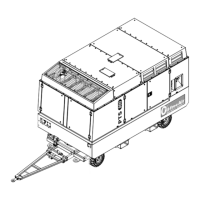30 Preliminary
PTS 916 Cd
4.4 Operation via User Interface
4.4.1 General
In this section an overview is given of all statuses of the CCM.
The reactions of the compressor to actions of the operator and to
signals from the compressor itself, are also shown.
4.4.2 Ready for Start status
Manual start
Other actions and signals have no effect in this status.
Automatic start
Other actions and signals have no effect in this status.
4.4.3 Standby status
Other actions and signals have no effect in this status.
A: action (carried out by operator)
S: signal (generated by compressor)
R: reaction
S Warnings R Are shown on the screen
A Emergency stop button R To emergency stop status (see
section 4.4.13)
A ↓-button, press once R Set pressure - 0.1 bar
A
↑
-button, press once R Set pressure + 0.1 bar
A ↓-button, press continuously R Set pressure - 0.1 bar/second
A
↑
-button, press continuously R Set pressure + 0.1 bar/second
A Power OFF switch R End of operation
A System info button R To system info status (see
section 4.4.14)
A Start command R To permissive start status (see
section 4.4.4)
S Warnings R Are shown on the screen
A Emergency stop button R To emergency stop status (see
section 4.4.13)
A ↓-button, press once R Set pressure - 0.1 bar
A
↑
-button, press once R Set pressure + 0.1 bar
A ↓-button, press continuously R Set pressure - 0.1 bar/second
A
↑
-button, press continuously R Set pressure + 0.1 bar/second
A Power OFF switch R End of operation
A System info button R To system info status (see
section 4.4.14)
A OK button or Remote start input
(if Remote control mode)
R To standby status (see section
4.4.3)
S Warnings R Are shown on the screen
A Emergency stop button R To emergency stop status (see
section 4.4.13)
A ↓-button, press once R Set pressure - 0.1 bar
A
↑
-button, press once R Set pressure + 0.1 bar
A ↓-button, press continuously R Set pressure - 0.1 bar/second
A
↑
-button, press continuously R Set pressure + 0.1 bar/second
A Stop command R Automatic start deactivated. To
Ready for Start status, automatic
start (see section 4.4.2)
A Autostart pressure reached R To permissive start status (see
section 4.4.4)
A Power OFF switch R Automatic start deactivated. End
of operation

