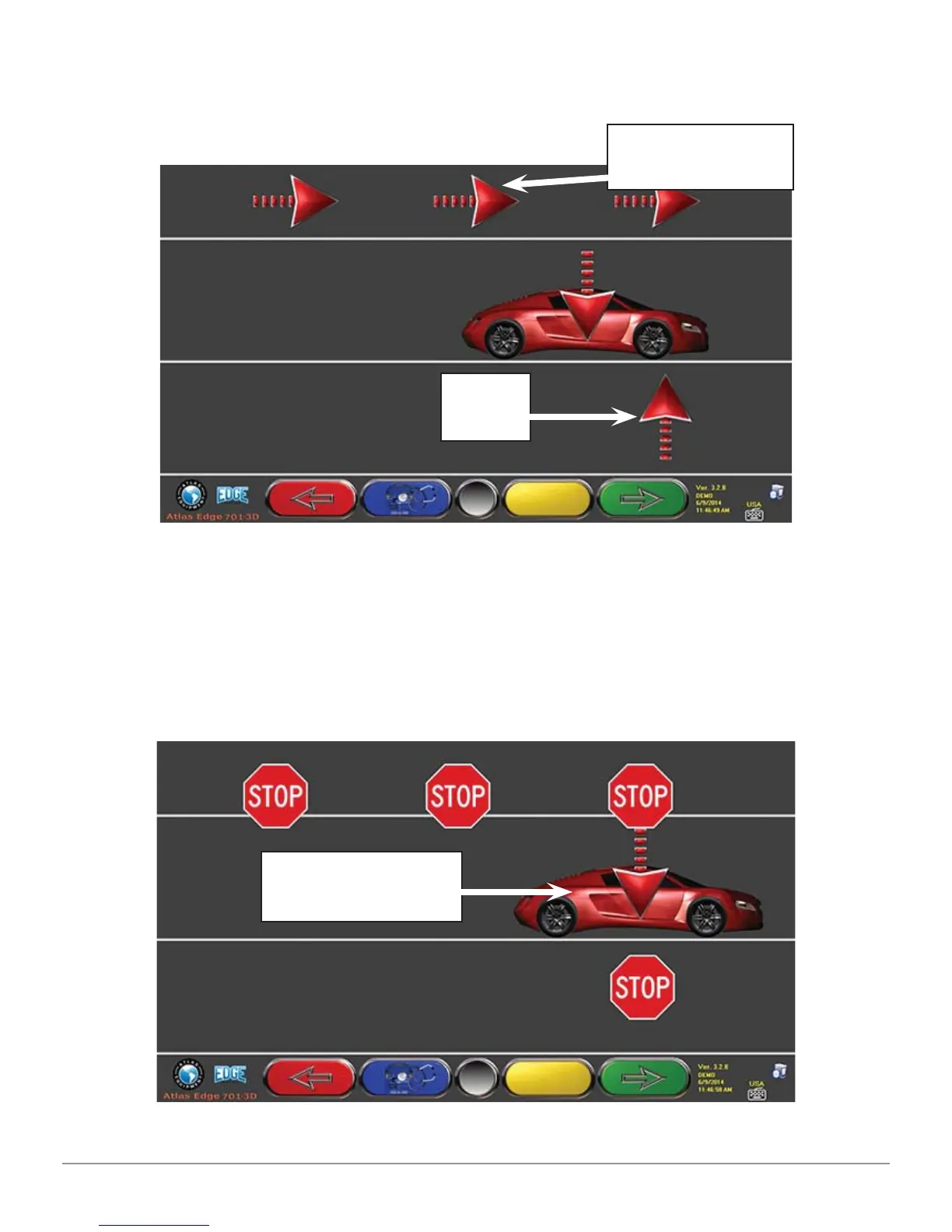Vehicle Diagnosis And Adjustment 41
Atlas Cyclops
As soon as the vehicle matches the target point, “STOP” is displayed for about
three seconds, i.e. the time needed by the program to take the measurements,
after that, the program shows the following page:
Figure 2 9
Move vehicle forward again, until vehicle arrow matches target point (fi nal
point). “STOP” will be displayed for approx. three seconds, and measurement
readings acquired. The thrust out- of-center procedure has been completed.
Figure 3 0
Vehicle Thrust
Direction
Target
Point
Vehicle Matches
Target Point