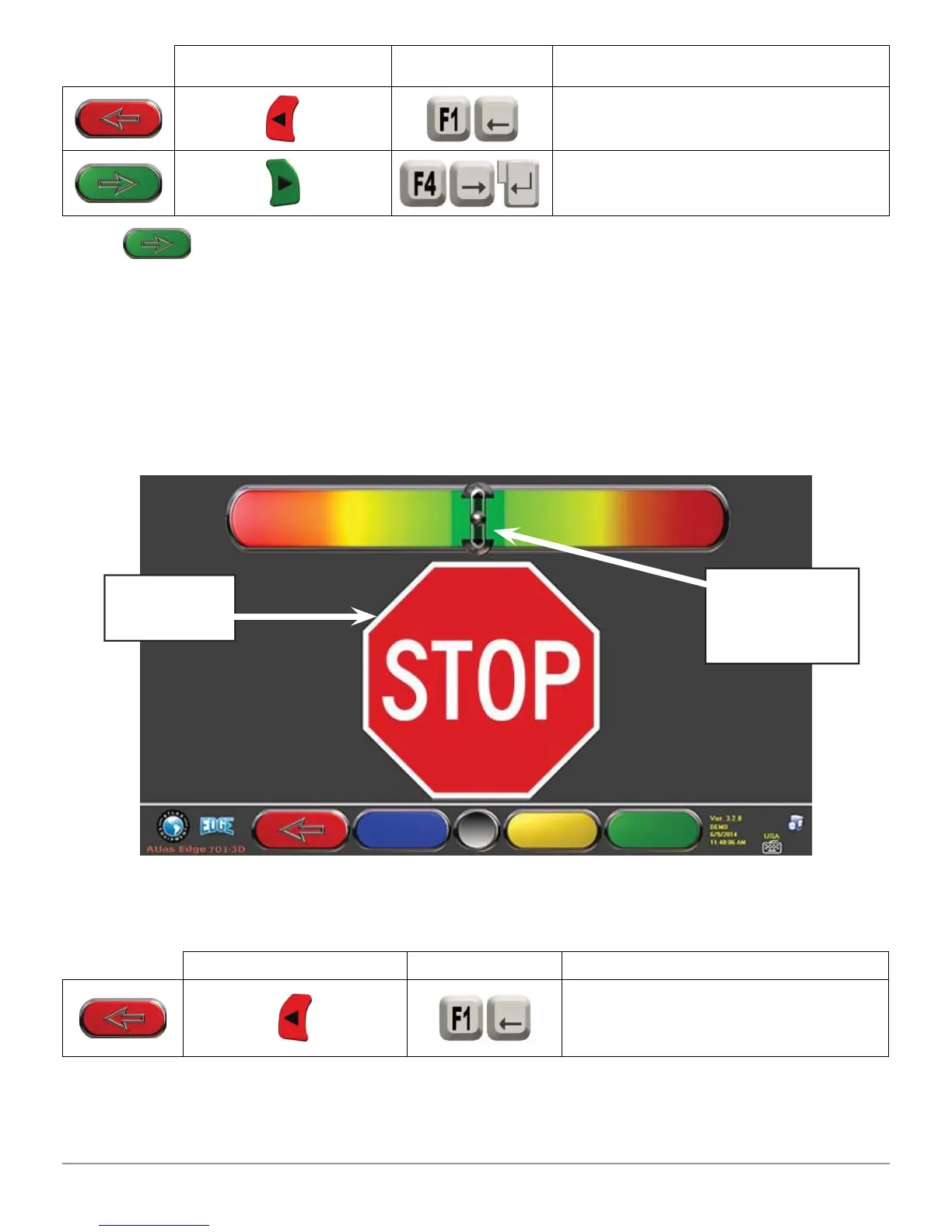Vehicle Diagnosis And Adjustment 43
Atlas Cyclops
Detector Keypad Pc Keypad Description
It goes back to Out-of-center
(part 9.5)
It continues to the alignment
procedure (part 9.7)
Press
to continue.
9.7 Vehicle alignment / direct measurement operations
To proceed to vehicle alignment and direct angle detection, you should have fi rst
carried out measurement preliminary operations, as explained in part 9.6.
Figure 3 2
Detector Keypad Pc Keypad Description
It goes back to measurement
preliminary operations.
(part 9.6 on page 30)
When the alignment has been achieved, the “STOP” symbol is displayed,
signaling that the program is taking the vehicle measurements. The program
proceeds automatically only after the wheels have been aligned.
Processing
Status
Front Wheel
Alignment
Level Display