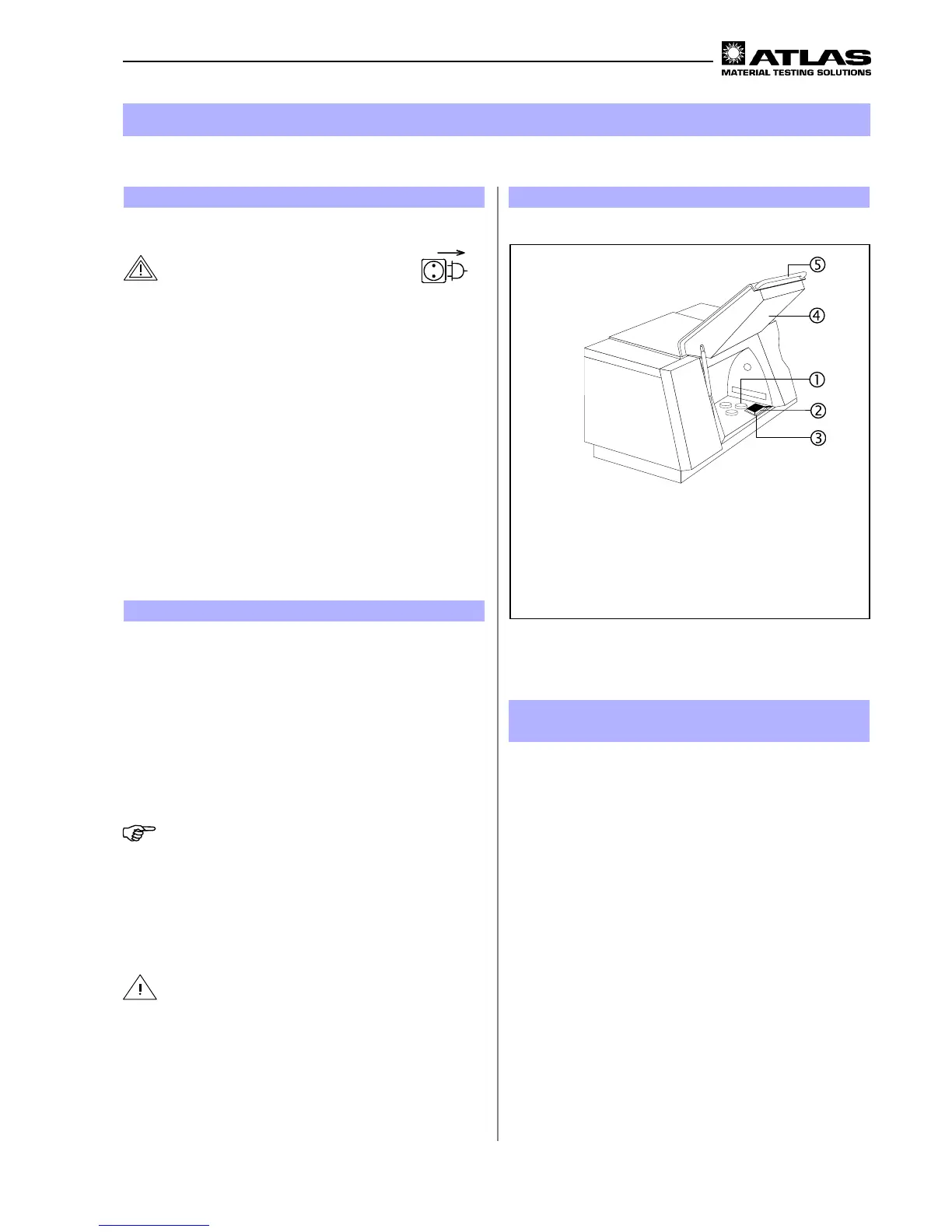- 23 -
Operating manual SUNTEST XLS / XLS+
7
Operation and Shutdown
7.1 Setting the equipment conditions
WARNING - Pull out the power plug:
Coming in contact with live parts can result in a fatal
electrical shock.
When setting the equipment conditions, set the ON
(I) / OFF (0) switch to the “OFF (0)” position and pull
out the power plug. Secure the power plug against
being inserted again.
1. Set the ON (I) / OFF (0) switch to the “OFF (0)” position.
Pull out the power plug from the power socket.
Secure the power plug from being inserted into the
socket again.
2. Use the sample table as described in chapter 6 “Com-
missioning”.
3. Insert the optical filter, the Xenon lamp and the reflec-
ting mirror as described in chapter 6 “Commission-
ing”.
!
Specimens
"
Black standard-sensor (BST)
#
Sensor receptacle for the black standard sensor
$
Test chamber door
%
Handle
7.3 Testing procedure with optional
equipment
The possibilities of use of the SUNTEST XLS / XLS+
can be enhanced with various accessories (see chap-
ter 5, „Accessories“).
• For temperature-sensitive materials:
Water-cooled sample table with a hose connection to
tap water supply.
• Cover plates:
For a direct visual comparison between illuminated
and non-illuminated specimen surfaces.
• Cooling device SunCool:
To reduce the test chamber temperature by 12-16° C.
• Flooding device:
For cyclic wetting of specimens.
Figure 18
7.2 Standard-Testing procedure
After mounting the radiation unit, the equipment is
ready for operation. For a standardized testing pro-
cedure, please proceed as follows:
1. Center the specimens
!
in the test chamber. Thin or
very light specimens
!
can be fixed by optionally
placing additional cover sheets (see chapter 5, “Ac-
cessories’).
NOTE!
To be able to reproduce and compare tests, the BST
sensor must always be placed in the sensor receptacle
of the sample table.
2. Insert the black standard-sensor
"
(BST) in the sen-
sor receptacle
#
.
CAUTION - Danger of injury:
The test chamber may close suddenly because of its
own weight. Open and close the test chamber door
only using the handle. For complete closing, press
the door slightly.
3. Close the test chamber door
$
with handle
%
.
