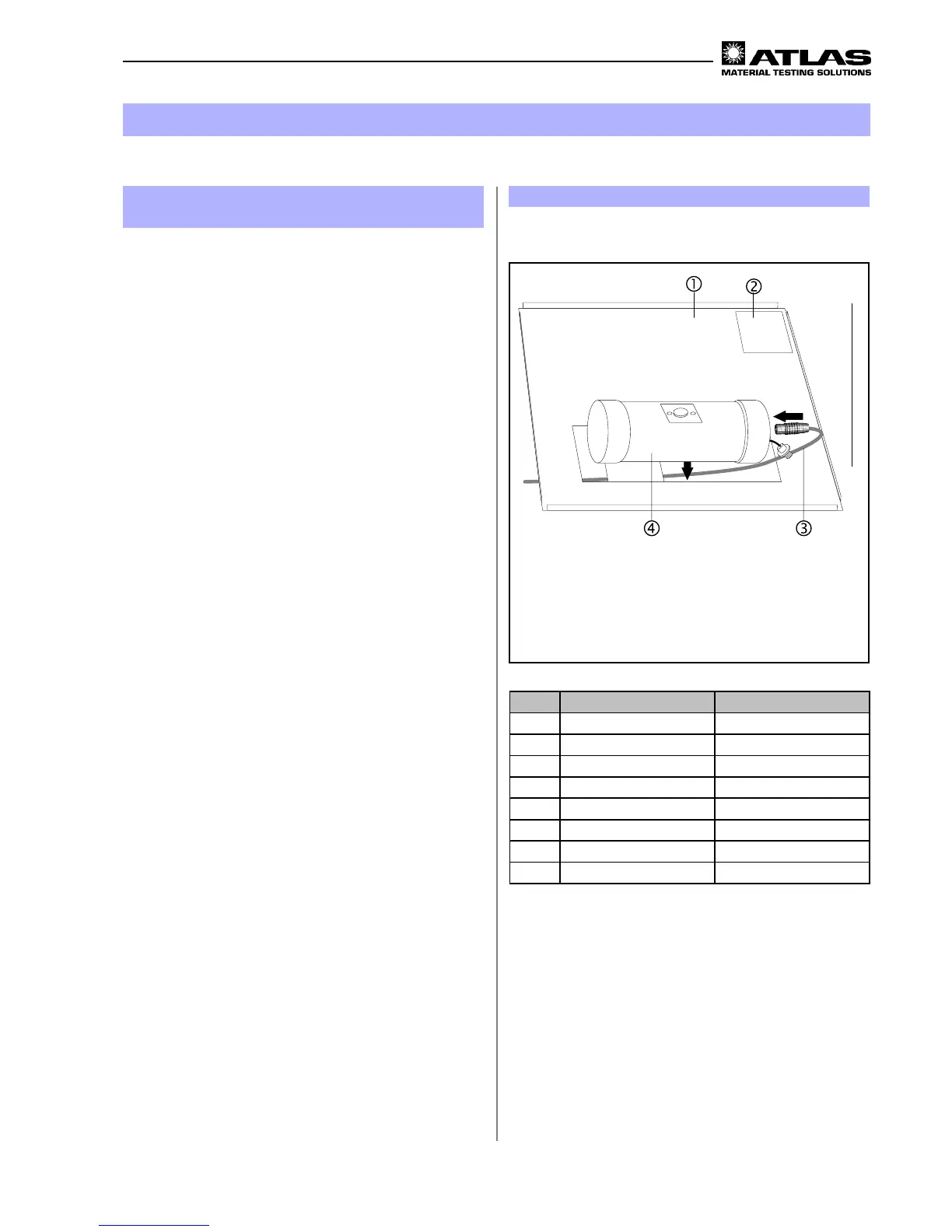- 27 -
Operating manual SUNTEST XLS / XLS+
!
Adapter for Radialux Global sensor
"
Sensor receptacle for the black standard sensor
#
Connector cable
$
Radialux Global sensor
Figure 23
8
Calibration
8.2 Calibration of the irradiance with the
Radialux Global Sensor
The equipment should be calibrated before and after eve-
ry test.
An adapter for the Radialux sensor (see chapter 5 “
Accessories’) is required for calibrating the irradiance.
1 . Mount the adapter table
!
for the Radialux Global
Sensor instead of the sample table in the test cham-
ber.
Mount the adapter table
!
in such a way that the sen-
sor receptacle for the black standard sensor
"
is at
the right front side of the test chamber.
2. Insert the connector cable
#
in the Radialux-Global-
Sensor
$
and guide the connector cable
#
below
the adapter table
!
to the evaluation unit.
3. Set the evaluation unit to Global Irradiance Measure-
ment.
4. In the Suntest XLS+, start the calibration program and
input the irradiance at which the calibration is to be
done.
5. After about 30 minutes, multiply the actual irradiance
indicated in the display unit by the filter-dependent
correction factors specified in the table.
Enter the calculated value into the SUNTEST control-
ler and confirm with “ENTER”.
6. After the automatic cooling period runs out, the cali-
bration factor calculated by the software is indicated
in the display unit and automatically taken into account
at the time of every subsequent test.
Pos. Filter Correction factor
1 Filter A 1,00
2 Filter B 0,96
3 Filter C 0,92
4 Filter D 1,12
5 Filter E 1,10
6 Filter F 1,08
7 Filter G 0,90
8 Filter H 0,96
Test chamber door side
2
1
