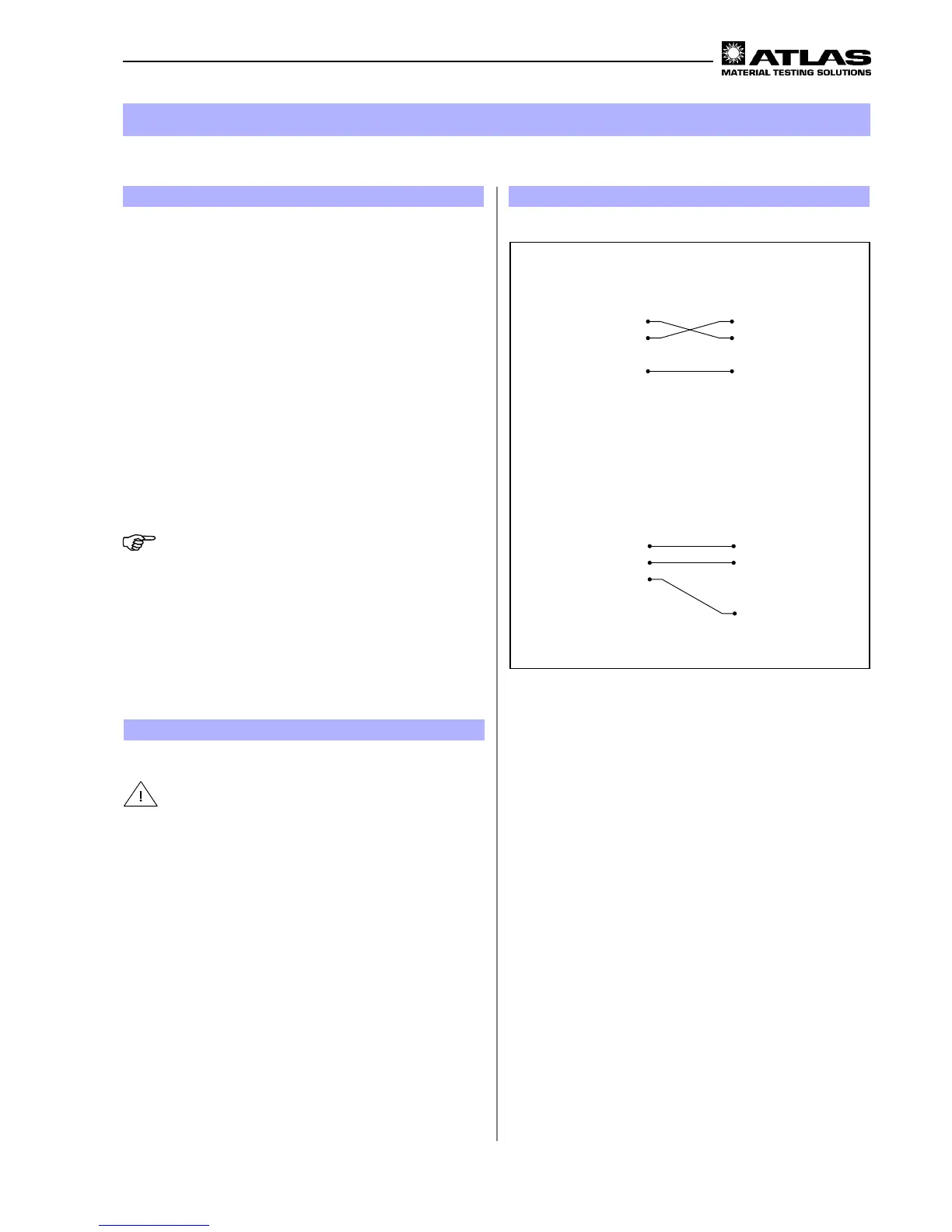- 25 -
Operating manual SUNTEST XLS / XLS+
7
Operation and shutdown
Figure 21
SUNTEST XLS+ Personal Computer
(9-pole plug) (9-pole plug)
SUNTEST XLS+ Personal Computer
(9-pole plug) (25-pole plug)
7.6 Data transfer
The SUNTEST XLS+ has an RS 232 port for transfer-
ring the test data to a PC or a serial printer.
The data transfer to a PC or to a printer is carried out
with
the optional program XENOVIEW and facilitates the trans-
fer of test data during a running test program.
The test data can be edited and exported to any com-
mon text processor or spreadsheet program.
A serial connection cable is required to connect the
SUNTEST XLS+ to the PC or a serial printer:
1. Connect the connection cable to a free serial port
(Com l, Com 2 etc.) of the PC
NOTE:
Note the pin configuration of the serial connection cable
for 9-pole or 25-pole plugs.
2. Connect the remaining free plug of the connection ca-
ble to the RS 232 port of the SUNTEST XLS+.
3. Before starting the program, there is a prompt whe-
ther the data transfer should be started.
7.7 Shutting down
CAUTION - Danger of burning:
For cooling the hot specimens and the specimen
supports, the fan continues to run even after the
equipment has been switched off.
Open the test chamber only after the fan is automati-
cally switched off.
When replacing specimens, wear protective hand-
gloves.
1. After the fan is switched off automatically, set the ON
(I) / OFF (0) switch to the “OFF (0)” position.
2. Wear protective hand-gloves.
3. Open the test chamber door using the handle and re-
move the specimens from the specimen room.
4. If required, take additional optional accessories from
the test chamber.
5. Clean the equipment according to chapter 9.1, “Cle-
aning”.
6. In case of longer pauses in operation, pull out the po-
wer plug as well.
DCD 1 1 DCD
RxD 2 2 RxD
TxD 3 3 TxD
DTR 4 4 DTR
GND 5 5 GND
DSR 6 6 DSR
RTS 7 7 RTS
CTS 8 8 CTS
RI 9 9 RI
DCD 1
RxD 2 2 TxD
TxD 3 3 RxD
DTR 4 4 RTS
GND 5 5 CTS
DSR 6 6 DSR
RTS 7 7 GND
CTS 8 8 DCD
RI 9
Printer configuration:
8 bit
Baudrate 9600
No parity
1 stop bit