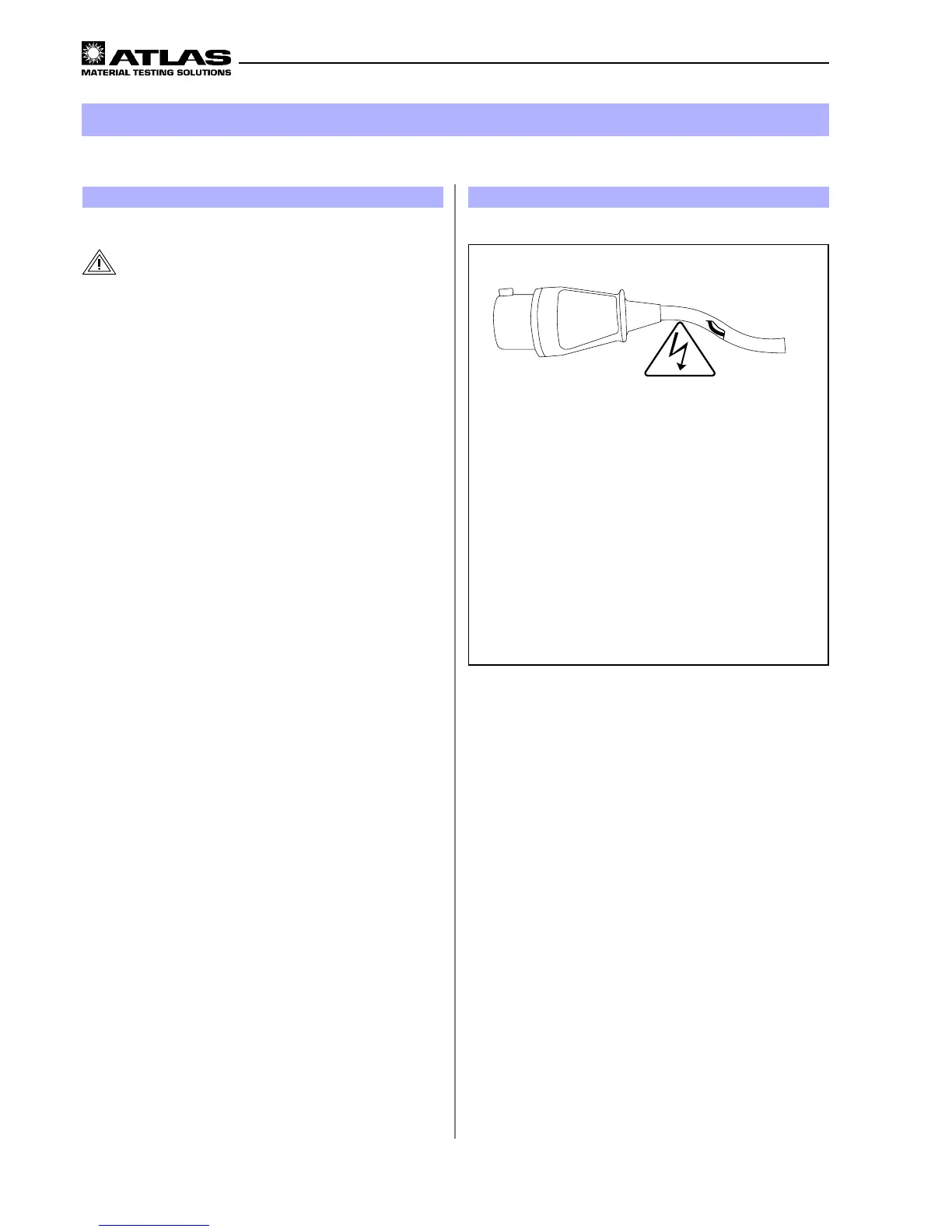Operating manual SUNTEST XLS / XLS+
- 22 -
6
Commissioning
6.3 Connect to the power supply
WARNING - Electrical shocks:
Coming in contact with live parts can result in a fatal
electrical shock.
Check the power plug and the supply cable for da-
mage before connecting them.
If the power cable or the power plug is damaged, do
not connect the equipment electrically, and immedia-
tely inform the service agent.
The Suntest equipment has a single-phase power supp-
ly
through a 32A-power plug with the following parameters:
200V - 240V ± 10% at 50 / 60Hz. The supply network
must be secured (fuse settings) for 32A.
Procedure:
1. Check the supply voltage of the power supply network.
The supply voltage must be the same as that speci-
fied on the type label of the equipment.
2. Check the fuse setting of the supply with 32A.
A supply system that is not equipped with the correct
fuses can result in an electrical shock in case of failure.
3. Insert the power plug in a socket that is properly
earthed and equipped with the correct fuses.
Figure 17
230V