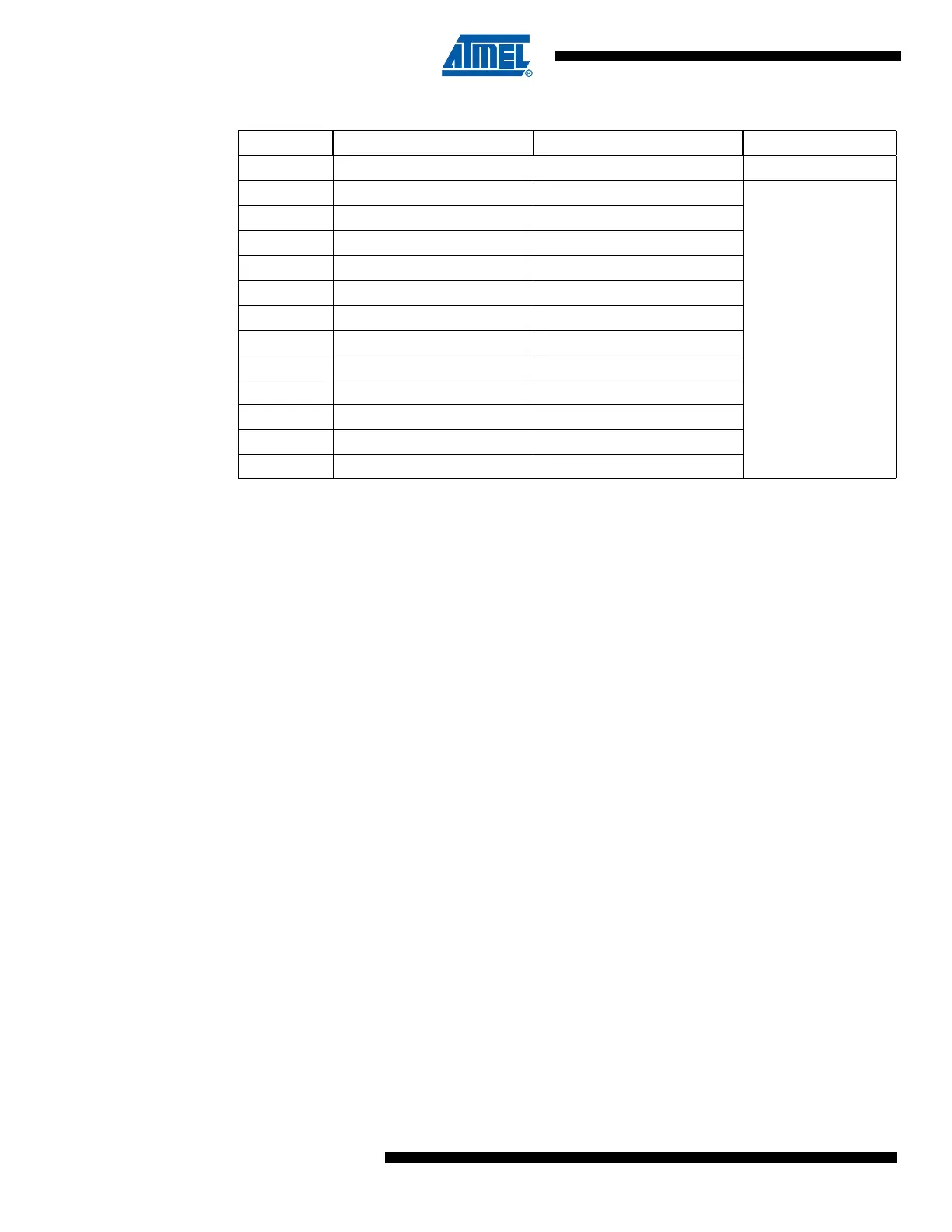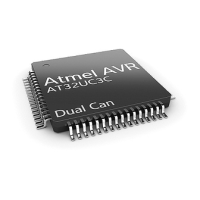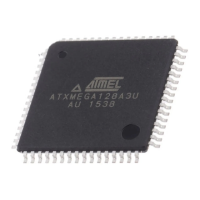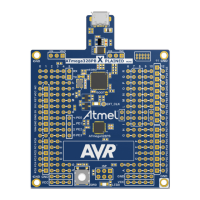320
7679H–CAN–08/08
AT90CAN32/64/128
Notes: 1. PRIVATE_SIGNAL should always be scanned-in as zero.
23.8 Boundary-scan Description Language Files
Boundary-scan Description Language (BSDL) files describe Boundary-scan capable devices in
a standard format used by automated test-generation software. The order and function of bits in
the Boundary-scan Data Register are included in this description. A BSDL file for
AT90CAN32/64/128 is available.
12 PA0.Pullup_Enable Port A
11 PF3.Data Port F
10 PF3.Control
9 PF3.Pullup_Enable
8PF2.Data
7 PF2.Control
6 PF2.Pullup_Enable
5PF1.Data
4 PF1.Control
3 PF1.Pullup_Enable
2PF0.Data
1 PF0.Control
0 PF0.Pullup_Enable
Table 23-9. AT90CAN32/64/128 Boundary-scan Order (Continued)
Bit Number Signal Name Comment Module
