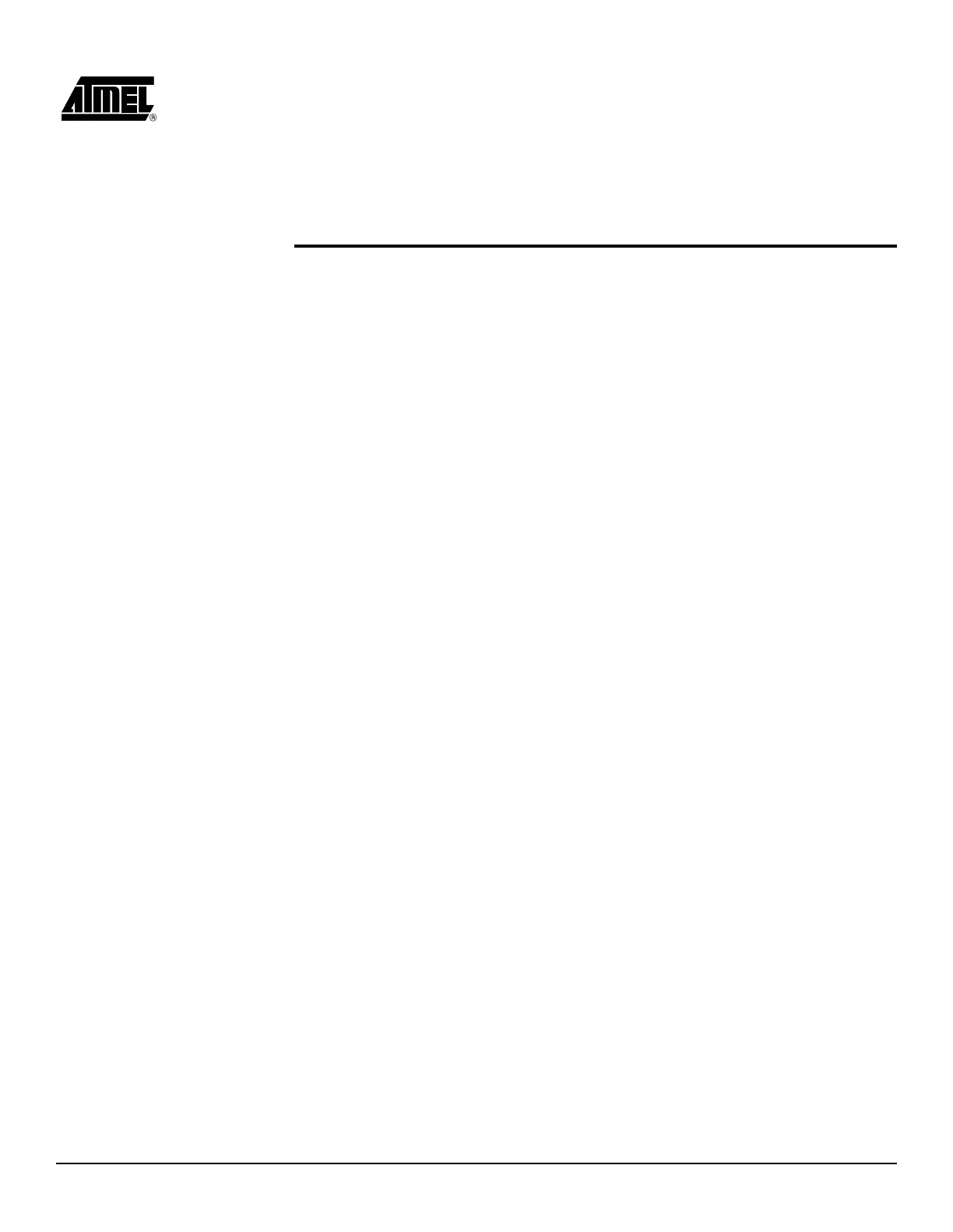AVR STK500 User Guide 4-1
Rev. 1925C–AVR–3/03
Section 4
Installing AVR Studio
AVR Studio, with its Integrated Development Environment (IDE), is the ideal software
for all AVR development. It has an editor, an assembler and a debugger and is front-end
for all AVR emulators and the STK500 starter kit.
To install AVR Studio, insert the supplied Atmel CD-ROM databook in the computer and
navigate to “Products → AVR 8-bit RISC → Software”. Right-click with the mouse on the
“AVRstudio.exe” file and select “save link as”. Select an empty directory and save the
file.
Execute the “AVRstudio.exe” file; this is a self-extracting file that will extract all required
files to the current directory. Execute the “Setup.exe” file; this will guide you through the
setup process.
Note: AVR Studio, version 3.2 or higher, is required for STK500 support.
