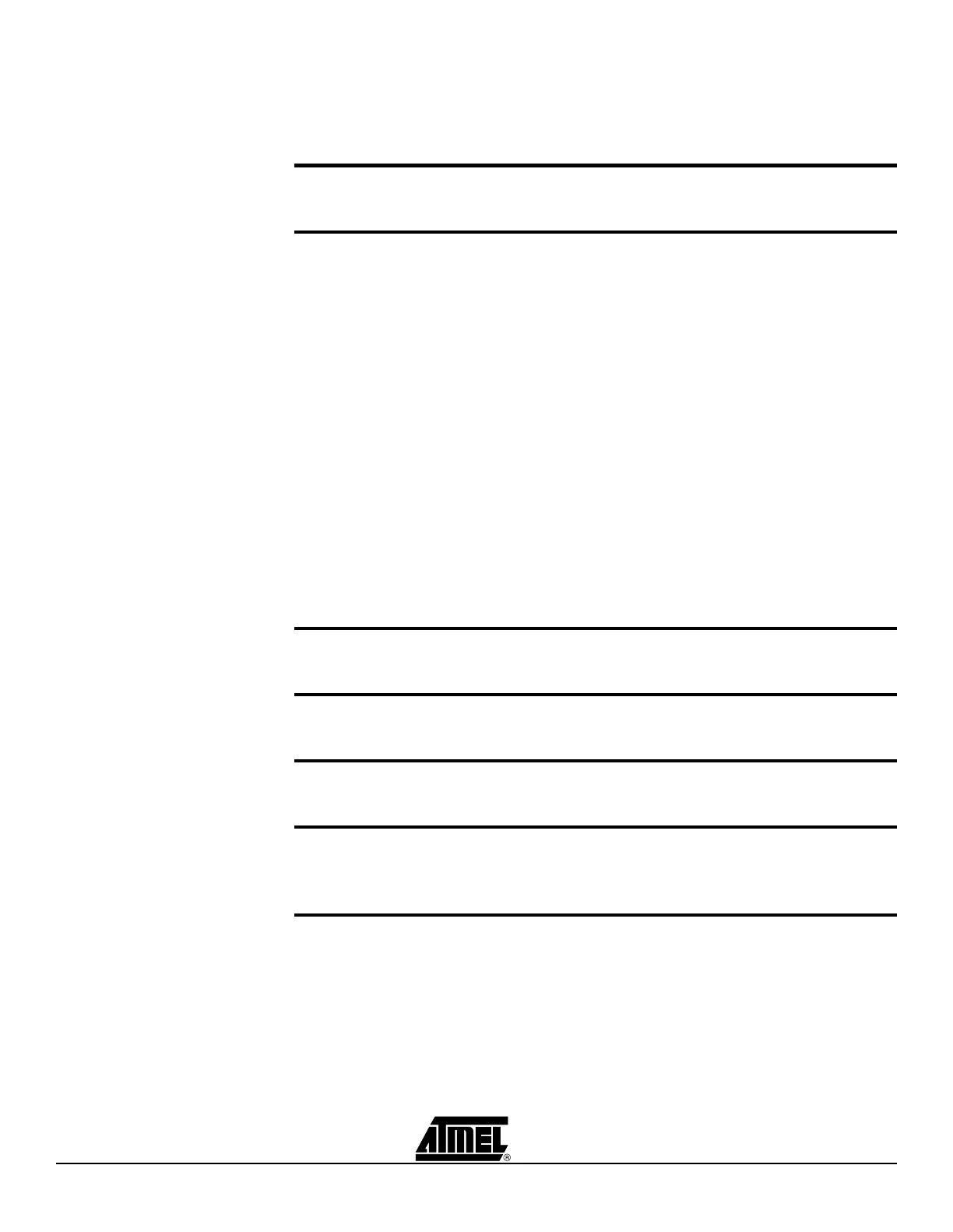Table of Contents
ii AVR STK500 User Guide
1925C–AVR–3/03
3.11.3 Main Power LED...............................................................................3-27
3.11.4 Target Power LED ............................................................................3-27
3.11.5 Status LED .......................................................................................3-27
Section 4
Installing AVR Studio ............................................................................ 4-1
Section 5
Using AVR Studio ................................................................................. 5-1
5.1 Windows Software ....................................................................................5-1
5.2 Starting the Windows Software .................................................................5-1
5.2.1 Starting STK500 .................................................................................5-1
5.3 STK500 User Interface .............................................................................5-2
5.3.1 “Program” Settings .............................................................................5-2
5.3.2 “Fuses” Settings .................................................................................5-3
5.3.3 “LockBits” Settings..............................................................................5-4
5.3.4 “Advanced” Settings ...........................................................................5-4
5.3.5 “Board” Settings..................................................................................5-5
5.3.6 “Auto” Settings....................................................................................5-7
5.3.7 History Window...................................................................................5-8
5.4 Command Line Software ..........................................................................5-9
5.5 Parameters ...............................................................................................5-9
Section 6
In-System Programming of an External Target System ....................... 6-1
Section 7
Troubleshooting Guide ......................................................................... 7-1
Section 8
Technical Support................................................................................. 8-1
Section 9
Example Applications ........................................................................... 9-1
9.1 Using LEDs and Switches.........................................................................9-1
Section 10
Appendix A ......................................................................................... 10-1
