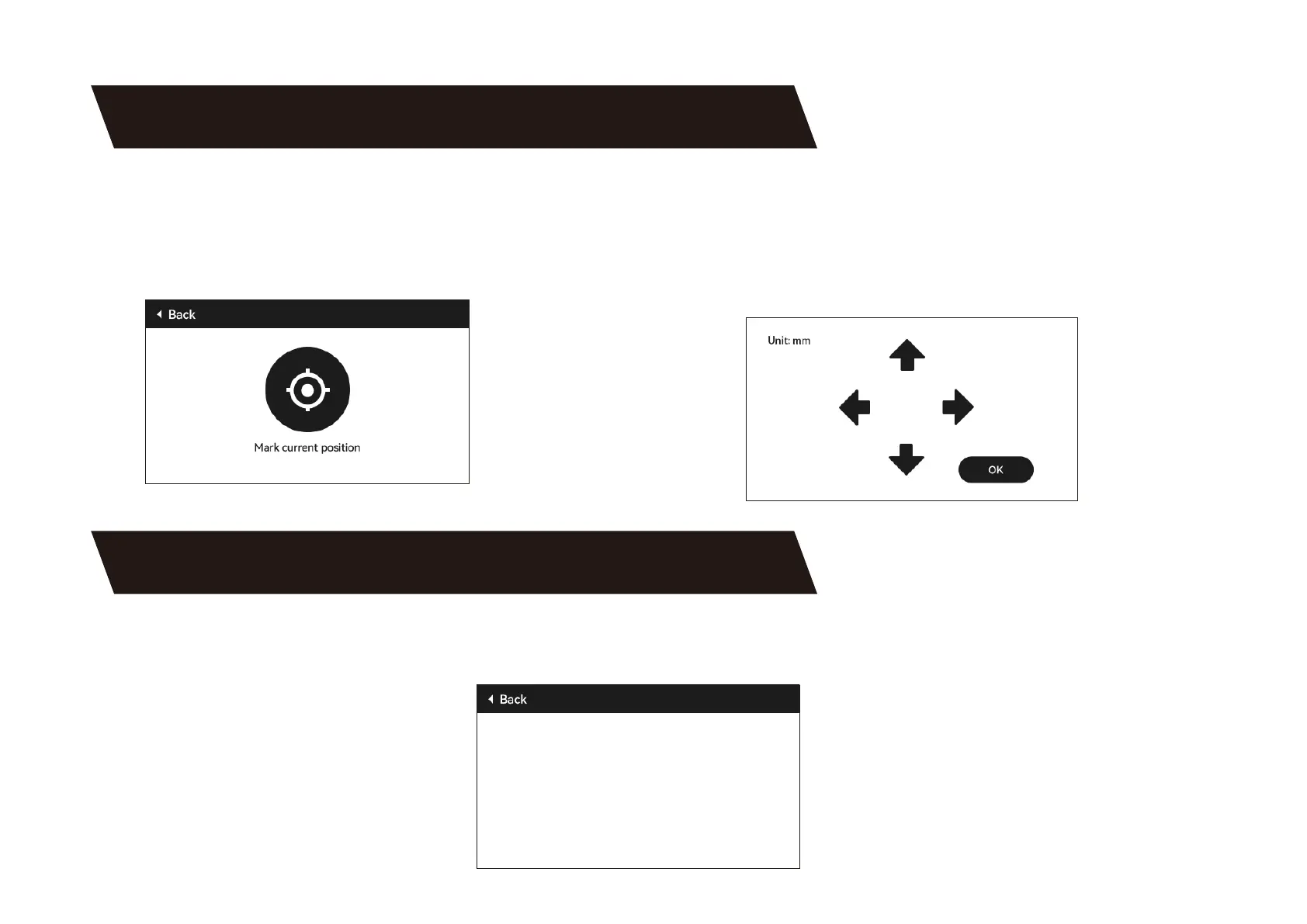9. Auxilia Positioning
10. About
10.2.2 Click the triangle symbol next to "Red Cross
Positioning Calibration" to enter the calibration page,
as shown in the following gure. Then, click the "Mark
Current Position" button again, and the laser will sta
engraving the crosshair.
10.2.3 Obsee the error between the marked position
and the crosshair laser. If there is an error, proceed to
the next calibration step.
10.2.4 Click the up, down, left, and right buttons to the
position of the marked position (error value <1mm).
After calibration, click "Conrm".
(1) Machine's eective size
(2) Screen version number, mainboard version number
X:365.0 , Y:305.0
control board:V1.055
Screen rmware:V1.055
12
