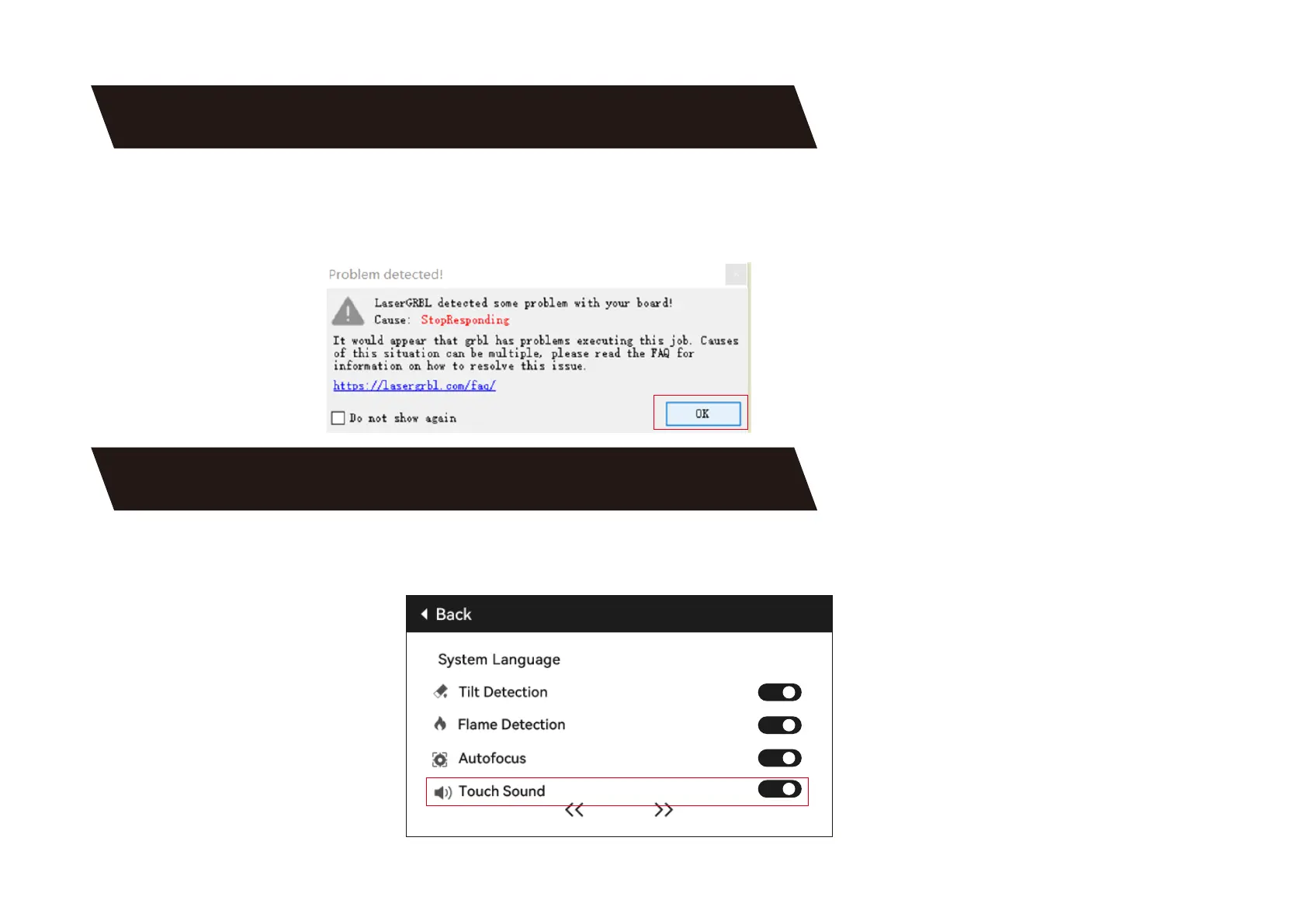6. Autofokus
7. Ton der Touchscreen-Taste:
Notizen:
1) Wenn der automatische Fokus nicht benötigt wird, löschen Sie den GCode-Inhalt.
2) Wenn während des automatischen Fokusvorgangs ein Dialogfeld wie in der Abbildung unten angezeigt wird, klicken Sie auf OK, um fozufahren.
7. Ton der Touchscreen-Taste:
Wenn Sie diese Funktion aktivieren, werden beim Bedienen der Steuerplatine Tastengeräusche erzeugt.
23