
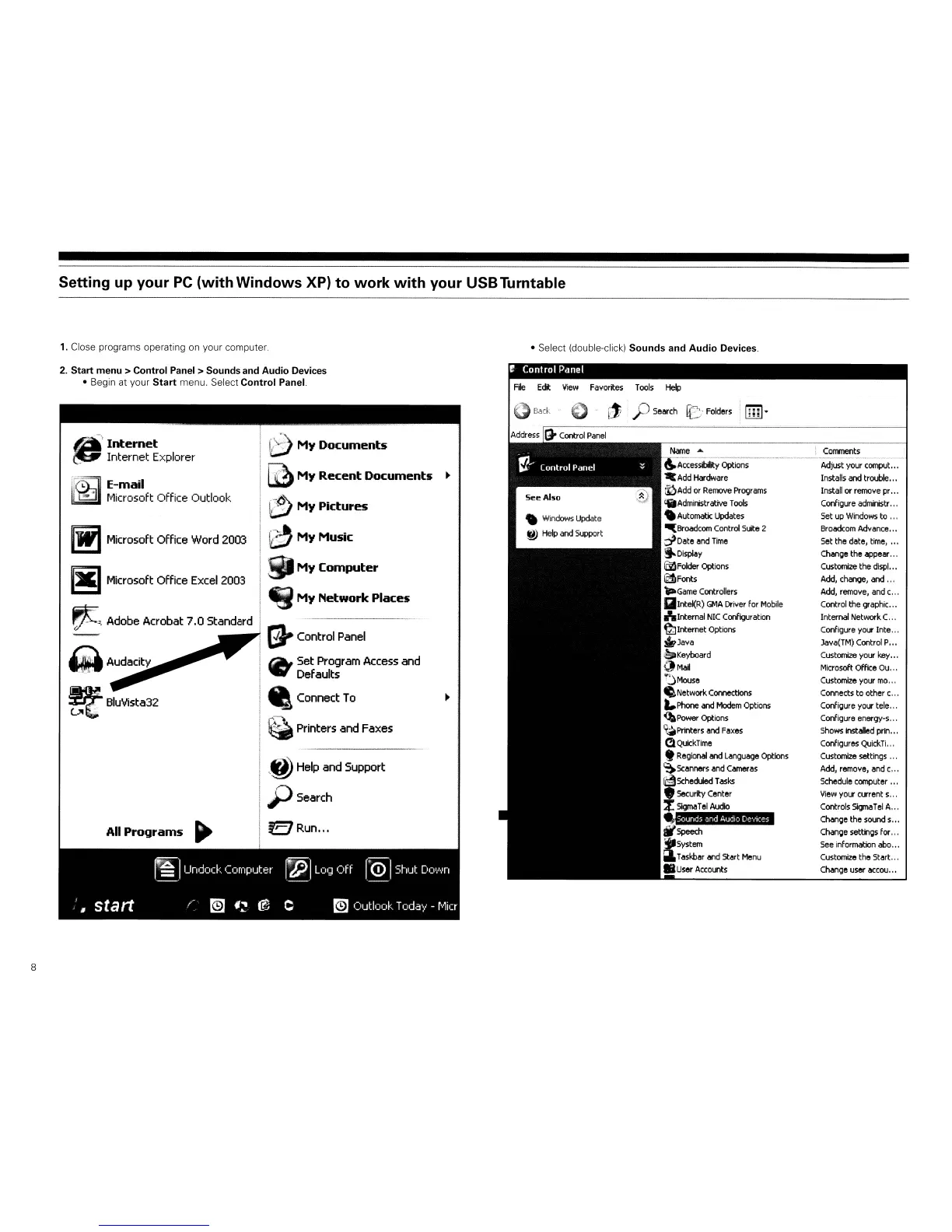 Loading...
Loading...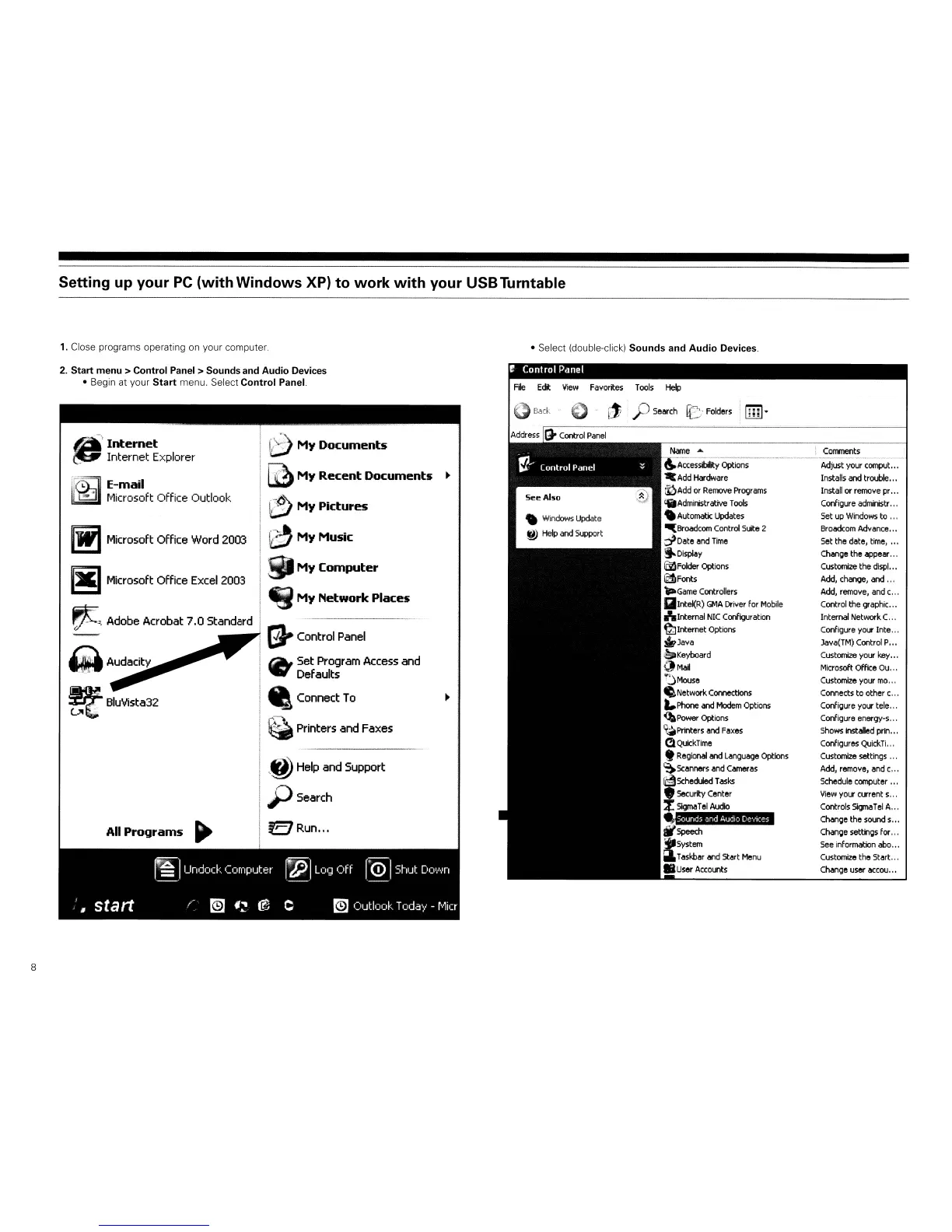
Do you have a question about the Audio Technica AT-LP120-USB and is the answer not in the manual?
| Interface | USB, Analog |
|---|---|
| Signal-to-Noise Ratio (SNR) | 50 dB |
| AC adapter frequency | 50/60 Hz |
| AC adapter input voltage | 115 - 230 V |
| Power consumption (typical) | 11 W |
| Weight | 10700 g |
|---|---|
| Product dimensions (WxHxD) | 450 x 352 x 157 mm |











