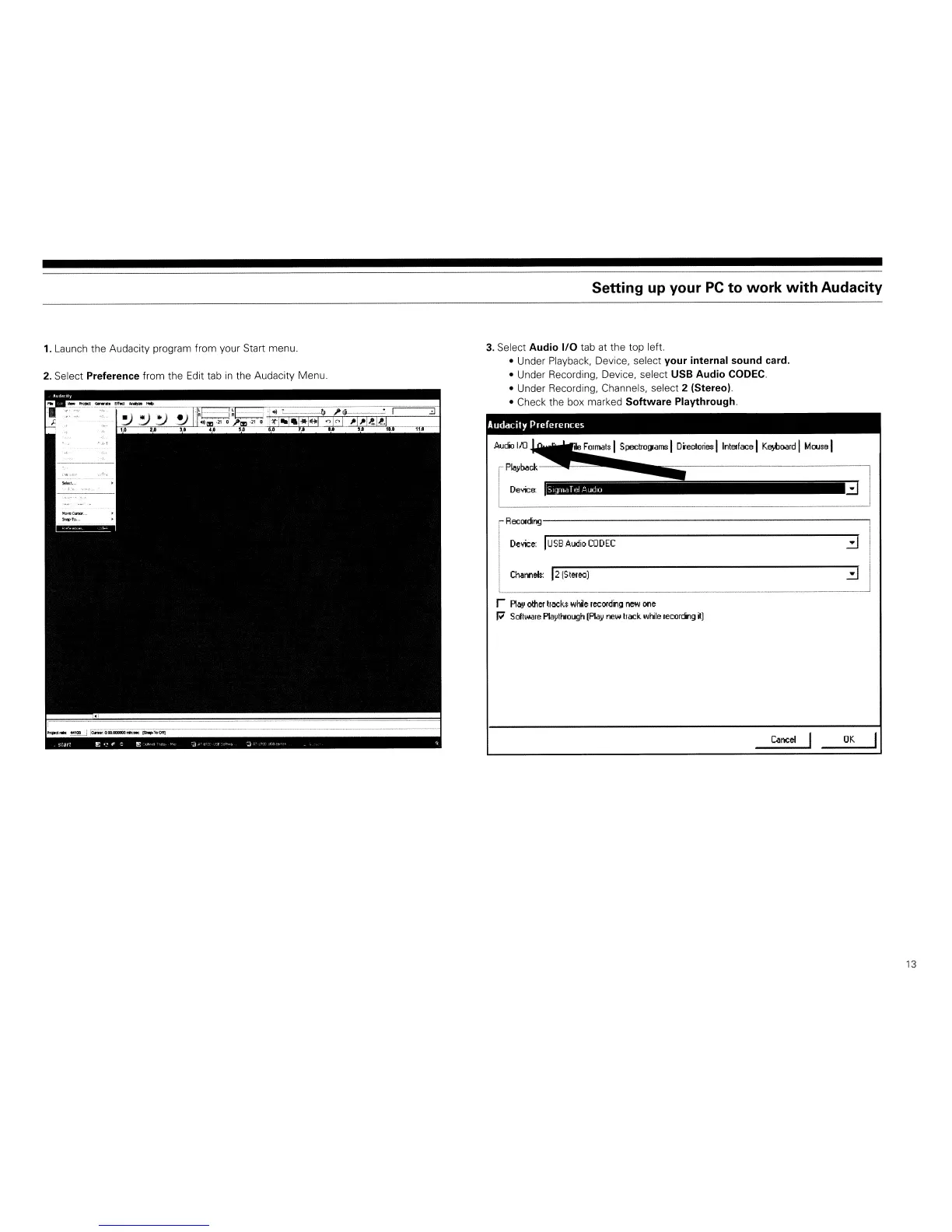Setting up your
PC
to work
with
Audacity
CNmels:
12
(Stereo)
Formals ISpectro!Jams I
D~ecloriBS
IInterface I
K~oard
IMoose I
RElCDlding----------------------------,1
Device:
I
USB
Audio
CODEC
~ I
o:Jl
I
~ncel
OK
rPlllYMck~·~~···."iiiir-----------1
I De"';;;B
aMIMii.
r
P1~
other
tracks
whie
recording
new
one
P
SdlwalB
P1ayli'1'ougn
(Play
new
hack.
while
recoiling
ill
Auc:io
I/O
Audacity
Preferences
3.
Select
Audio
I/O
tab at the top left.
• Under Playback, Device, select
your
internal
sound
card.
• Under Recording, Device, select USB
Audio
CODEC.
• Under Recording, Channels, select 2
(Stereo).
• Check the box marked
Software
Playthrough.
2.
Select Preference from the Edit tab
in
the Audacity Menu.
1.
Launch the Audacity program from your Start menu.
13
