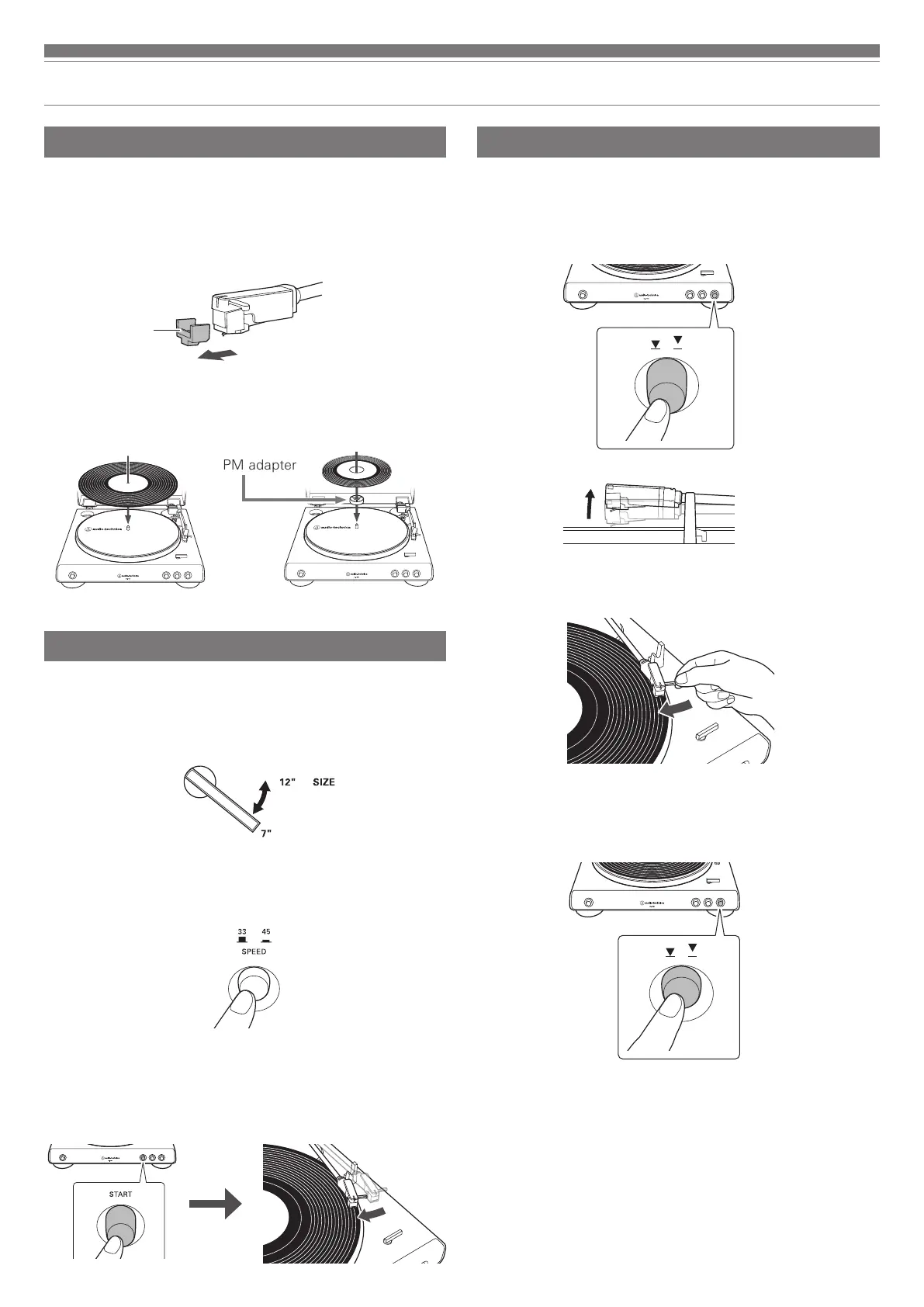7
Playing a record
Before playing a record
1. Remove the cartridge’s protector.
•
Pull the protector straight forward to remove it.
•
Applying a downward force may cause the stylus to come
off the body. Only low volume is output if the stylus has
come off, or is about to come off, so refer to “Replacing
the stylus” on p. 9 to reattach the stylus correctly.
2. Place the record on the felt mat so that the center hole
aligns with the spindle.
•
If playing a 45 RPM record with a large center hole, attach
the 45 RPM adapter (see the right side of the diagram below).
Automatic operation
Lower the volume of the amplifier, speakers, etc. sufficiently.
1. Select the size with the size selector.
•
Select “12"” for an LP record with a 12" diameter, and “7"”
for a 45 RPM record with a 7" diameter.
2. Press the speed with the platter speed button.
•
Select “33” for a 33-1/3 RPM record, and “45” for a 45
RPM record.
3. Press the START button.
•
Do not bump the product while the record is playing.
•
Do not switch the record size selection while the record
is playing. Doing either of these can cause the product to
malfunction.
Manual operation
Lower the volume of the amplifier, speakers, etc. sufficiently.
1. Press the tonearm lift button.
•
When you press the tonearm lift button, the tonearm rises
from the tonearm rest.
2. Position the tonearm over the desired location (groove) on
the record.
3. Press the tonearm lift button.
•
When you press the tonearm lift button, the tonearm
descends slowly onto the record and play begins.
protector
45 RPM adapter
