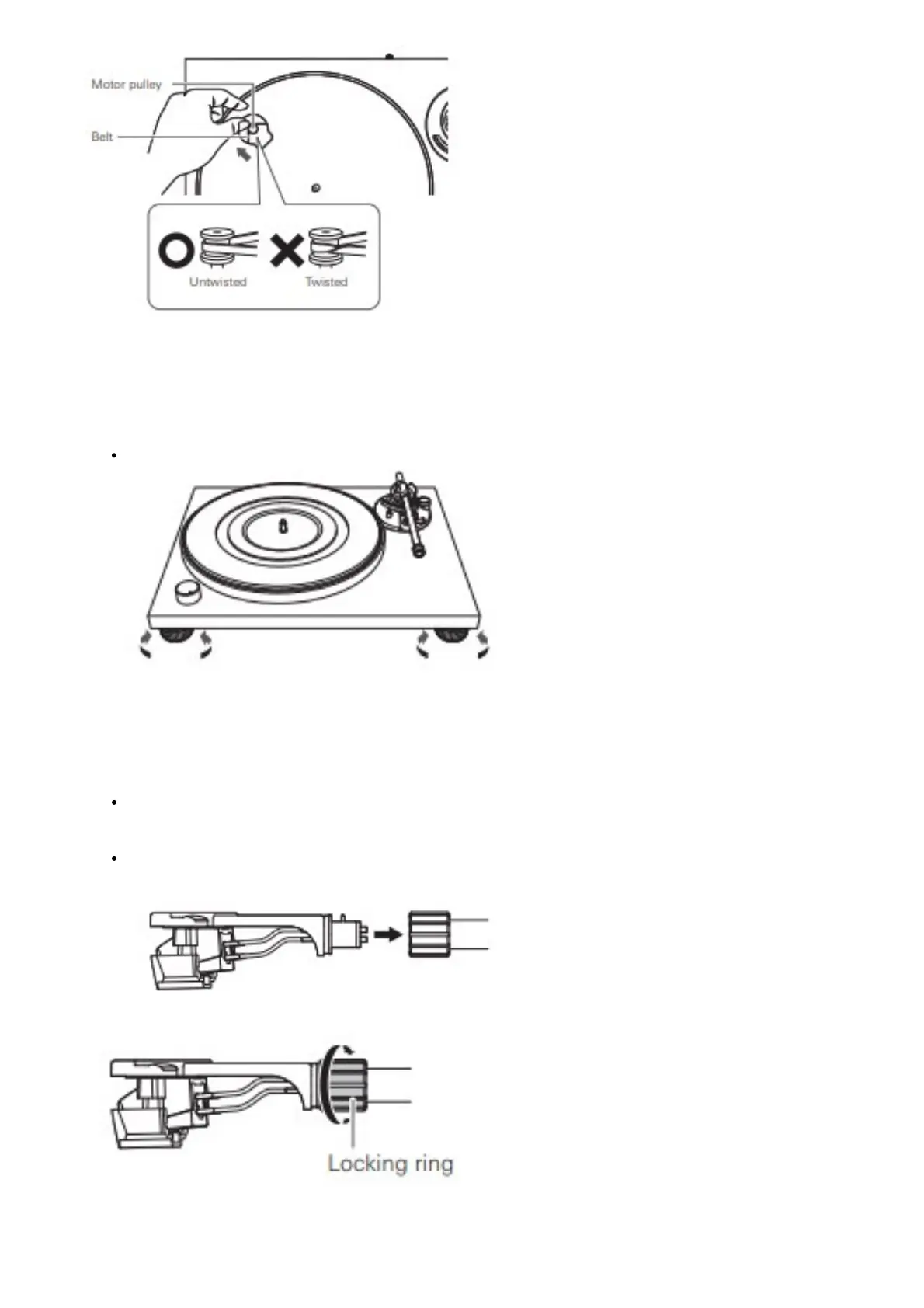Leveling the turntable
1. After positioning the product where you want to use it, adjust the feet so that the product is level.
Use a level (sold separately) as needed to ensure that the product is level.
Assembling the tonearm
1. Remove the cable tie used to secure the tonearm at the time of delivery.
Use the clamp to temporarily secure the tonearm to the tonearm rest.
2. Insert the headshell into the tonearm.
Hold the right and left edges of the headshell so that you do not damage the stylus or cut the cartridge’s
wires.
3. With the headshell inserted, turn the locking ring counterclockwise (to the left).
Locking ring Untwisted Twisted
4. With the tracking force gauge ring facing forward, attach the counterweight to the back of the tonearm, and
