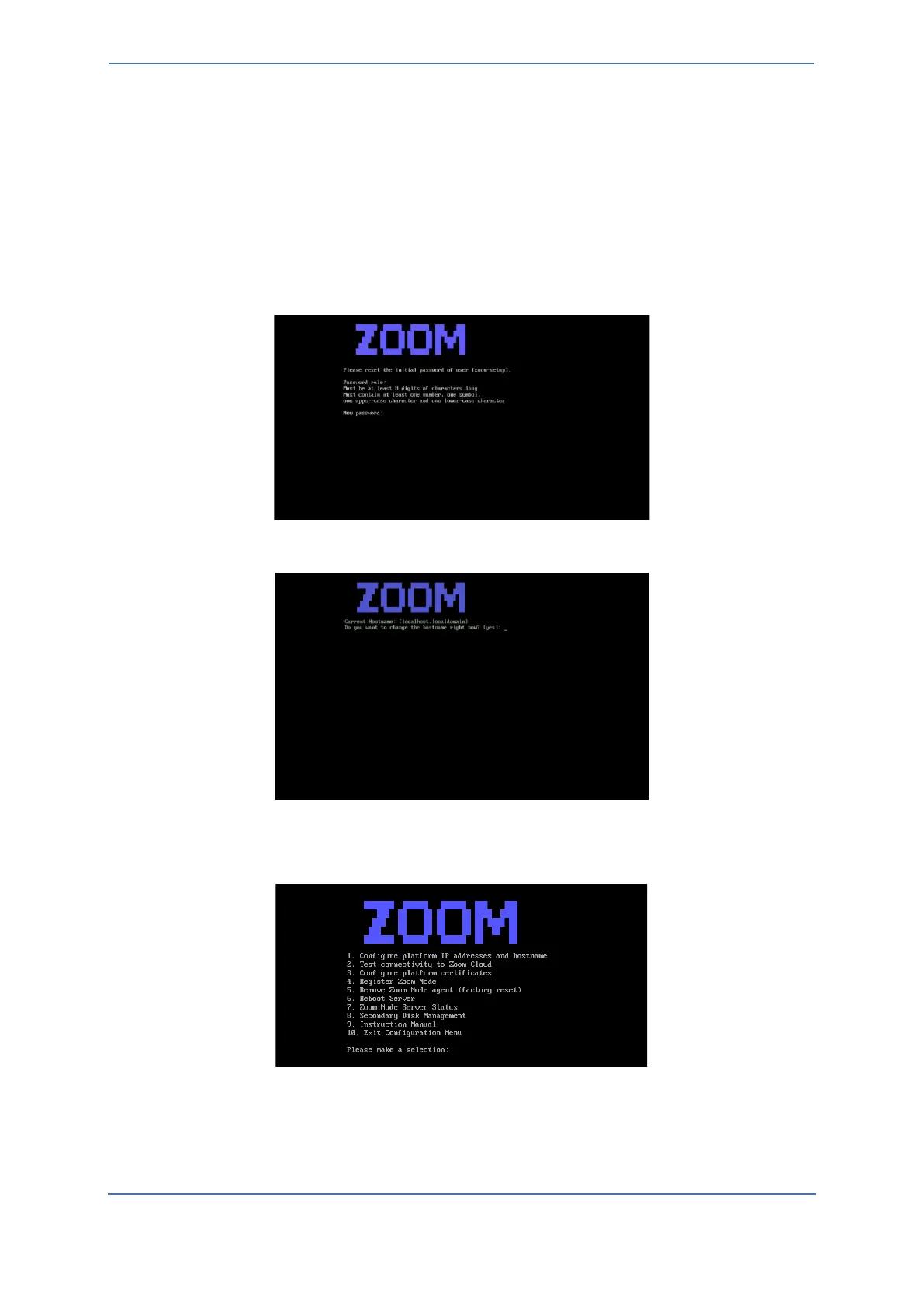- 11 -
6.1.2.1 Changing the password for the setup user
After starting Zoom Node Virtual Machine for the first time you are required to change the password
for the setup user (The setup user name is "zoom-setup"). It is necessary for logging in during future
use of the Zoom Node console.
To change the password for the setup user:
1. Start up the Zoom Node Virtual Machine in vCenter.
2. In the Zoom Node VM, reset a new password for the "zoom-setup" user, and save the
password for future use in the Zoom Node console:
3. Once the password has been set, you are prompted to modify the hostname for the Zoom
Node server:
4. Type Yes and press the Enter key.
5. Enter the desired hostname and domain and press the Enter key.
6. Press any key to return to the main configuration menu:
