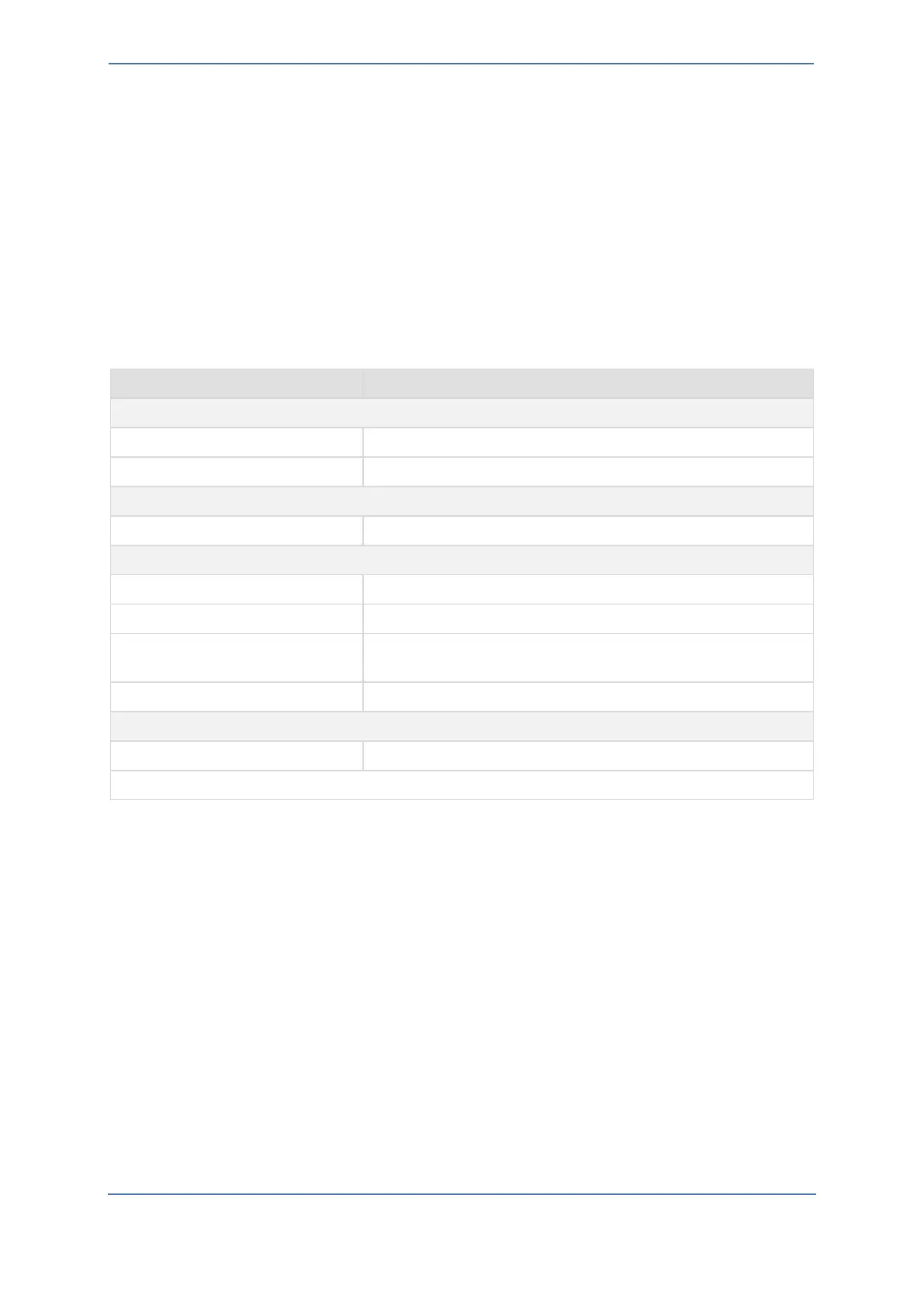- 34 -
7.9 Configuring IP Profiles
This section describes configuring IP Profiles. The IP Profile defines a set of call capabilities relating
to signaling (e.g., SIP message terminations such as REFER) and media (e.g., coder and transcoding
method).
To configure IP Profile for the Zoom Phone system:
1. Open the IP Profiles table (Setup menu > Signaling & Media tab > Coders & Profiles folder >
IP Profiles).
2. Click +New and add the IP Profile for Zoom Phone System interface. Configure the parameters
using the table below as reference.
Table 10: Configuration Example: Zoom IP Profile
