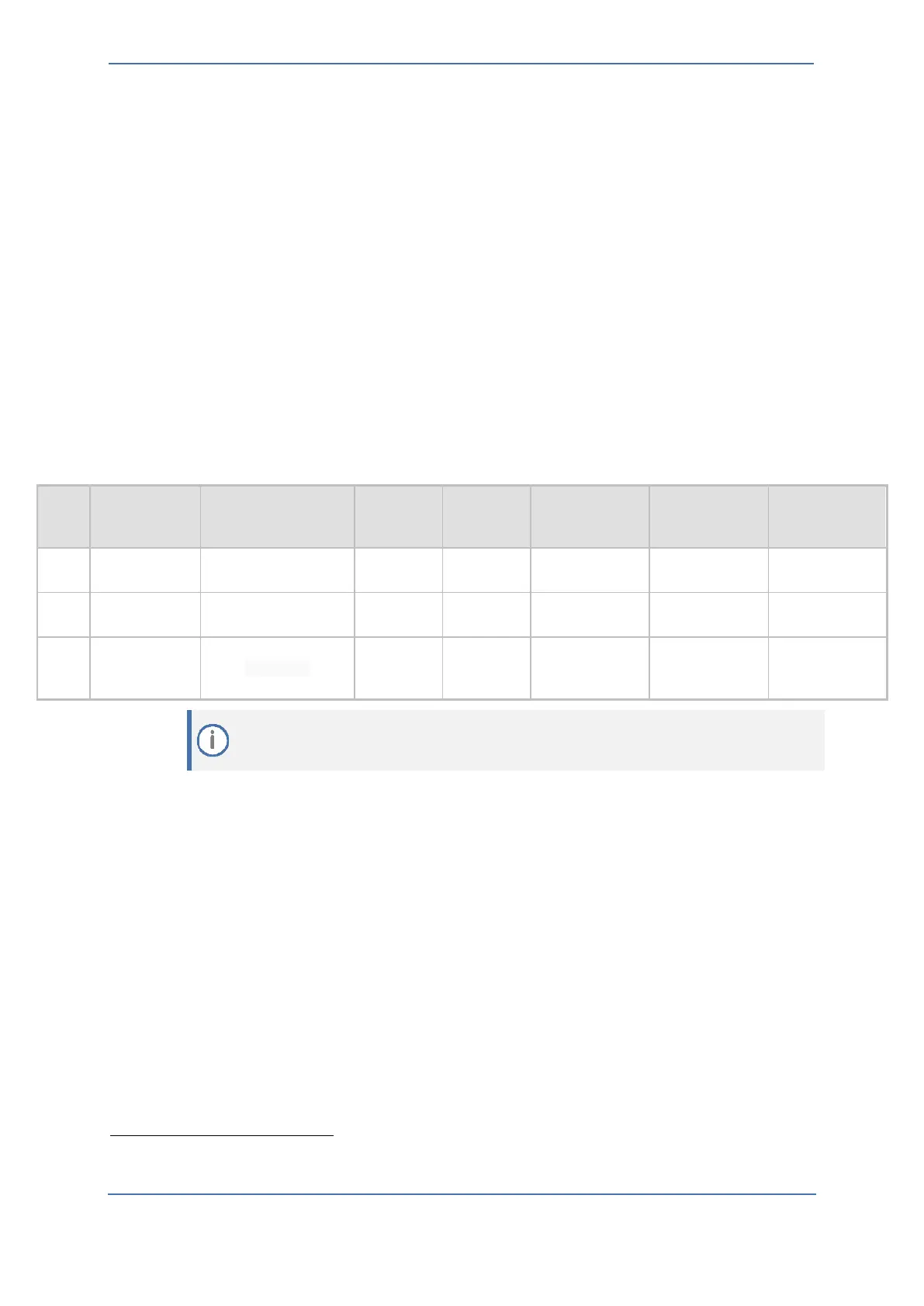- 29 -
7.7 Configuring Proxy Sets and Proxy Address
This section describes configuring Proxy Sets. The Proxy Set defines the destination address (IP
address or FQDN) of the IP entity server. Proxy Sets can also be used to configure load balancing
between multiple servers.
For the typical deployment topology, Proxy Sets need to be configured for the following IP entities:
◼ ZPLS Module
◼ Zoom Phone Cloud System
◼ Generic SIP Trunk
The Proxy Sets will later be applied to the VoIP network by assigning them to IP Groups.
To configure Proxy Sets:
1. Open the Proxy Sets table (Setup menu > Signaling & Media tab > Core Entities folder > Proxy
Sets).
2. Configure Proxy Sets as shown in the table below:
Table 6: Configuration Example Proxy Sets in Proxy Sets Table
On Hybrid SBCs (with onboard PSTN interfaces) it is recommended to leave Proxy Set 0
unconfigured for possible future use for PSTN Fallback.
