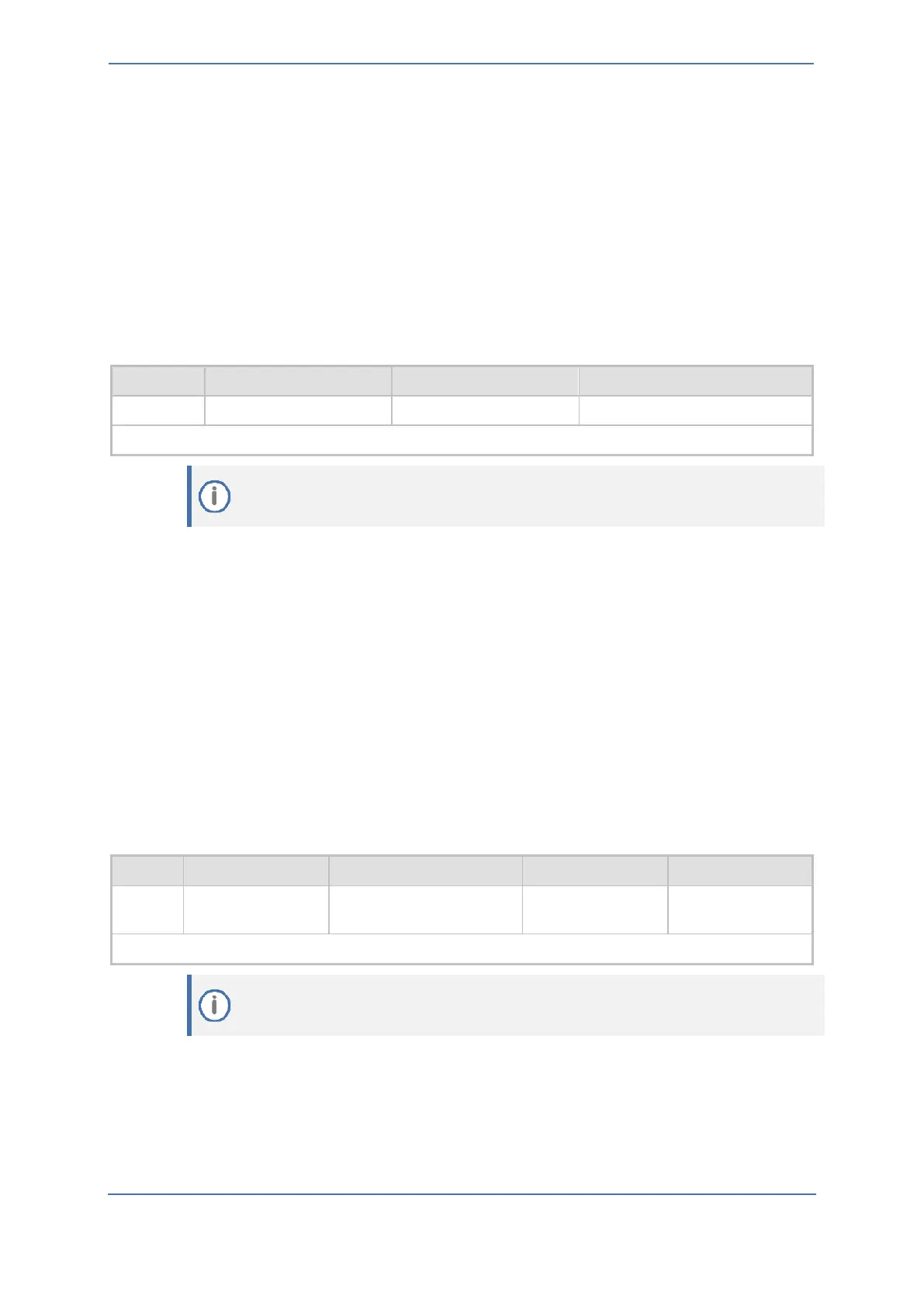7. Configuring AudioCodes Mediant 800C SBC
- 47 -
7.18.4 Configuring Trunk Group Settings
This section describes the Trunk Group Settings table, which lets you configure various settings per
Trunk Group, configured in the previous section. The main configuration includes channel select
method, which defines how the device allocates incoming IP-to-Tel calls to the channels of a Trunk
Group.
To configure Trunk Group Settings:
1. Open the Trunk Settings page (Setup menu > Signaling & Media tab > Gateway folder >
Trunks & Groups > Trunk Group Settings).
2. Configure Trunk Group Settings as shown in the table below:
Table 15: Example of the Trunk Group Settings
All other parameters can be left unchanged with their default values.
This is just example; your configuration can be different.
3. Click Apply.
7.18.5 Configuring IP-to-Tel Routing Rule
This section describes the Gateway IP to PSTN Routing settings. For call routing from the Vonage
Users to the PSTN trunk, you need to configure an IP-to-Tel routing rule. In other words, you need
to route calls from the IP Group of the Vonage Users (both, LAN and WAN) to the Trunk Group that
you configured for the PSTN trunk (i.e., ID 1) in the Section 7.18.3.
To configure an IP-to-Tel routing rule:
1. Open the IP-to-Tel Routing page (Setup menu > Signaling & Media tab > Gateway folder >
Routing > IP-to-Tel Routing).
2. Configure IP-to-Tel Routing Rule as shown in the table below:
Table 16: Example of the IP-to-Tel Routing Rule Configuration
PSTN Breakout
(arbitrary name)
All other parameters can be left unchanged with their default values.
The asterisk (*) value of the 'Destination Phone Prefix' parameter denotes all dialed calls.
