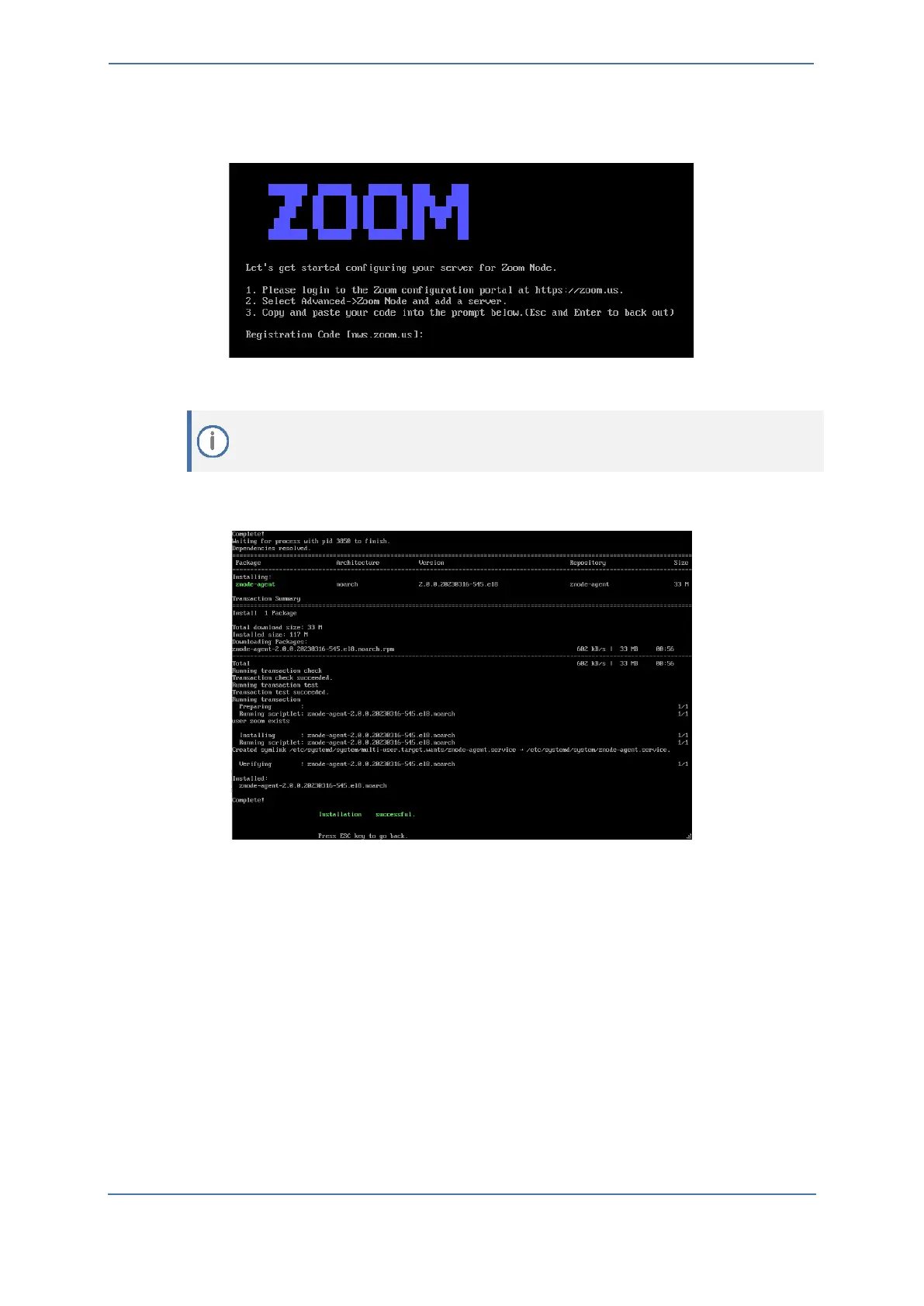- 16 -
To register Zoom Node:
1. Navigate back to the virtual machine console and select option 4 - Register Zoom Node.
2. Enter the registration code that was copied from the Zoom admin portal in previous step, and
press Enter.
3. Once the agents have installed and registered, a message appears that the installation was
successful.
4. Return to the Zoom web portal, and under the Servers tab, click Unconfirmed Servers.
5. Click Confirm, to authorize and complete the server registration.
6. In the next window enter the following information:
• Description: Description of the server.
• Location: Location of the server, which should be listed in a way to easily filter in the
Servers tab.
7. Click Confirm.
8. Click the Confirmed Servers tab to view the registered server.
9. Click the name of the server to view the server’s properties.
10. Navigate to the Agents tab to ensure that the Node Agent and Monitor Agent are running
before proceeding. It may take a few minutes for both, to become available.
11. The Zoom Node server is now ready to deploy services and modules.
