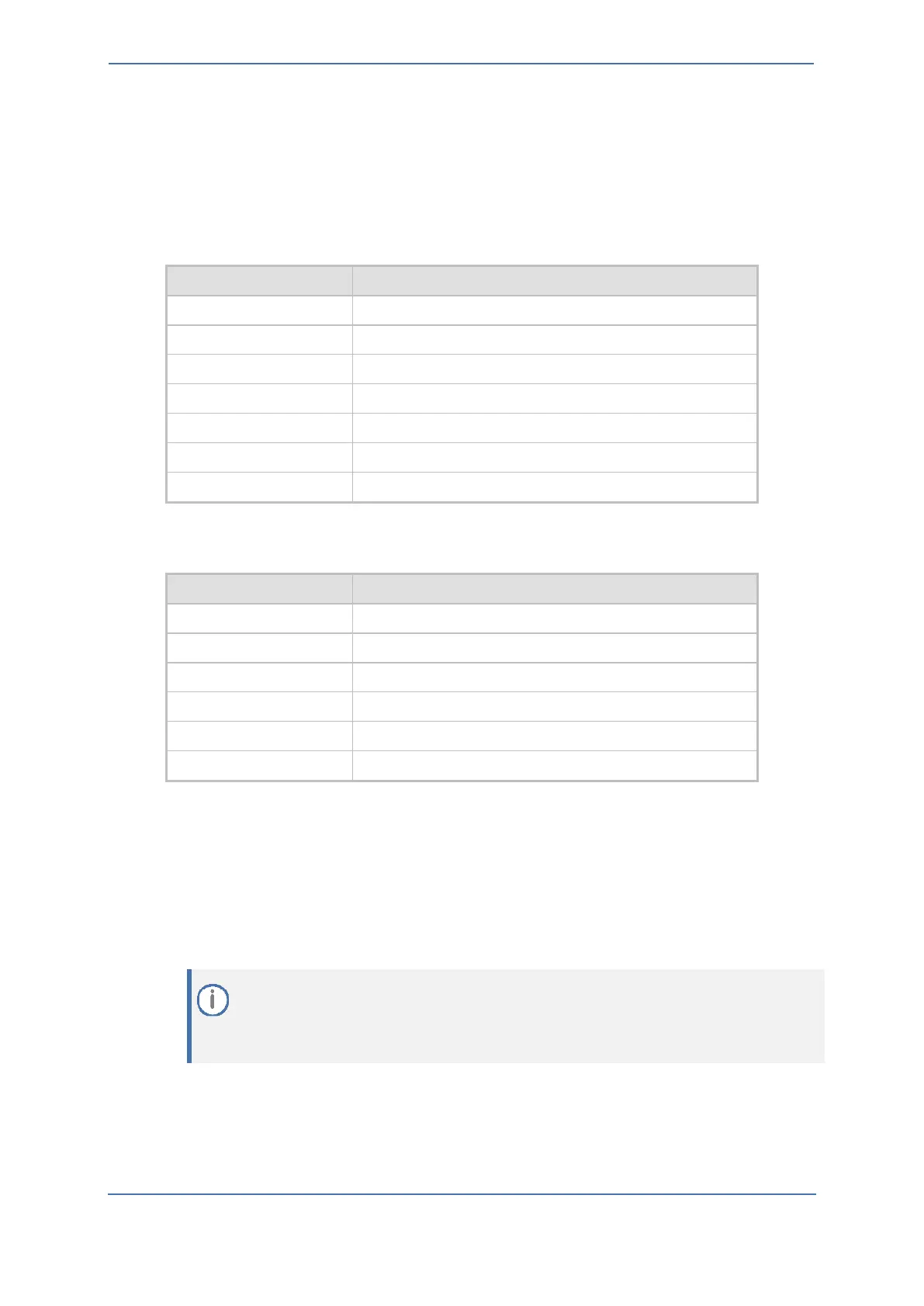7. Configuring AudioCodes Mediant 800C SBC
- 42 -
To configure SIP message manipulation rule for Zoom Phone Cloud System:
1. Open the Message Manipulations page (Setup menu > Signaling & Media tab > Message
Manipulation folder > Message Manipulations).
2. Configure a new manipulation rule (Manipulation Set 2) for Zoom Phone Cloud IP Group. This
rule applies to OPTIONS messages sent to the Zoom Phone Cloud IP Group. This replaces the
host part of the SIP Request-URI Header with the destination (Zoom Phone DC Server) IP
address.
Zoom-Options (arbitrary name)
Header.Request-URI.URL.Host
Param.Message.Address.Dst.IP
3. Configure another manipulation rule (Manipulation Set 1) for Zoom Phone Cloud IP Group.
This rule applies to messages received from the Zoom Phone Cloud IP Group. This rule
performs normalization of the messages received from Zoom Phone Cloud System.
4. Assign Manipulation Set IDs 1 and 2 to the Zoom Phone Cloud IP Group:
a. Open the IP Groups table (Setup menu > Signaling & Media tab > Core Entities folder >
IP Groups).
b. Select the row of the Zoom Cloud IP Group, and click Edit.
c. Set the 'Inbound Message Manipulation Set' field to 1.
d. Set the 'Outbound Message Manipulation Set' field to 2.
e. Click Apply.
In your implementation, connectivity to the SIP Trunk may require additional message
manipulation rules. Refer to the appropriate SIP Trunk Implementation Guide or contact an
AudioCodes representative to order Professional Services from AudioCodes, and our
Professional Services team will help you with your configuration.
