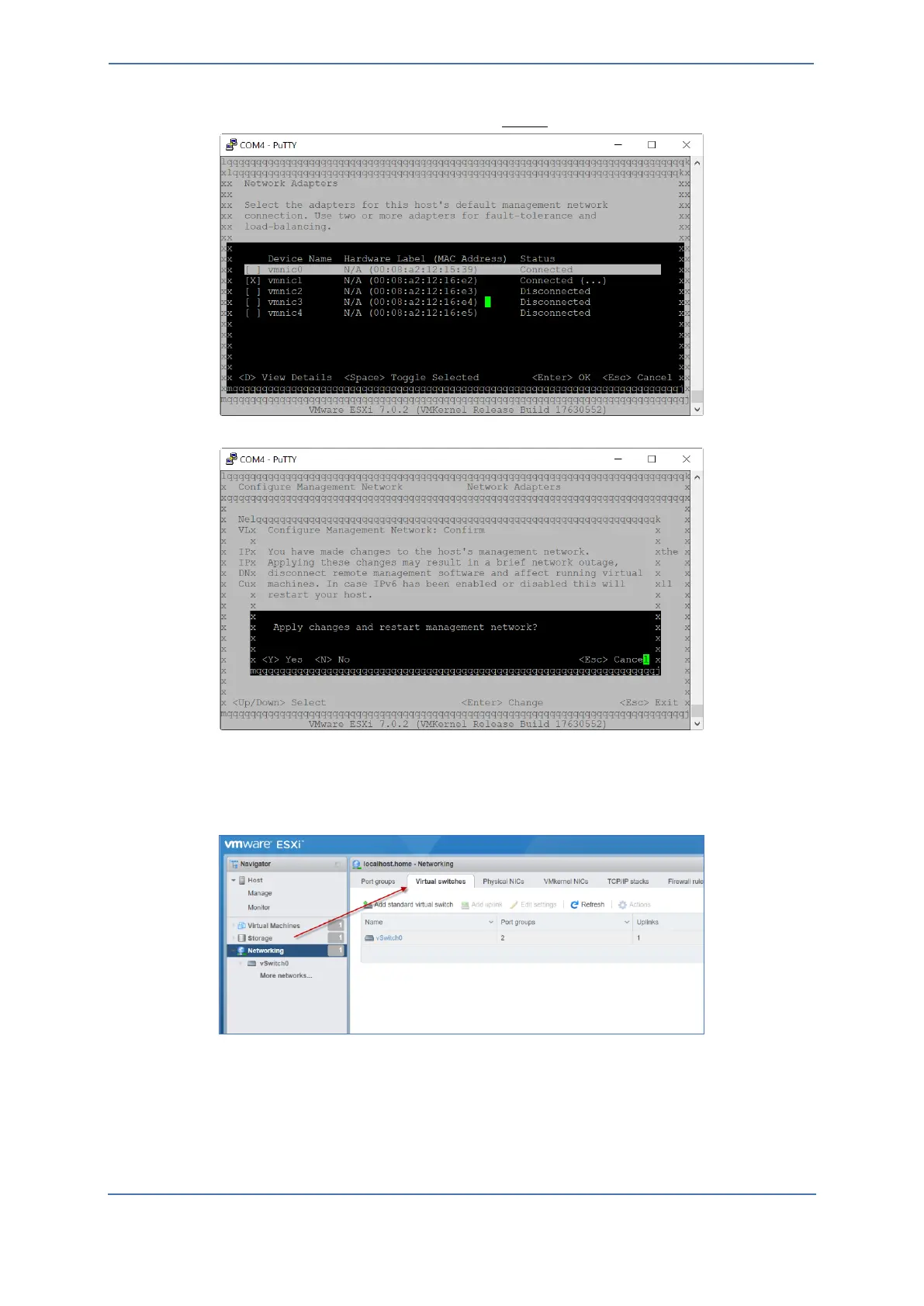- 63 -
c. Using your keyboard's Spacebar, select vmnic0 network interface.
d. Click Yes to Apply changes.
4. Press the Esc key, and then press the F12 key to restart the ZPLS.
5. Go to VMware management interface to continue the network related setup.
a. Select Networking from the left pane, select the Virtual Switches tab, and the click Add
Standard virtual switch:
