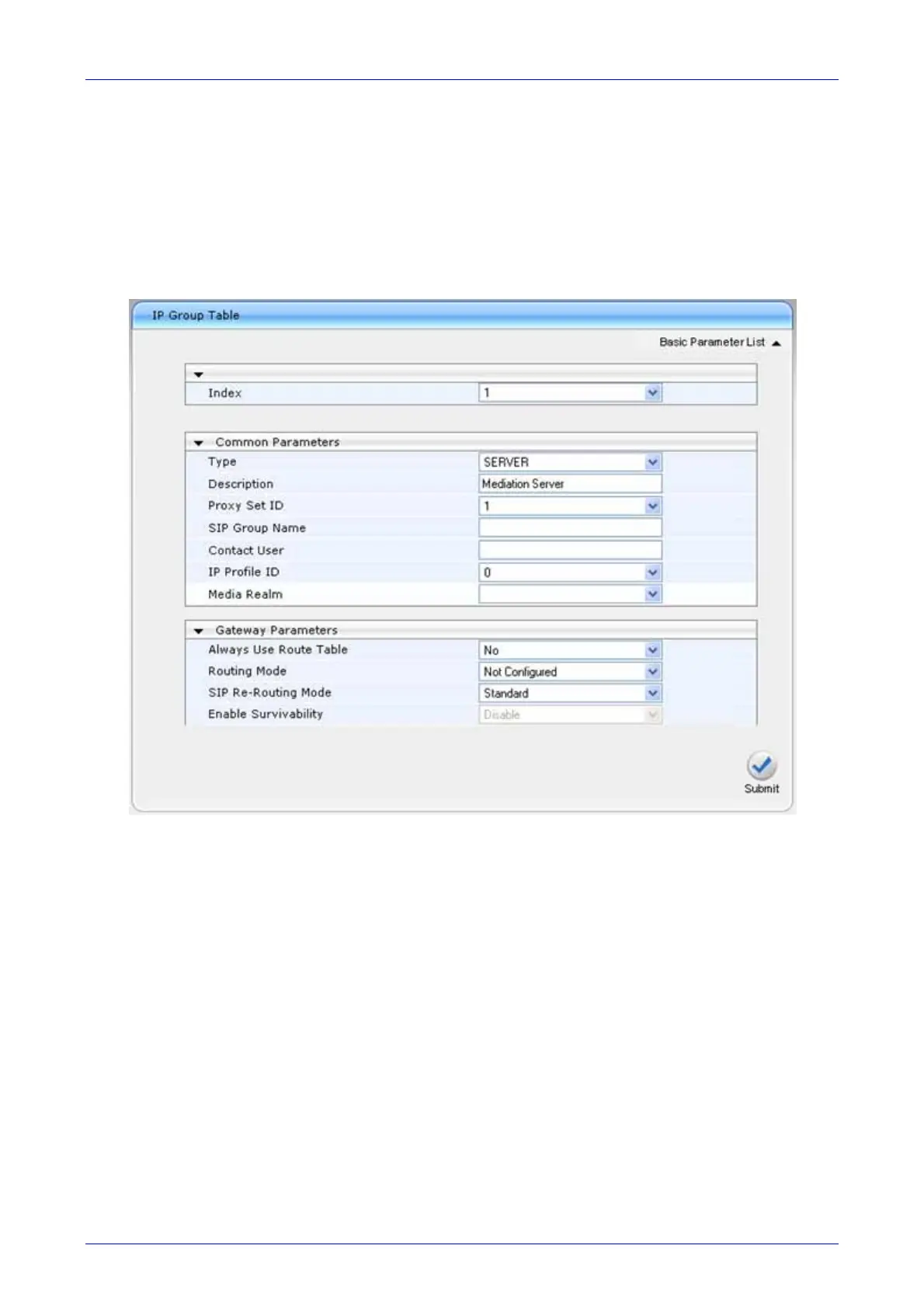Installation and Configuration Manual 5. Connecting Analog Devices to Lync 2010
SBA for Microsoft Lync 105 December 2010
5.1.9 Step 7: Configure IP Group Table
The 'IP Group Table' page allows you to create up to nine logical IP entities called IP Groups.
These IP Groups are used for call routing. This step describes how to configure the IP Group
table for the Mediation Server.
¾ To configure IP Groups:
1. Open the 'IP Group Table' page (Configuration tab > Protocol Configuration menu >
Proxies/IpGroups/Registration submenu > IP Group Table).
Figure 5-8: IP Group Table Page
2. Define IP Group #1 for Mediation Server as follows:
• Index = “1” - represent the ID for this IP Group.
• Type = “SERVER” - used when the destination address (configured by the Proxy Set in
Step 7, Section 5.1.10) of
the IP Group is known.
• Description = "Mediation Sever" - arbitrary name.
• Proxy Set ID = “1” - represents the IP address (configured in Step 7, Section 5.1.10) for
comm
unicating with this IP Group.
