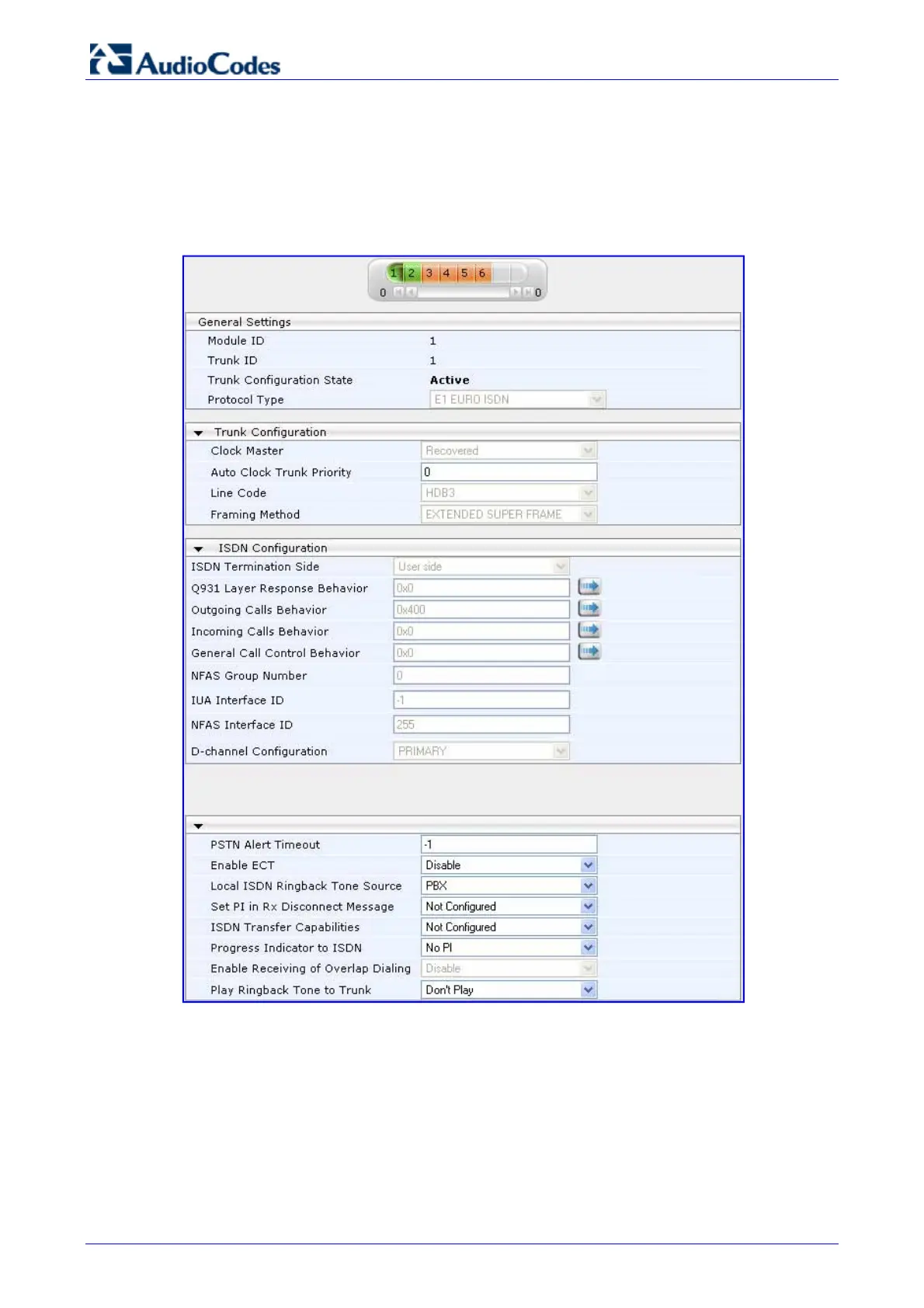Survivable Branch Appliance
AudioCodes Enhanced Media Gateway 78 Document #: LTRT-18206
4.6.4 Configuring the Trunk Settings
The procedure below configures the Trunk settings.
¾ To configure the Trunk settings:
1. Open the ‘Trunk Settings’ page (Configuration tab > PSTN Settings menu > Trunk
Settings).
Figure 4-23: Trunk Settings Page
On the top of the page, a bar with Trunk number icons displays the status of each trunk,
according to the following color codes:
• Grey: Disabled
• Green: Active
• Yellow: RAI alarm
• Red: LOS / LOF alarm
• Blue: AIS alarm
• Orange: D-channel alarm (ISDN only)
