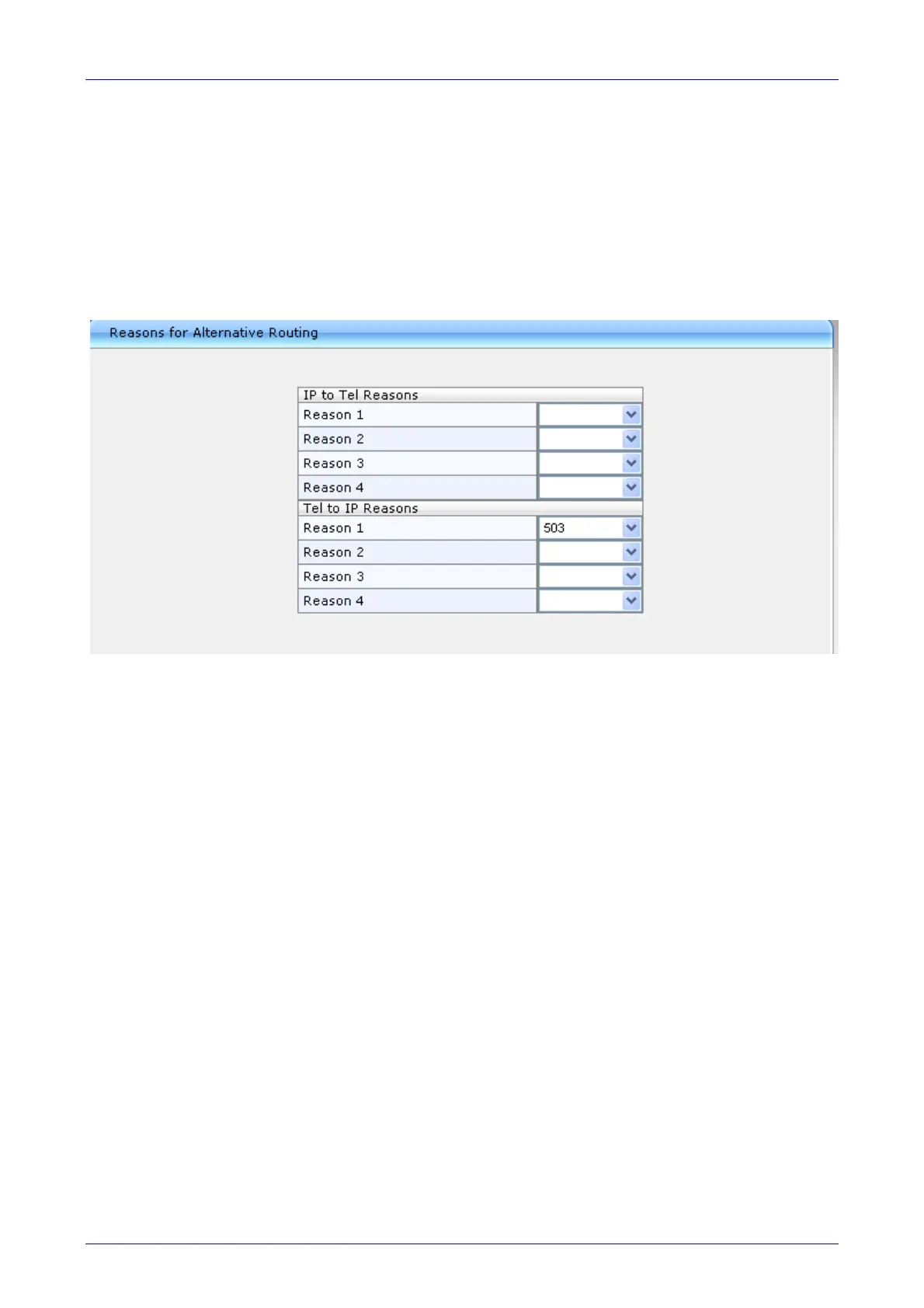Installation and Configuration Manual 4. Configuring the Enhanced Media Gateway
SBA for Microsoft Lync 61 December 2010
4.2 Defining Reasons for Alternative Routing
A 503 SIP response from the Mediation Server to an INVITE must cause the Media Gateway to
perform a failover. To achieve this requirement, you need to configure the Reasons for Alternative
Routing for Tel-to-IP calls to be a 503 SIP response.
¾ To define SIP Reason for Alternative Routing:
1. Open the 'Reasons for Alternative Routing' page (Configuration tab > Protocol
Configuration menu > Routing Tables submenu > Reasons for Alternative Routing).
Figure 4-5: Reasons for Alternative Routing Page
2. Under the Tel to IP Reasons group, for Reason 1 select ‘503’.
3. Click Submit.
4. Open the 'Admin" page, by appending the case-sensitive suffix ‘AdminPage’ to the Media
Gateway's IP address in your Web browser's URL field (e.g., http://10.15.4.15/AdminPage).
