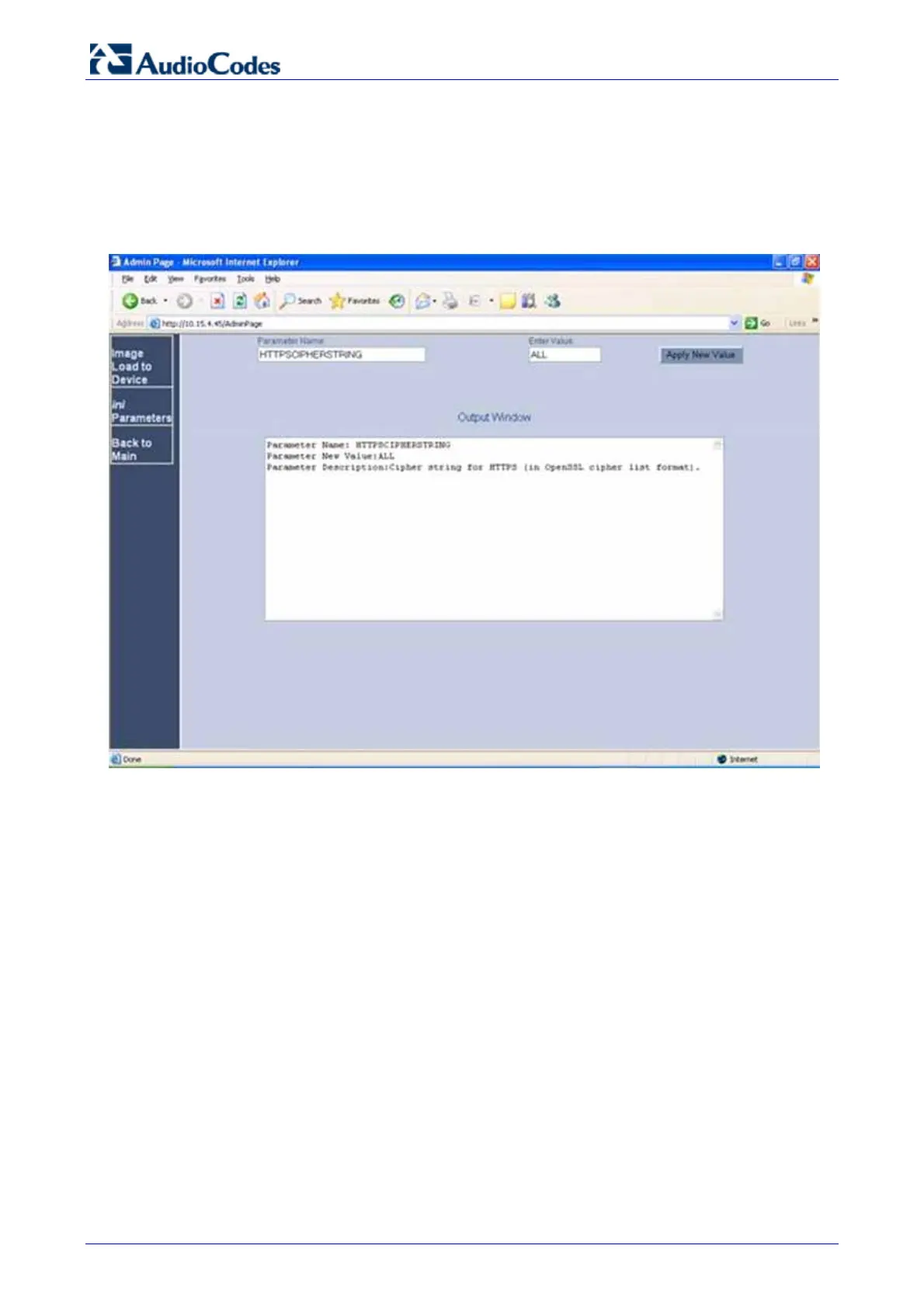Survivable Branch Appliance
AudioCodes Enhanced Media Gateway 72 Document #: LTRT-18206
4.3.5 Step 5: Define the Cipher String for HTTPS
The procedure below describes how to define the cipher string for HTTPS.
¾ To define the cipher string for HTTPS:
1. Open the 'Admin" page, by appending the case-sensitive suffix ‘AdminPage’ to the Media
Gateway’s IP address in your Web browser's URL field (e.g., http://10.15.4.15/AdminPage).
Figure 4-17: Admin Page
2. On the left pane, click ini Parameters.
3. In the 'Parameter Name' field, enter the parameter "HTTPSCipherString".
4. In the 'Enter Value' field, enter “ALL”.
5. Click Apply New Value.
