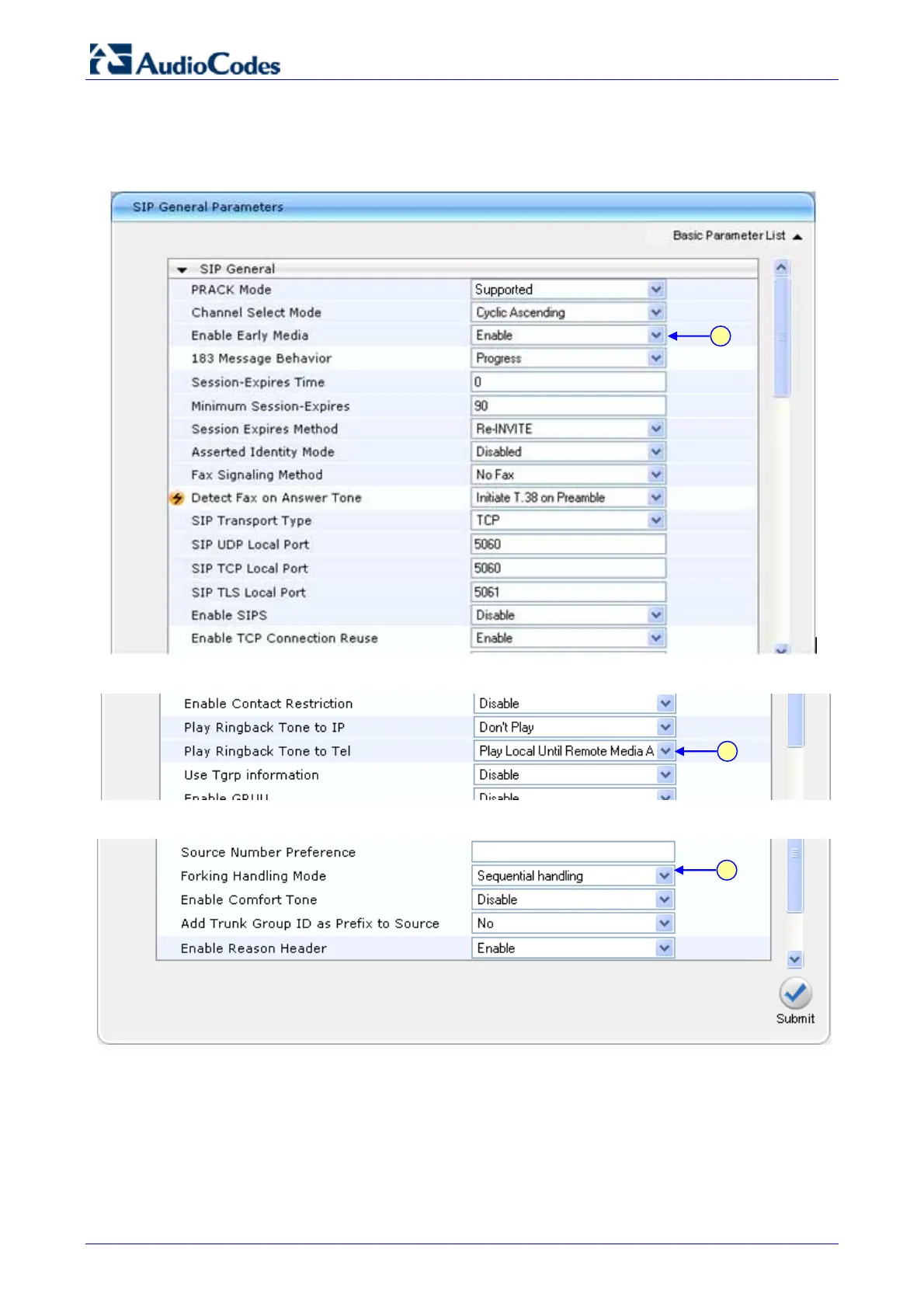Survivable Branch Appliance
AudioCodes Enhanced Media Gateway 88 Document #: LTRT-18206
¾ To define the Early Media parameters:
1. Open the 'SIP General Parameters' page (Configuration tab > Protocol Configuration
menu > Protocol Definition submenu > SIP General Parameters).
Figure 4-32: SIP General Parameters Page
2. From the ‘Enable Early Media’ drop-down list, select 'Enable'.
3. From the ‘Play Ringback Tone to Tel’ drop-down list, select ‘Play Local Until Remote Media
Arrive’. If a SIP 180 response is received and the voice channel is already open (due to a
previous 183 early media response or due to an SDP in the current 180 response), the
Media Gateway plays a local ringback tone if there are no prior received RTP packets. The
Media Gateway stops playing the local ringback tone as soon as it starts receiving RTP
packets. At this stage, if the Media Gateway receives additional 18x responses, it does not
resume playing the local ringback tone.
2
3
4
