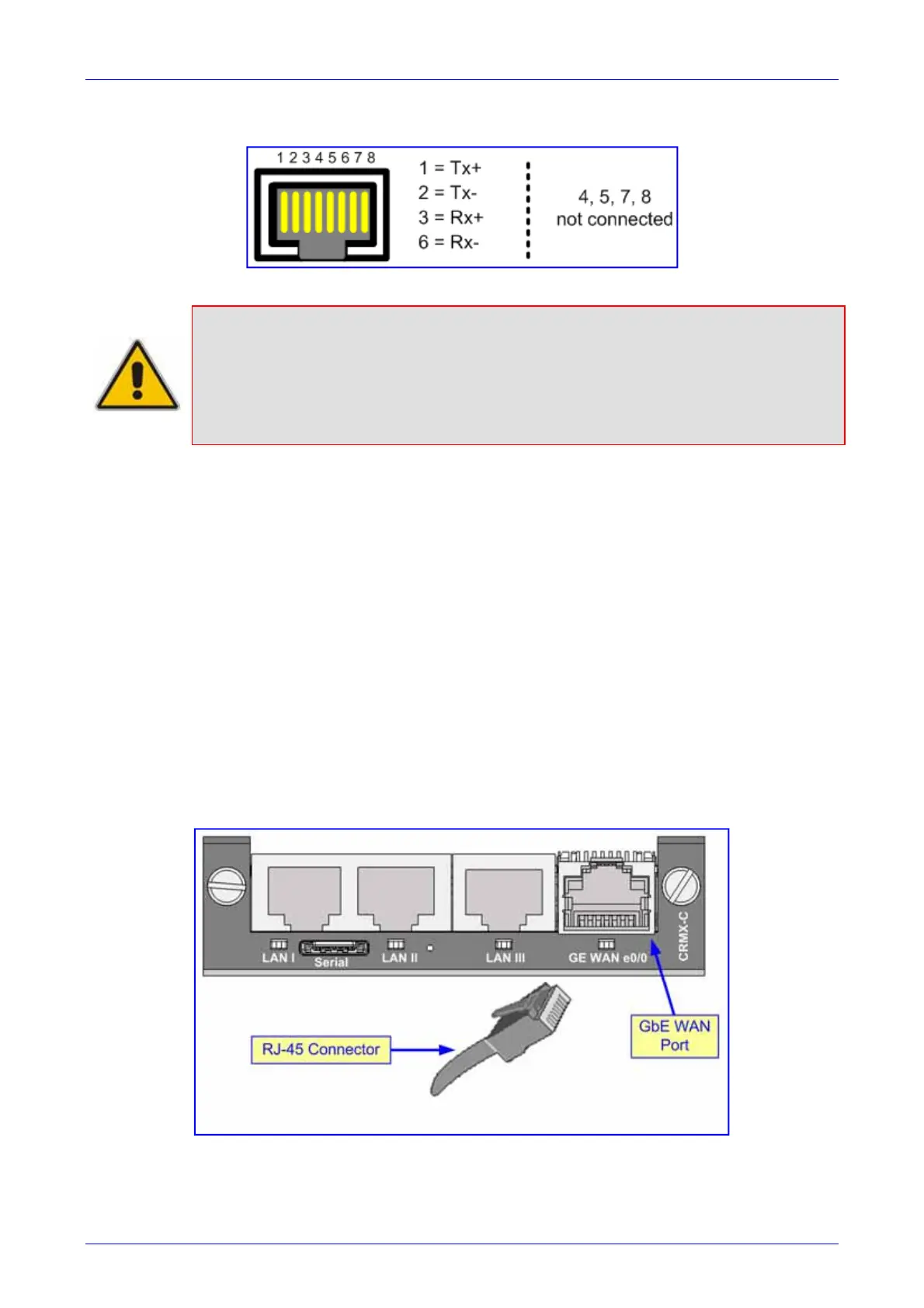Installation and Configuration Manual 2. Hardware Installation
SBA for Microsoft Lync 25 December 2010
The RJ-45 connector pinouts are shown in the figure below:
Figure 2-10: RJ-45 Connector Pinouts
Notes:
• For Ethernet redundancy, it's recommended to connect each of the Ethernet ports to
a different switch.
• When assigning an IP address to the device using HTTP (refer to 'Assigning an IP
Address Using HTTP' on page 47), you may be required to cable the Ethernet port
differently.
2.1.2.2.2 CRMX Module
The type of WAN port interface depends on the CRMX module installed in the chassis:
CRMX-C: RJ-45 port (4-twisted pair copper cabling) providing 1 Gigabit Ethernet (GbE)
interface for connection to the Internet
CRMX-S: 1000Base-SX optical multi-mode fiber port
CRMX-L: 1000Base-LX optical single-mode fiber port
CRMX-T: RJ-48c (2-twisted pairs copper cabling) Channel Service Unit/Data Service Unit
(DSU/CSU) T1 WAN port, for connecting to a T1 line
Gigabit Ethernet Copper Cabling: The CRMX-C module provides a 100/1000Base-TX Gigabit
Ethernet RJ-45 port for connection to the Wide Area Network (WAN).
¾ To connect the device to the WAN using the GbE port:
1. Attach one end of a straight-through RJ-45 Ethernet Cat 6 or Cat 5e (two-pair Category 5
UTP) cable to the module's WAN port (labeled GE WAN).
Figure 2-11: Connecting the GbE WAN Port
2. Attach the other end of the cable directly to the WAN network (e.g., to a ADSL or Cable
modem).
