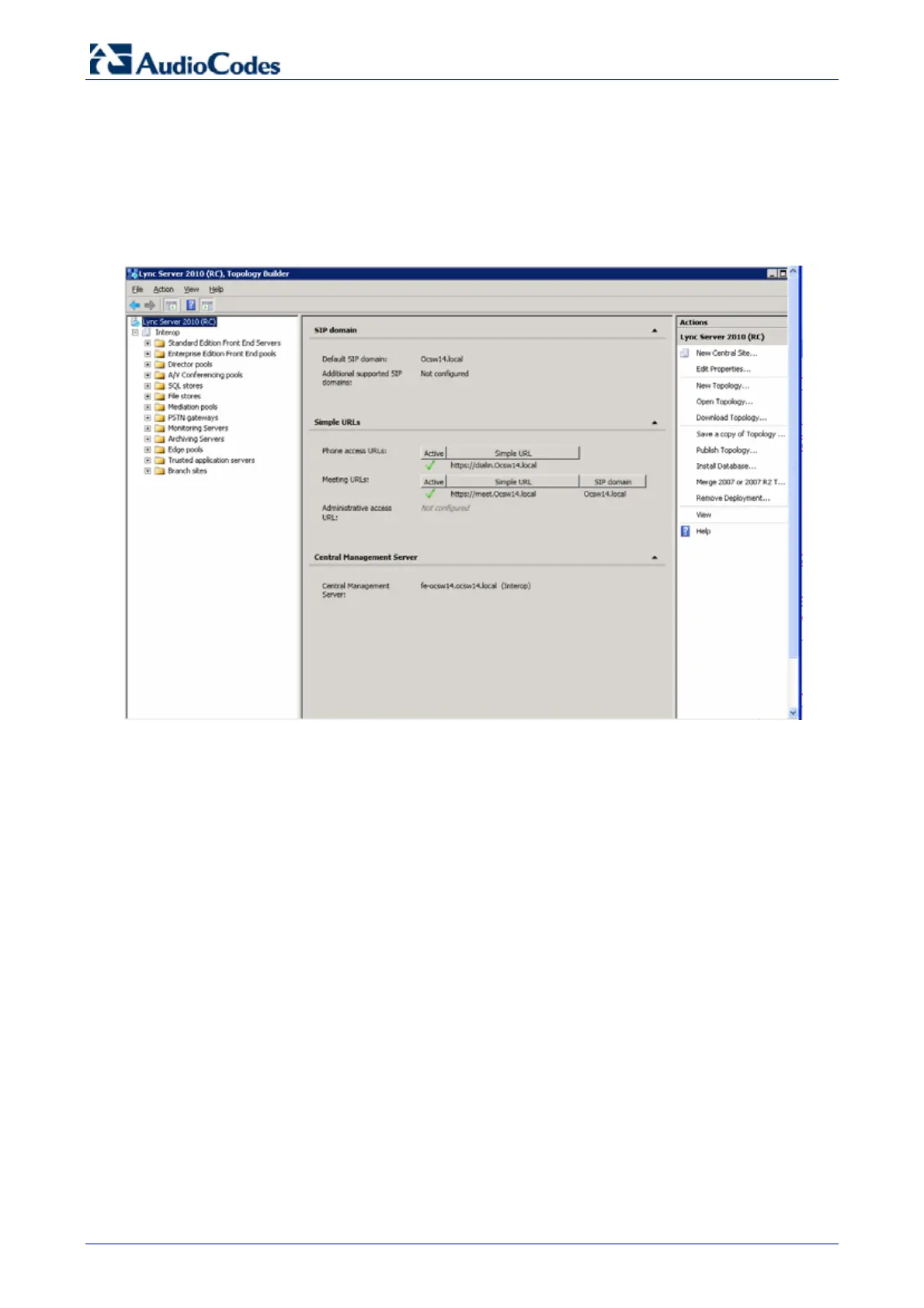Survivable Branch Appliance
AudioCodes Enhanced Media Gateway 116 Document #: LTRT-18206
3. From the console tree, do one of the following:
• If you used the planning tool to design your Enterprise Voice topology, expand the
Branch Office Sites node, and then expand the name of the branch site you specified
in the tool. By right- clicking, you can select the edit option for every section of the
branch office.
• If you did not use the planning tool, right-click the Branch Office Sites node, and then
click Define Branch Site. Continue to the next step.
Figure 6-5: Lync Server 2010 Topology Builder
4. In the dialog box, do the following:
• Click Name, and then type the name of the branch site. Only this field is Required, the
other fields are optional.
• Click Description, and then type a meaningful description for the branch site.
• Click Next.
