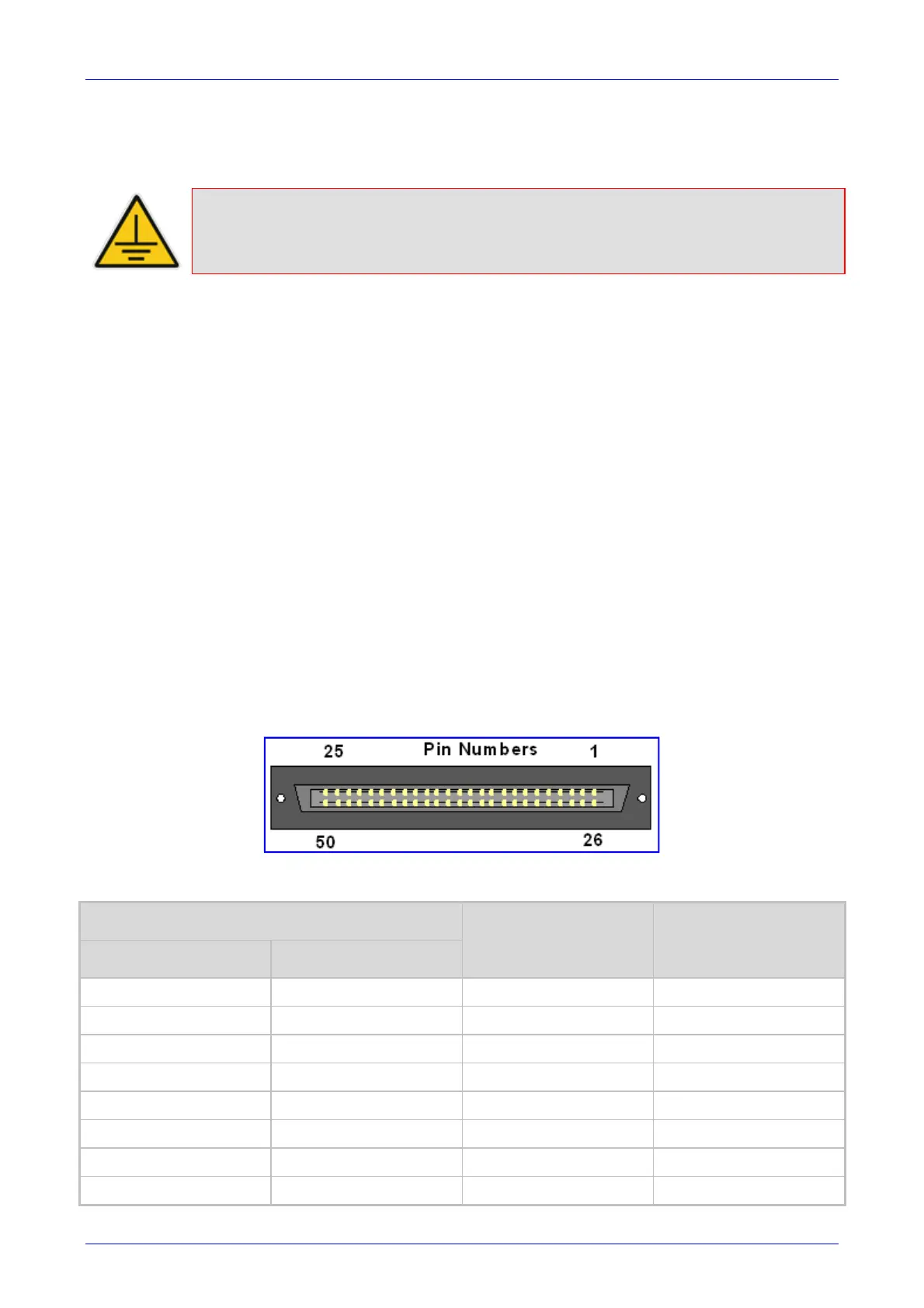Installation and Configuration Manual 2. Hardware Installation
SBA for Microsoft Lync 33 December 2010
2.2.3.1 Earthing (Grounding) the Device
The device must be permanently connected to earth (ground), using an equipment-earthing
conductor.
Protective Earthing
The equipment is classified as Class I EN60950 and UL60950 and must be earthed
at all times.
¾ To earth the device:
1. Connect an electrically earthed strap of 16 AWG wire (minimum) to the chassis' earthing
screw (located on the rear panel), using the supplied washer.
2. Connect the other end of the strap to a protective earthing. This should be in accordance
with the regulations enforced in the country of installation.
2.2.3.2 Connecting the E1/T1 Trunk Interfaces
Connect the E1/T1 Trunk interfaces using either Telco (for devices with 16 spans) or RJ-48c (for
devices with 1, 2, 4, or 8 spans) connectors.
¾ To connect E1/T1 trunks using 50-pin Telco connectors (16-trunk device):
1. Attach the Trunk cable's (of at least 26 AWG UTP) 50-pin male Telco connector to the 50-pin
female Telco port (labeled TRUNKS 1-8) on the device's rear panel.
2. Connect the other end of the Trunk cable to the PBX/PSTN switch.
3. Repeat steps 1 through 2 for the second Trunk cable, but this time, connect it to the
connector labeled TRUNKS 9-16.
The 50-pin male Telco cable connector must be wired according to the pinouts in the table below,
and to mate with the female connector illustrated in the figure below.
Figure 2-23: 50-pin Female Telco Board-Mounted Connector
Table 2-9: E1/T1 Connector Pinouts for Each 50-pin Telco Connector
E1/T1 Trunk Number Tx Pins (Tip/Ring) Rx Pins (Tip/Ring)
1 to 8 9 to 16
1 9 27/2 26/1
2 10 29/4 28/3
3 11 31/6 30/5
4 12 33/8 32/7
5 13 35/10 34/9
6 14 37/12 36/11
7 15 39/14 38/13
8 16 41/16 40/15
