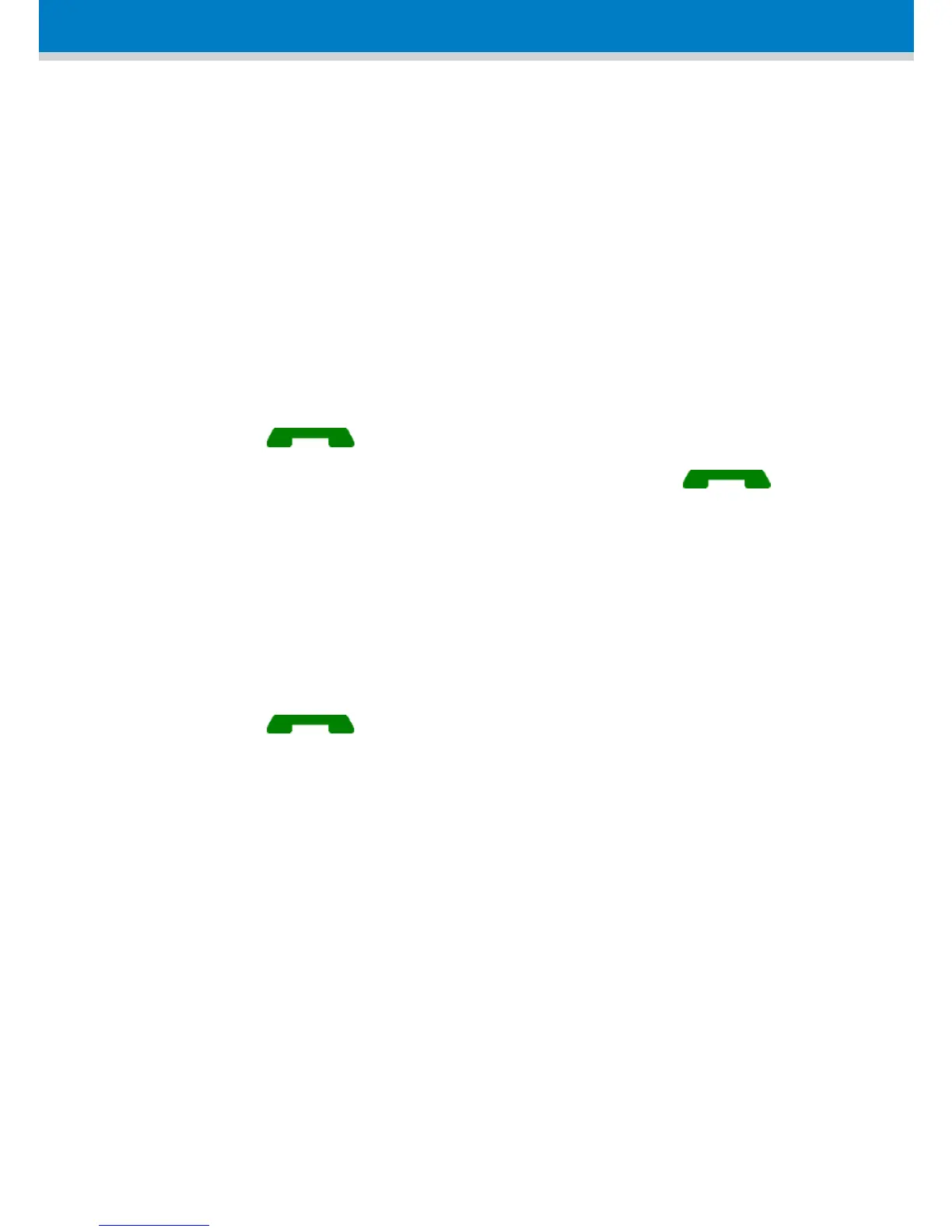21
Establishing a Second Call
While you are in an active call, you can establish a
second call. When you establish a second call, the first
call is put on hold. You can toggle between the calls by
placing one call on hold while speaking to the other call
To establish a second call, do one of the following:
Making a second call directly:
1. Press ; the Predialing screen appears.
2. Dial the desired number, and then press .
Making a second call to a contact in your phonebook:
1. Press the Menu softkey, and then choose
Phonebook.
2. Select a number from the phonebook, and then
press .
Manually placing the first call on hold before making a
second call:
1. Press the Menu softkey and choose Hold to place
the current call on hold.
2. Establish a second call by doing one of the
previously mentioned methods.
