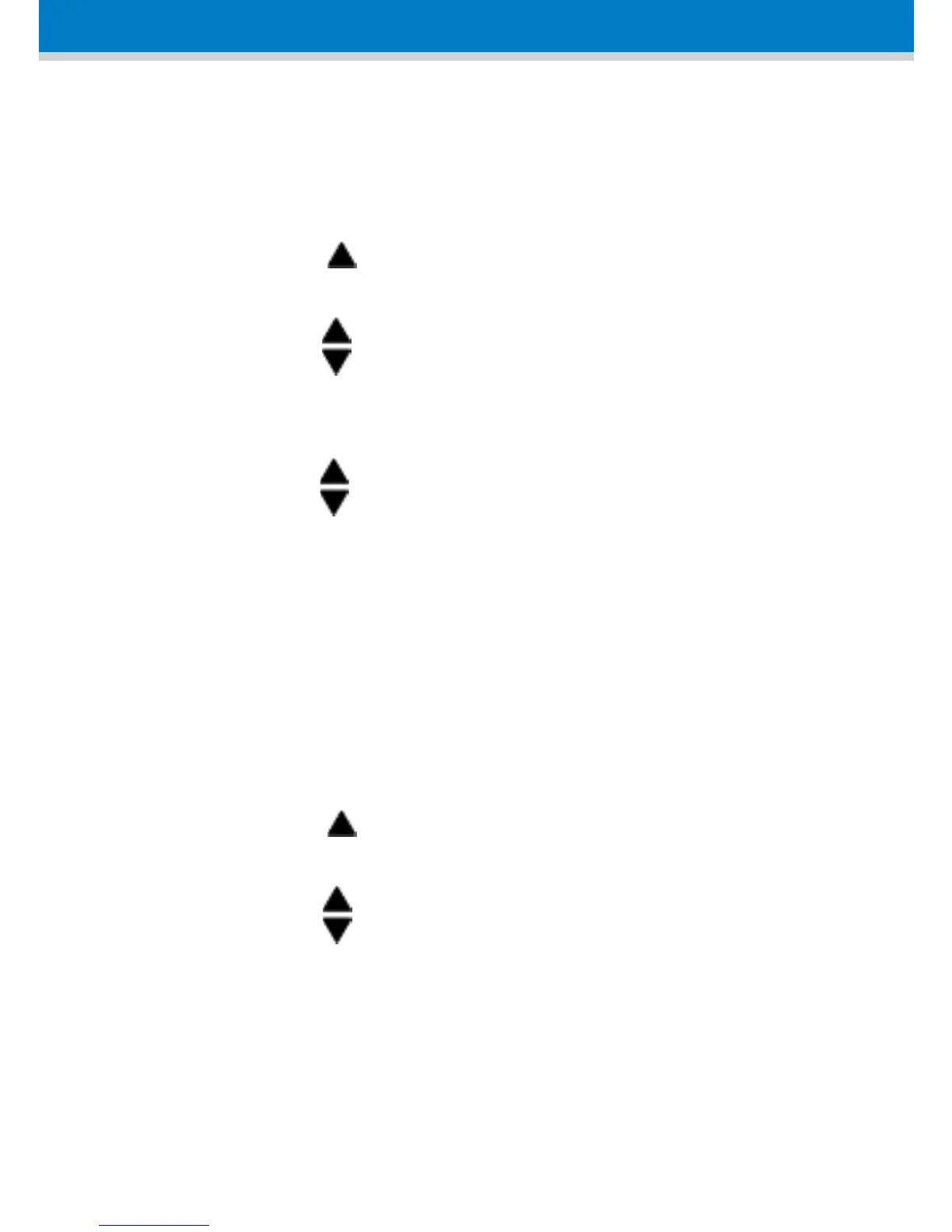27
Saving a Redial Number to the Phonebook
You can save a number listed in the Redial List to the
phonebook.
1. Press the navigation key to access the Redial
List.
2. Press the navigation keys to select the desired
number, and then press the Select softkey.
3. Press the Menu softkey.
4. Press the navigation keys to choose the Add to
PB option, and then press the Select softkey; the
phonebook is accessed with the number already
appearing in the Number field.
5. Enter the details (i.e., name) of the contact in the
phonebook.
Deleting a Number from the Redial List
You can delete a number from the Redial List.
1. Press the navigation key to access the Redial
List.
2. Press the navigation keys to select the desired
number, and then press the Select softkey.
3. Press the Menu softkey.
