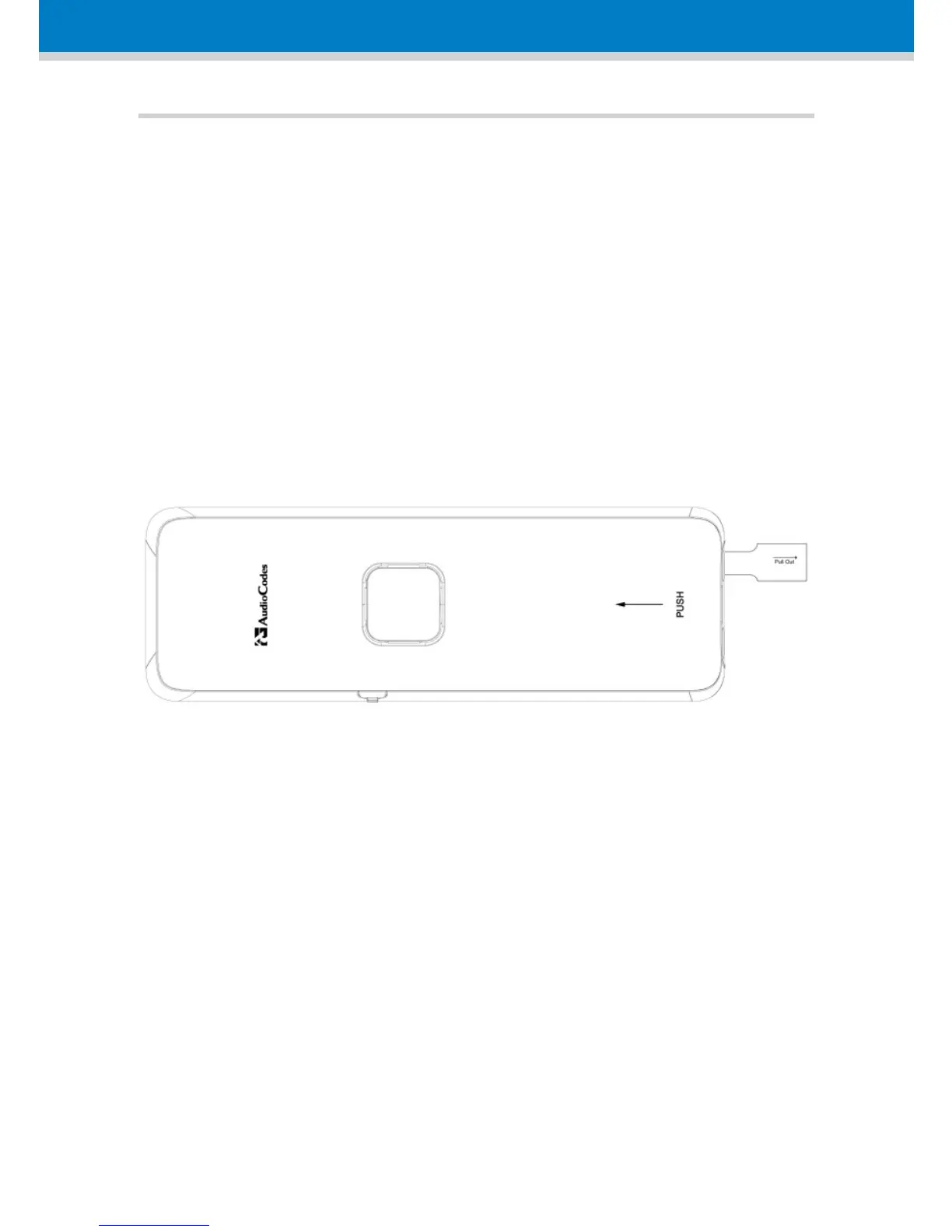8
Initial Installation of DECT Handset
The handset is shipped with rechargeable batteries
already installed in the battery compartment. However,
a plastic sheath separates the batteries from the
handset’s electrical circuit. Before you can charge the
handset, you need to remove this plastic sheath. On
the handset, pull out the plastic tab jutting out from
the battery compartment. This closes the battery
circuit and provides power to the handset.
1. On the lower part of the MediaPack front panel,
remove the cover protecting the connector for the
handset cradle.
