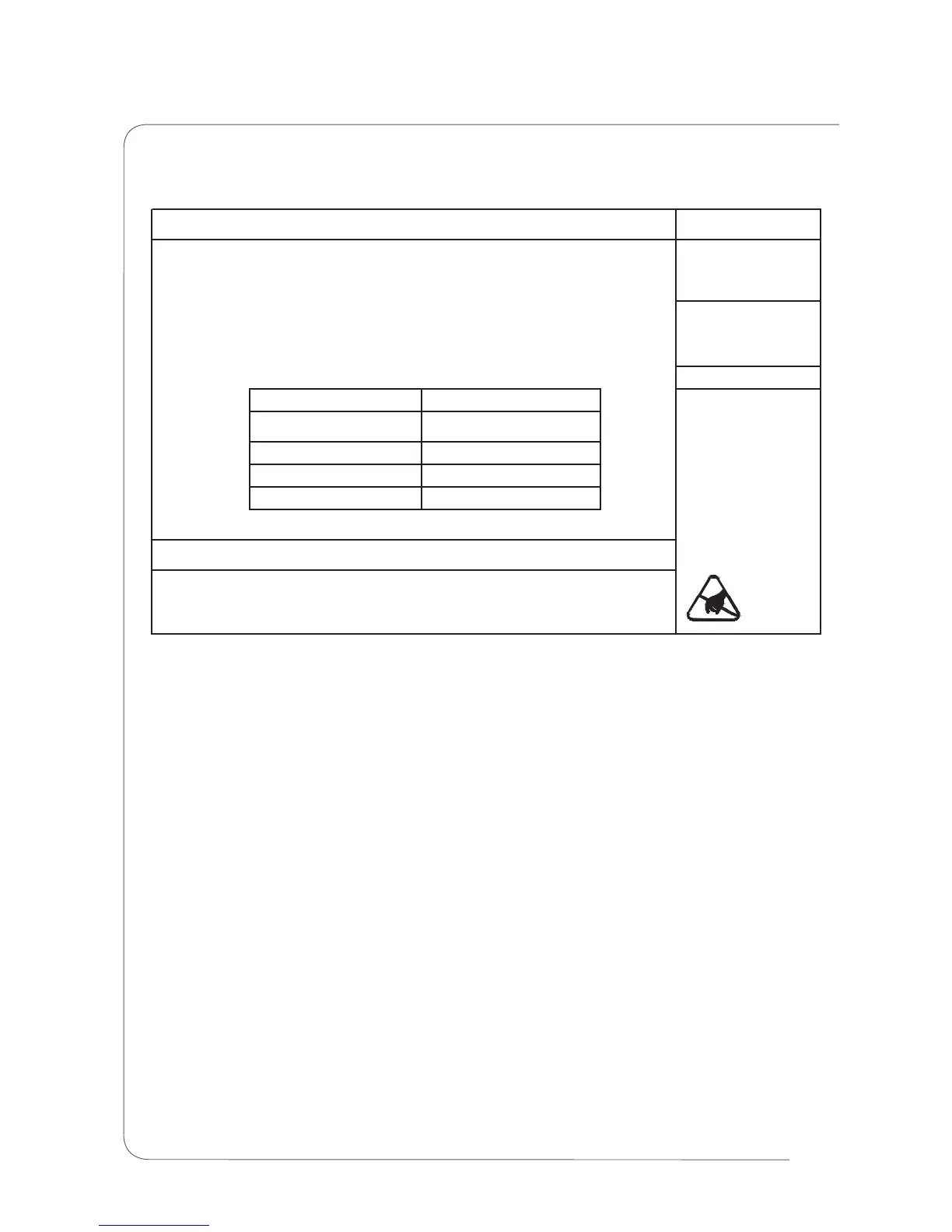MAINTENANCE ALIGNMENT PROCEDURE
21
8200Q
Notes:
2):Add 5% of AC input for the test.
1: Equipment and Set up
1):Set the "RECORD" and "INPUT" knob to CD. "GAIN" set to 0dB position.
Volume set to Max.
4. Check all the parameter within the spec.
variac
AC110V AC120V±2%
AC100V AC110V±2%
AC240V AC250V±2%
AC220、230V
AC240V±2%
Equipment andTools
signal generator
multimeter
1.If the Bias Okay, switch off the unit and put "PASSED" mark on the unit.
3:Soak test with the condition above with 48 hours.
Ageing test step
unit rated voltage variac voltage
2: Ageing test
1):Power ON the unit the "ON" LED will lit and the "PROTECT" LED also lit but will
OFF after 5-10 second.
8200Q Ageing test step-P1/1
