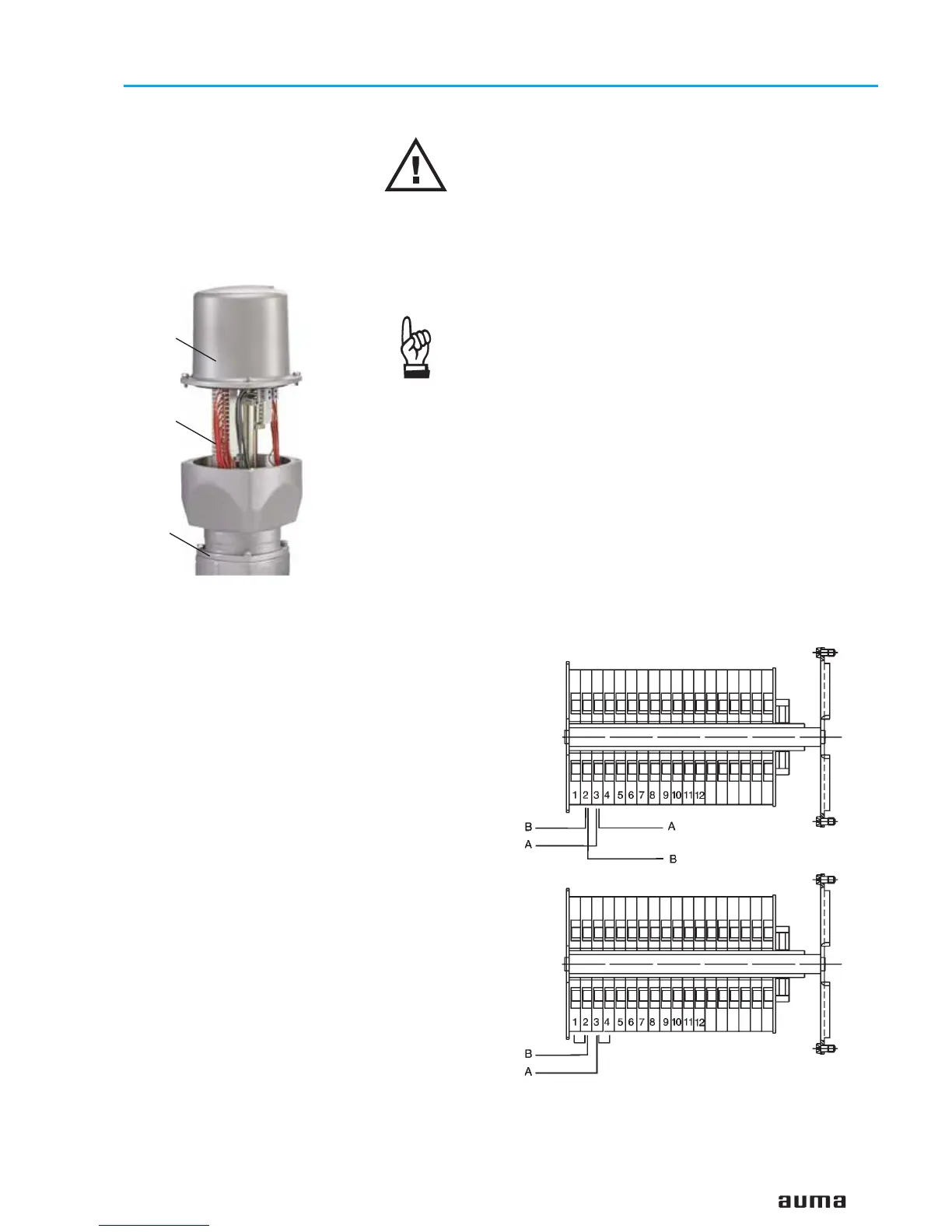7.8 Mains and bus connection for Ex-version with plug-in terminal connection (KES)
When working in potentially explosive areas, observe the
European Standards EN 60079-14 “Electrical installations in
hazardous areas” and EN 60079-17 “Inspection and mainte-
nance of electrical installations in hazardous areas”.
The bus connection is realised via terminals (figure E-1) The terminal
compartment is designed for explosion protection “EEx e” (increased
safety). The controls AUMA MATIC (type of protection EEx d) remain closed.
.
Loosen bolts (1) (figure E-1) and remove terminal cover.
.
Insert cable glands with “EEx e” approval and of size suit-
able for connecting cables. For the recommended cable
glands refer to appendix D, page 57.
(The enclosure protection stated on the name plate is only
ensured if suitable cable glands are used).
.
Seal cable entries which are not used with suitable plugs.
Cross sections for connection:
Control cables: max. 2.5 mm
2
Motor connection: max. 10 mm
2
,
Suitable bus cables, see page 19.
.
Connect bus cable to channel 1 according to configuration of the termi-
nals (figure E-2).
The termination resistor for channel 1 is connected through linking the
terminals 1 – 2 and 3 – 4.
.
Only connect the termination resistors if the actuator is the final device in
the Modbus segment.
17
Actuator controls AUMA MATIC AM/ AMExB/ AMExC
Operation instructions Modbus
Figure E-1: Plug-in terminal
connection
Terminal
cover
Terminals
Terminal
board
Figure E-2: Terminal configuration for Ex connection (KES)
Another bus device
follows the actuator
Previous Next
Modbus device Modbus device
Actuator is last
bus device
Previous
Modbus device
