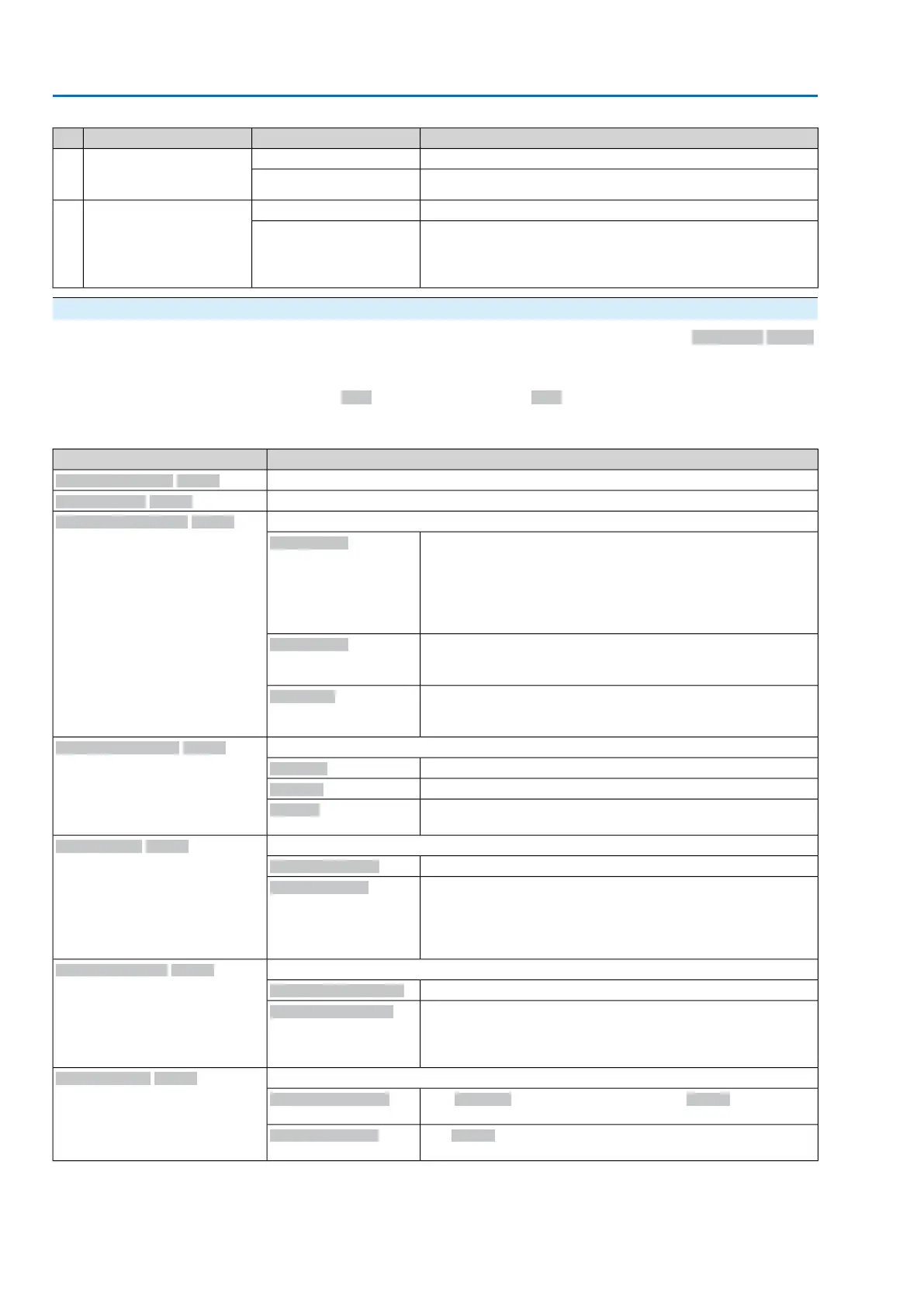Causes and remedies
3.3 V power supply is ok.YesLED [RES] on Profibus DP
board is illuminated in
green.
8
3.3 V power supply not availableNo
5 V power supply is ok.is blinking in green.LED [DBG] on Profibus DP
board
9
5 V power supply not available
Possible causes and remedies:
→ Check power supply of the AUMATIC (check fuses).
→ Check Profibus DP board.
is not illuminated
6.2. Diagnostics
Various Profibus DP interface states can be checked via the menu Diagnostic M0022.
The <Information on Profibus DP 1> tables shows the menus for the 1st DP interface.
In case a second, redundant DP interface is installed, this table may be used as well.
In the menu, DP2 is displayed instead of DP1.
Table 41: Information on Profibus DP 1
Value and descriptionIndication in display
Bus address (slave address)
DP1 slave address M0547
Baud rate
DP1 baud rate M0099
Watchdog status
DP1 watchdog status M0411
The Profibus DP interface searches a baud rate. If no baud rate
was found:
●
Connect bus cables.
●
Check bus cables.
●
Switch on DP master.
Baud search
The detected baud rate is monitored.The DP watchdog within
the master is not activated. In this case, the failure function is not
available.
Baud control
The DP communication is monitored, the DP watchdog within
the master is activated.Therefore, the failure function is also
available.
DP control
Profibus status
DP1 Profibus status M0554
The Profibus DP interface is waiting for correct parameter data.
Wait Prm
The Profibus DP interface is waiting for correct configuration data.
Wait Cfg
The Profibus DP interface is currently exchanging data with the
master.
Data Ex
Global Control Clear Status
DP1 GC clear M0556
GC Clear inactive
The Profibus DP interface has received the Global Control Clear
telegram and is waiting for the Global Control Operate telegram.
In this mode, DP communication works perfectly, however the
actuator cannot be operated via PLC. If the safety function is
activated it will be initiated.
GC Clear active
Data length 0 status
DP1 data length 0 M0557
Data length 0 inactive
The Profibus DP interface receives data telegrams of the length
0. In this mode, DP communication works perfectly, however the
actuator cannot be operated via PLC. If the safety function is
activated it will be initiated.
Data length 0 active
Global Control Freeze Status
DP1 GC freeze M0558
With Unfreeze Global Control telegram the Freeze state is deac-
tivated again.
GC Freeze inactive
The Freeze Global Control telegram can be used to freeze the
Profibus DP inputs (feedback signals).
GC Freeze active
54
Actuator controls
Corrective action AC 01.2/ACExC 01.2 Profibus DP
