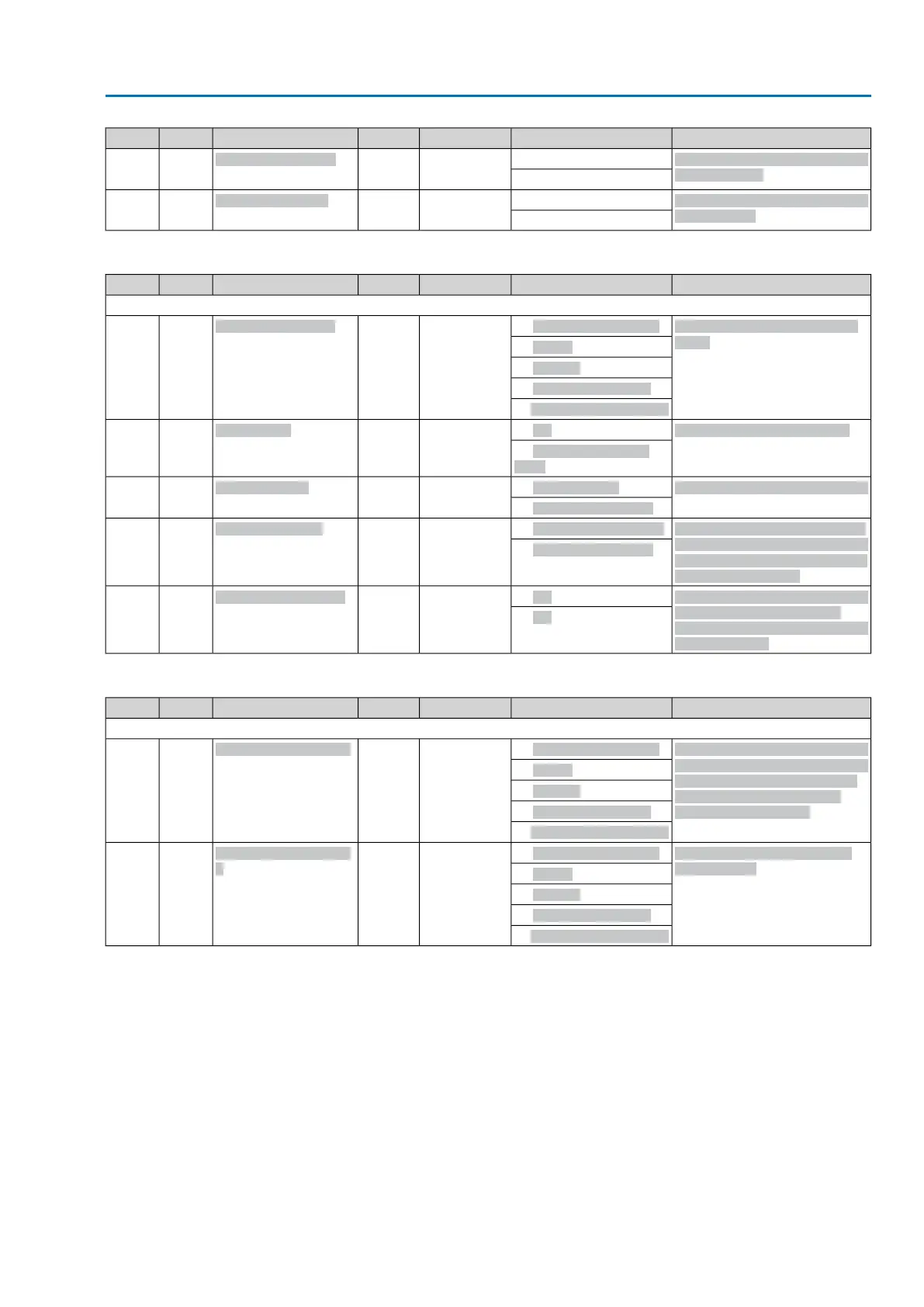ExplanationSetting valueDefaultAccessParametersTypeNo.
Setting of warning torque in dir-
ection CLOSE
Min = 20 [%]80R/W
Wrn torque CLOSE
I1610-5
Max = 100 [%]
Setting of warning torque in dir-
ection OPEN
Min = 20 [%]80R/W
Wrn torque OPEN
I1610-6
Max = 100 [%]
Table 52: Local controls
ExplanationSetting valueDefaultAccessParametersTypeNo.
Data length = 10 bytes
Setting the self-retaining local
mode
0 : Off (push-to-run op.)
3R/W
Self-retaining Local
enum11-1
1 : OPEN
2 : CLOSE
3 : OPEN and CLOSE
4 :OPEN & CL w/o STOP
Operation mode local STOP0 : Off
0R/W
Local STOP
enum11-2
1 : Sel.sw.Local + Re-
mote
Operation mode Enable LOCAL0 : Sel. sw. Local
0R/W
Enable LOCAL
enum11-3
1 : Sel. sw. Local + Off
Preserving the operation mode
REMOTE in selector switch pos-
ition LOCAL or OFF depending
on the enable signal
0 : Selector switch Local
0R/W
Priority REMOTE
enum11-4
1 : Sel. sw. Local + Off
Automatic generation of enable
signal for priority REMOTE
function in case loss of fieldbus
communication
0 : Off
1R/W
Fieldbus auto enable
enum11-5
1 : On
Table 53: I/O interface
ExplanationSetting valueDefaultAccessParametersTypeNo.
Data length = 4 bytes
Setting the operation behaviour
(push-to-run opereration or self-
retaining) for binary operation
commands (OPEN, STOP,
CLOSE) from remote.
0 : Off (push-to-run op.)
3R/W
Self-retaining Remote
enum12-1
1 : OPEN
2 : CLOSE
3 : OPEN and CLOSE
4 :OPEN & CL w/o STOP
Setting the self-retaining Re-
mote II mode
0 : Off (push-to-run op.)
0R/W
Self-retaining Remote
II
enum12-2
1 : OPEN
2 : CLOSE
3 : OPEN and CLOSE
4 :OPEN & CL w/o STOP
65
Actuator controls
AC 01.2/ACExC 01.2 Profibus DP Appendix
