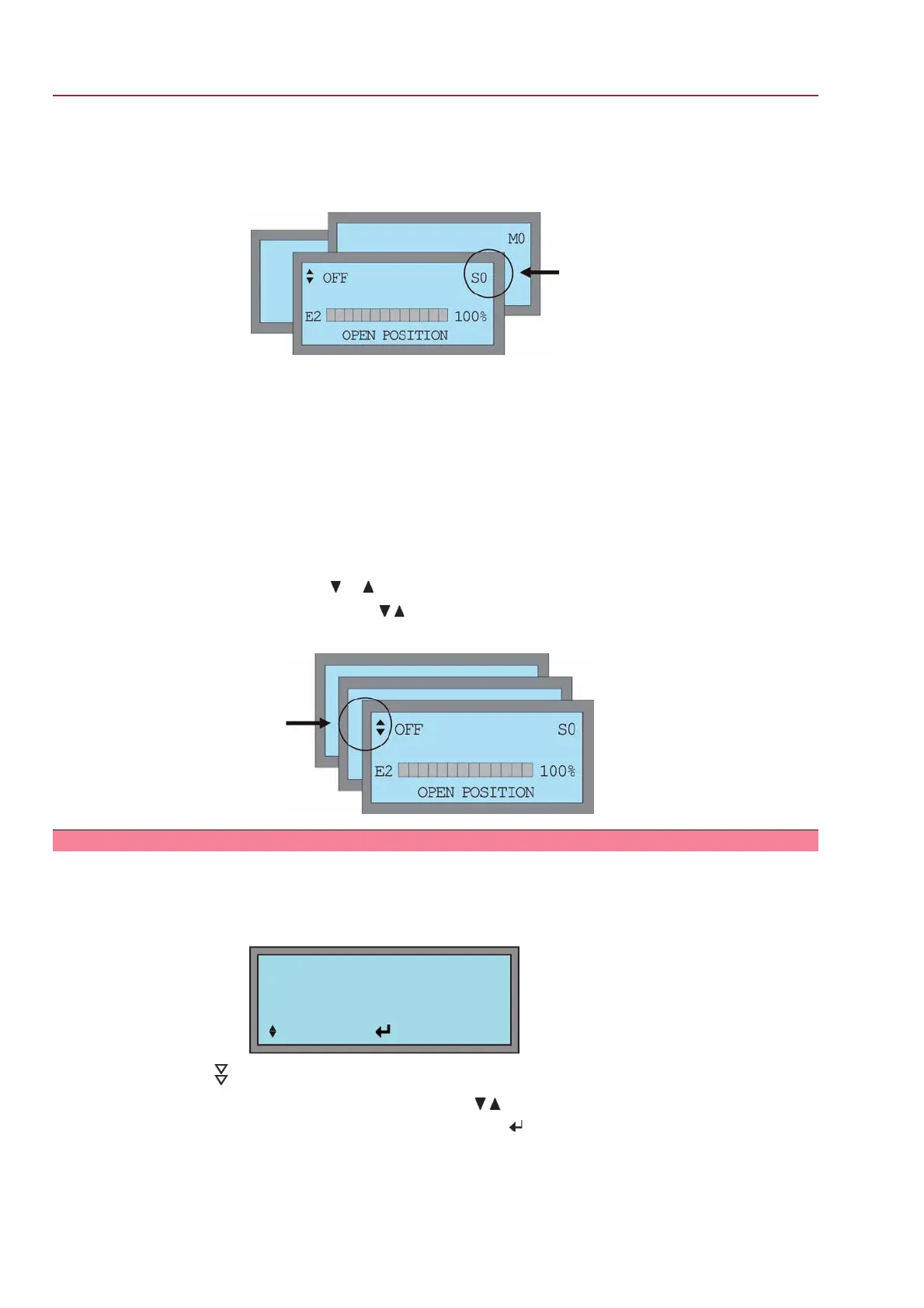●
Group S = Status indications
●
Group M = Menu (settings)
●
Group D = Diagnostic indications
The active group is displayed in the top right corner of the display.
Change from group S to group M:
1.
Press push button
C and hold it down for approx. 3 seconds until group M0
appears.
Change from group
S to group D:
2.
Press push button
C and hold it down until group D0 is displayed.
➥
(Thereby, group
M is skipped.)
Return from group
M or group D to group S:
3.
Briefly press
C .
Scrolling within a group:
4.
Press
or .
➥
The triangles in the top left corner of the display indicate which direction of
scrolling (within one group) is possible.
6.4 Password entry
In the menu (group
M), the settings are password protected.To change the
parameters, a password must be entered first.The following default password is set
in the factory:
0000.
After selecting EDIT, the following is displayed:
ENTER PASSWORD
0 * * *
:EDIT :OK C:ESC
Step by step:
1.
Select figures 0 to 9: Press .
2.
Move to the next position: Press
.
3. Repeat steps 1 and 2 for all four digits.
4. To cancel a process: Press C.
Information If no input is received over a longer period of time (approx. 10 min.), the controls
automatically return to status indication
S0.
30
SG 05.1 – SG 12.1/SGR 05.1 – SGR 12.1 Control unit: electromechanic
Operation AC 01.1 Intrusive Modbus RTU
