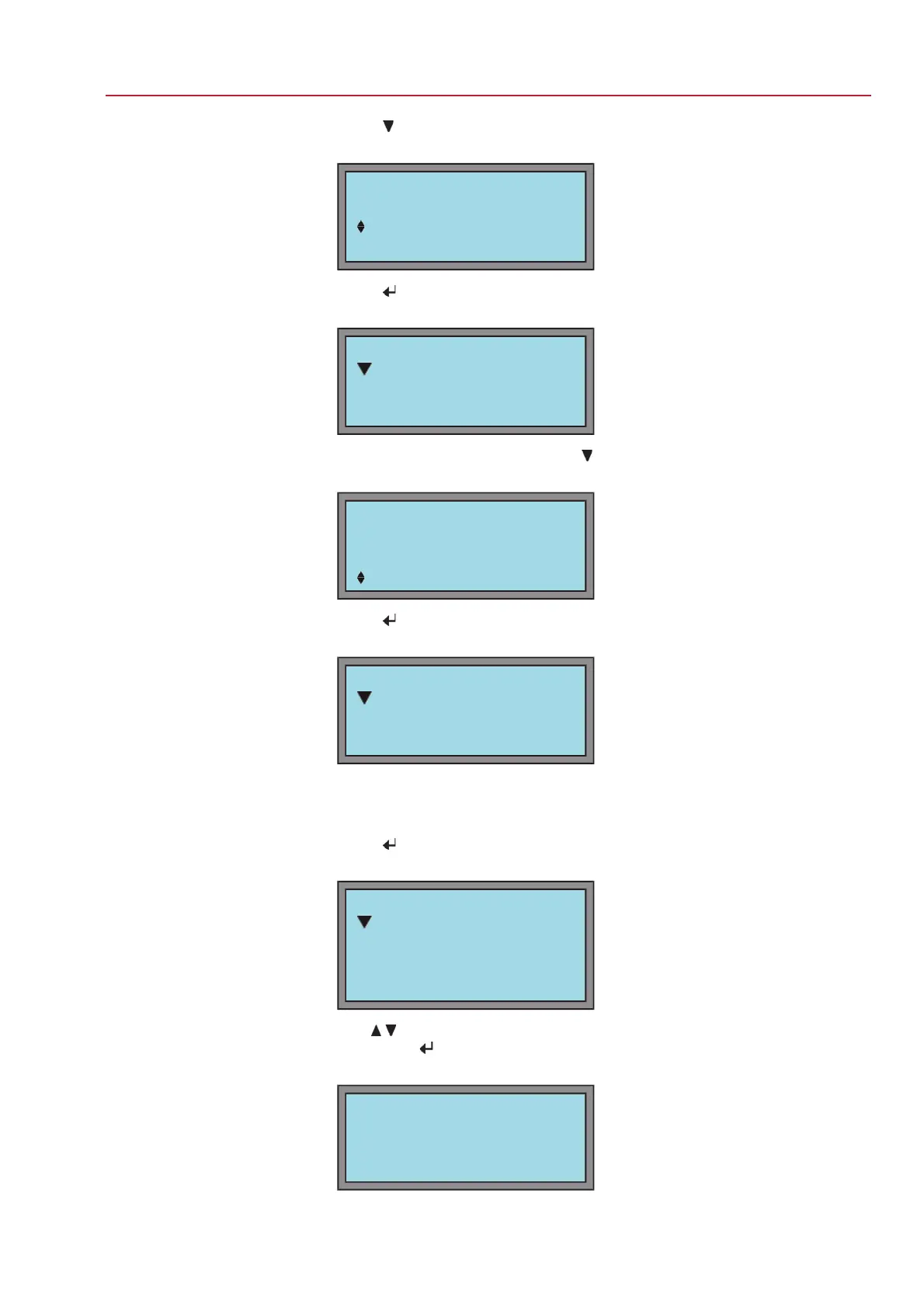3.
Press .
➥
Display indicates:
MAIN MENU M1
LANGUAGE/CONTRAST
SETTINGS
OPERATIONAL DATA
4.
Press .
➥
Display indicates:
SETTINGS M11
SEATING MODE
TORQUE
LOCAL CONTROLS
5.
Select
MODBUS 1 (M1F): Press several times.
➥
Display indicates:
SETTINGS M1B
MONITOR TRIGGERS
POSITIONER ENABLED
MODBUS 1
6.
Press
.
➥
Display indicates:
MODBUS 1 M1F0
VIEW
EDIT
7. View or edit?
Check settings (view): continue with 8.
Change settings: continue with 11.
Check settings (view):
8.
Press
.
➥
Display indicates:
MODBUS 1 M1F01
BAUDRATE
PARITY
CONNECT-CONTROL TIME
9.
Use
to select BAUDRATE, PARITY or SLAVEADDRESS and confirm se-
lection with
.
➥
Display shows the selected value. Example
SLAVEADDRESS:
VIEW
SLAVEADDRESS
1
C:ESC
45
SG 05.1 – SG 12.1/SGR 05.1 – SGR 12.1 Control unit: electromechanic
AC 01.1 Intrusive Modbus RTU Commissioning (basic settings)
