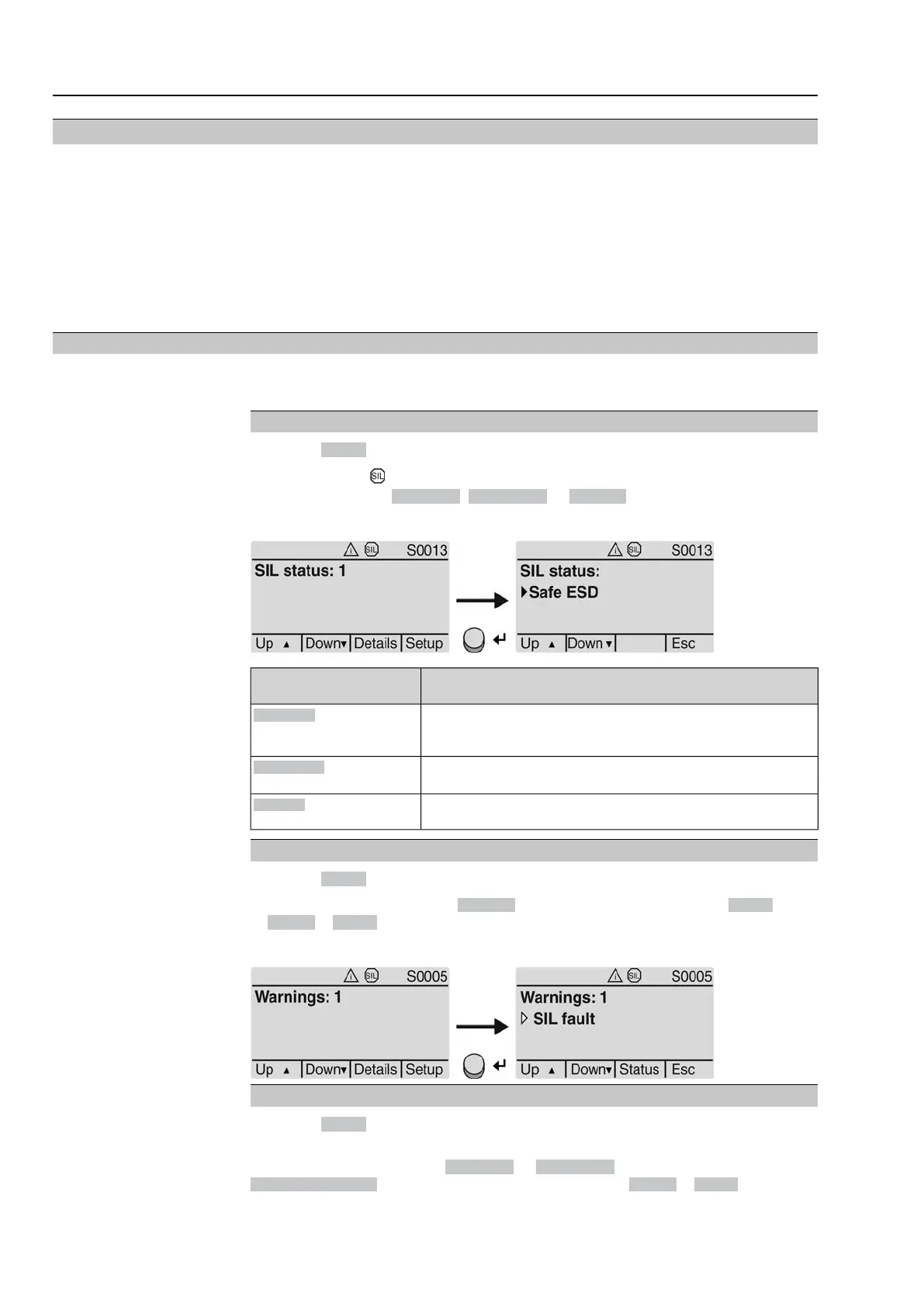6. Indications on display
This section contains indications of standard controls only available in SIL version .
General indications as well as settings and operation are described in the pertaining
operation instructions and in the Manual (Operation and setting) AC 01.2/ACExC
01.2.
Information
Indications on the display are not part of a safety function! They must not be integrated
in a safety-related system!
The indications support the user on site at the device, making the safety function
status easily discernible.
6.1. Status indications on SIL functions
Actuator controls may indicate status information on safety-related functions on the
display.
SIL status (S0013)
Indication S0013 signals the safety function and the SIL fault indication status.
If the SIL symbol is shown in the header of the display, one of the following three
indications is active: Safe ESD, Safe STOP or SIL fault.
Figure 10: Safety function and SIL fault indication status
StatusStatus indications on
display
Safe ESD function (Safe OPENING/CLOSING) is active: Actuator
is operated in the configured direction (CLOSE/OPEN) (inputs
Safe ESDa/Safe ESDb = 0 V or open)
Safe ESD
Safe STOP function is active, actuator stops (Safe STOP
OPEN or Safe STOP CLOSE = 0 V or open inputs)
Safe STOP
SIL fault signal active, i.e. possible problems when executing a
safety function (Safe ESD or Safe STOP).
SIL fault
Warnings (S0005)
Indication S0005 shows the numbers of warnings having occurred.
In case a SIL fault occurs, the SIL fault message is listed in indication S0005. Refer
to Details > Status for further details.
Figure 11: Warning: SIL fault
Not ready REMOTE (S0006)
Indication S0006 shows the number of occurring messages which are part of the
Not ready REMOTE group.
If a safety function is active (Safe ESD or Safe STOP), the indication is listed in the
SIL function active Not ready REMOTE group. Refer to Details > Status for further
details.
22
Part-turn actuators
Indications on display with AC 01.2-SIL/ACExC 01.2-SIL
