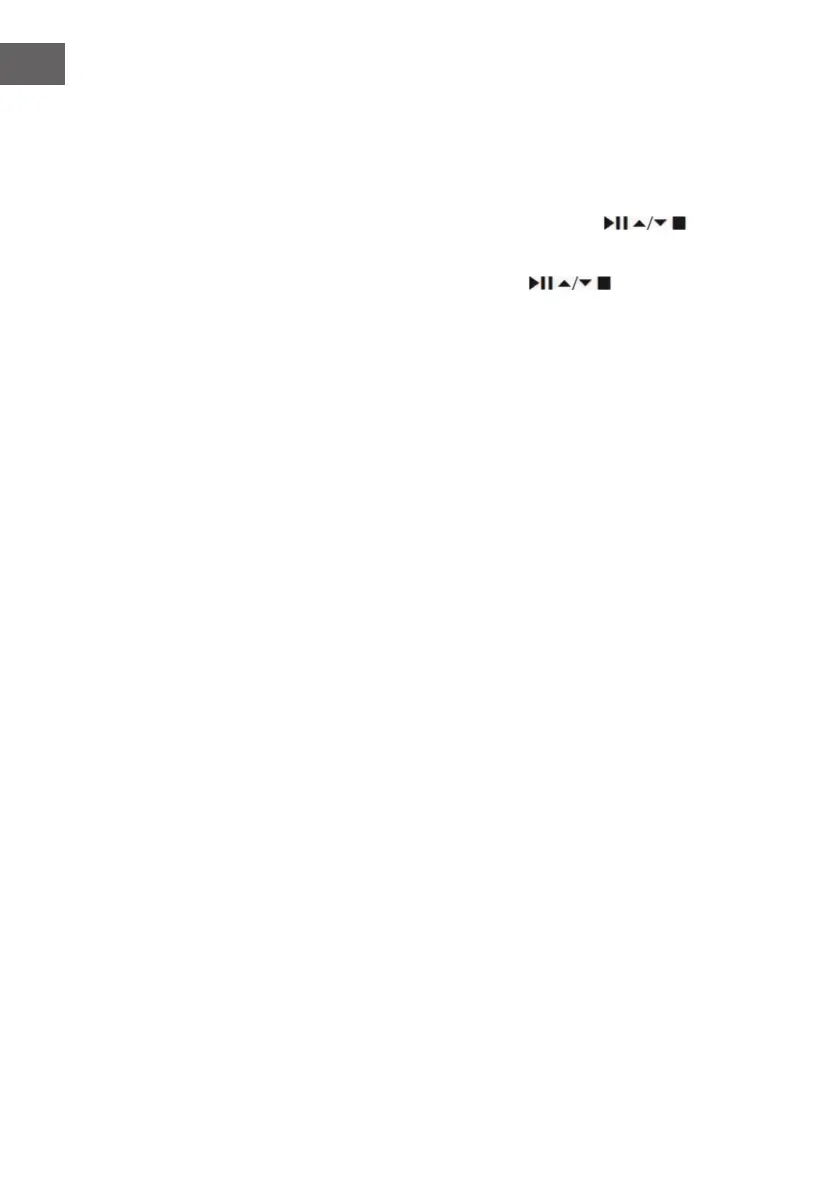164
IT
SELECT.
Ordine delle emittenti
Le emittenti nell'elenco possono essere organizzate in un determinato
ordine.
1. In modalità DAB, premere MENU, utilizzare i tasti
per
selezionare "Station order" (ordine delle emittenti) e confermare con
SELECT.
2. Scegliere Alfanumerico/Ensemble con e confermare con
SELECT.
Salvare le emittenti e accedervi
V. i paragra "Salvare le emittenti" e "Accedere a un'emittente salvata" per la
modalità "Web radio".