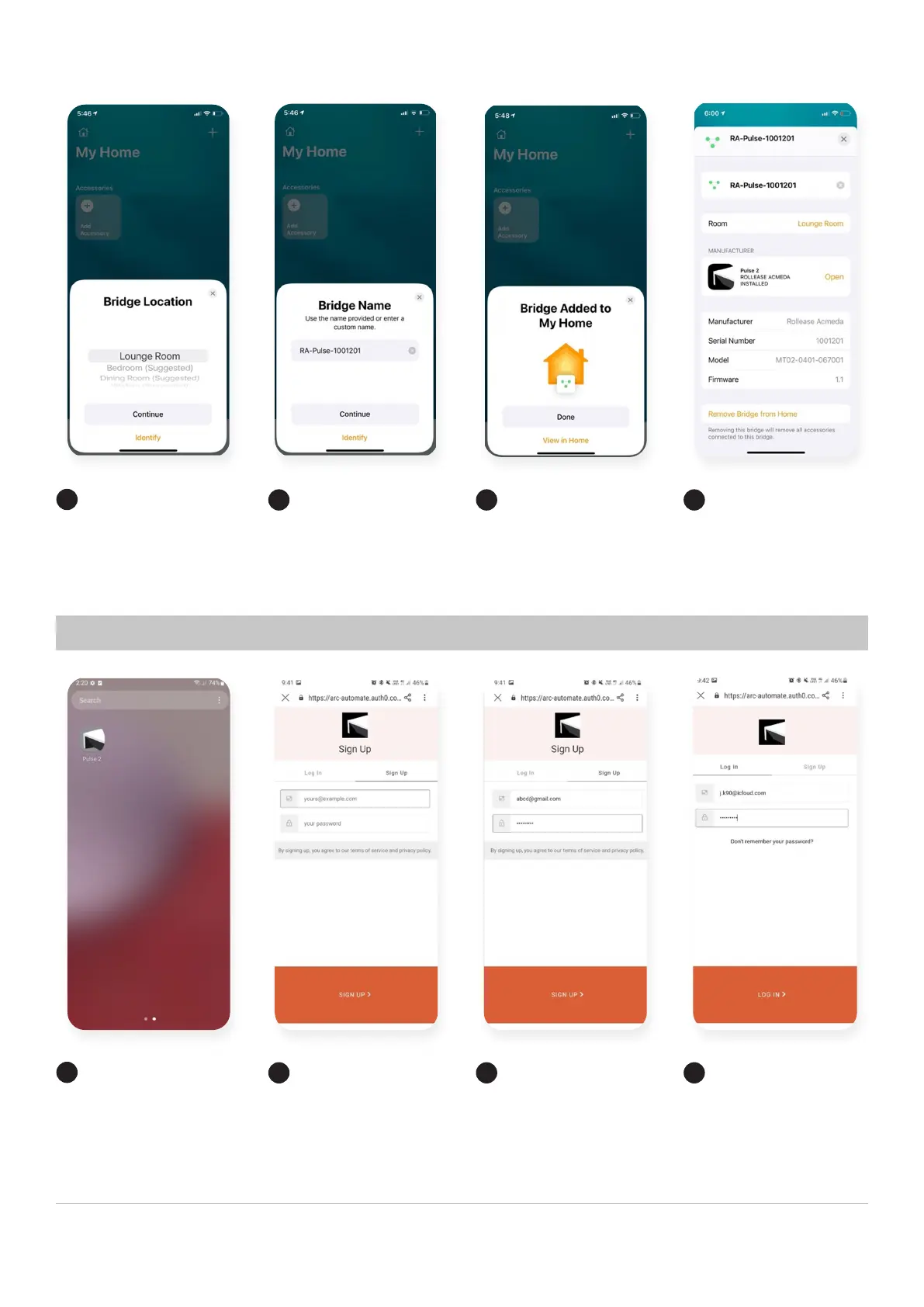A division of Rollease Acmeda Pulse 2 Hub | Setup Instructions for iOS and Android | 11
ANDROID | APP SIGN UP
Select Hub location
HomeKit Discovery
Congure a Hub
HK Location
Congure a Hub
Name Hub
Congure a Hub
Select time zone
Select the location where the Hub
will be installed in.
Open the Automate Pulse 2
mobile App.
Enter and Unique Name for
your Hub.
If required, create a new
account. Select Sign Up on
the Right tab of the screen.
Setup complete select view
in Home.
Creating an account will require
an email address and password.
Verify Hub.
If you already have an
account Log in with your
account information.
1
1
2
2
3
3
4
4
