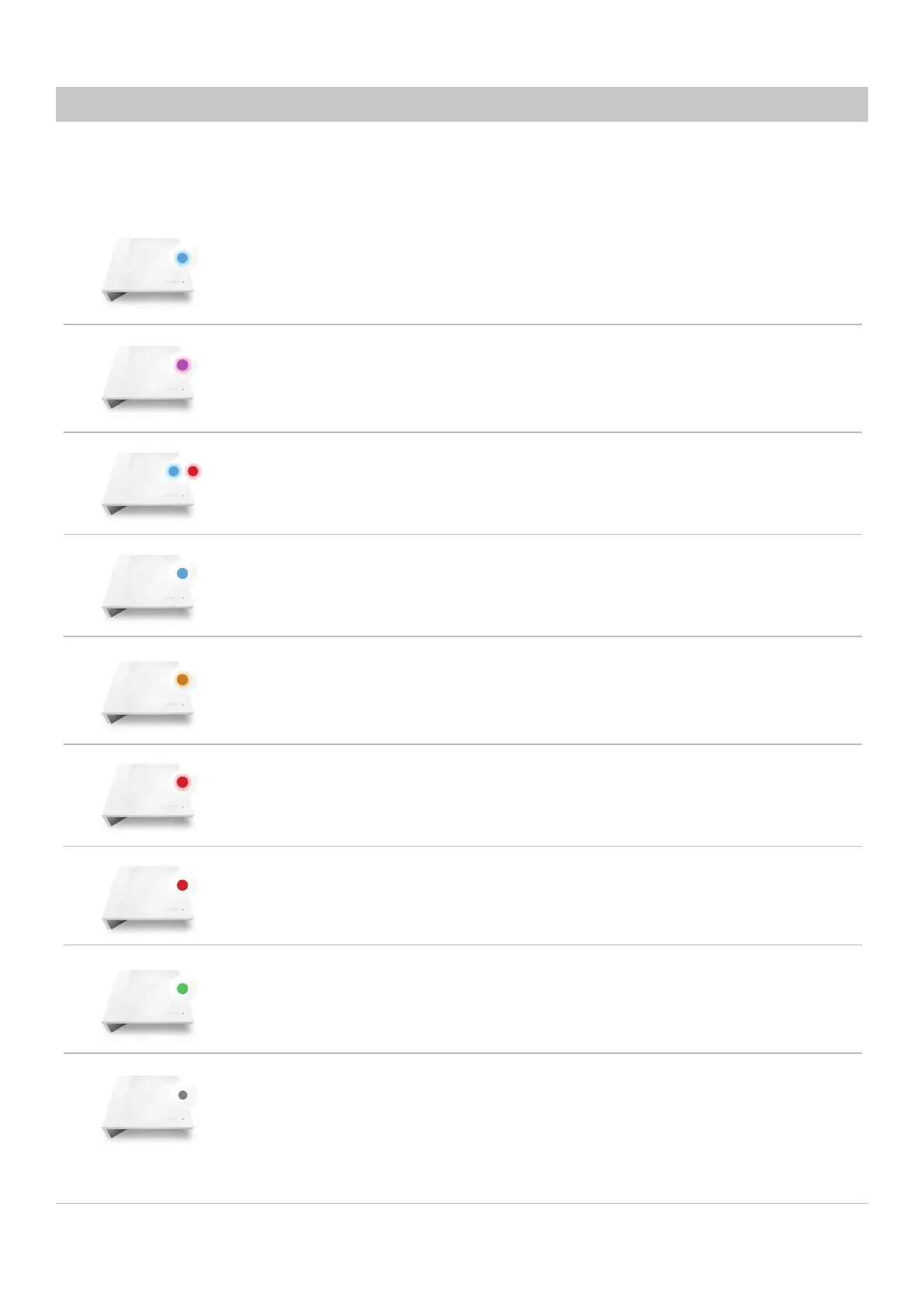A division of Rollease Acmeda Pulse 2 Hub | Setup Instructions for iOS and Android | 25
Colour Response Status
Blue LED blinks one
time a second
Red LED is solid
Green LED Solid
(On for 100ms and off 100ms)
Red LED short blinks four times a second
(On for 100ms and off for 150ms).
Blue and Red LED blinks for 3-5 Seconds
Violet LED short blinks ve times a second
Orange LED 1 times per second 10 times
Blue LED is Solid
LED is Off
Ready for Pairing
While Pressing P Button
on Hub Clear Cache and
Ready for Pairing
Hub not connected to Wi
(check within Range or if
Bumped off Wi)
Network Disconnected ISP
down or Bumped from Network
Pulse received conguration
via the app while pairing
Firmware Updating
Factory Reset Button Pressed
(Paperclip Needed)
Connected to Internet (Paired)
Hub is not connected
to Power
HUB LED BEHAVOUR
The light on your hub indicates a certain status. Below table indicates the colour of LED and what it means.
