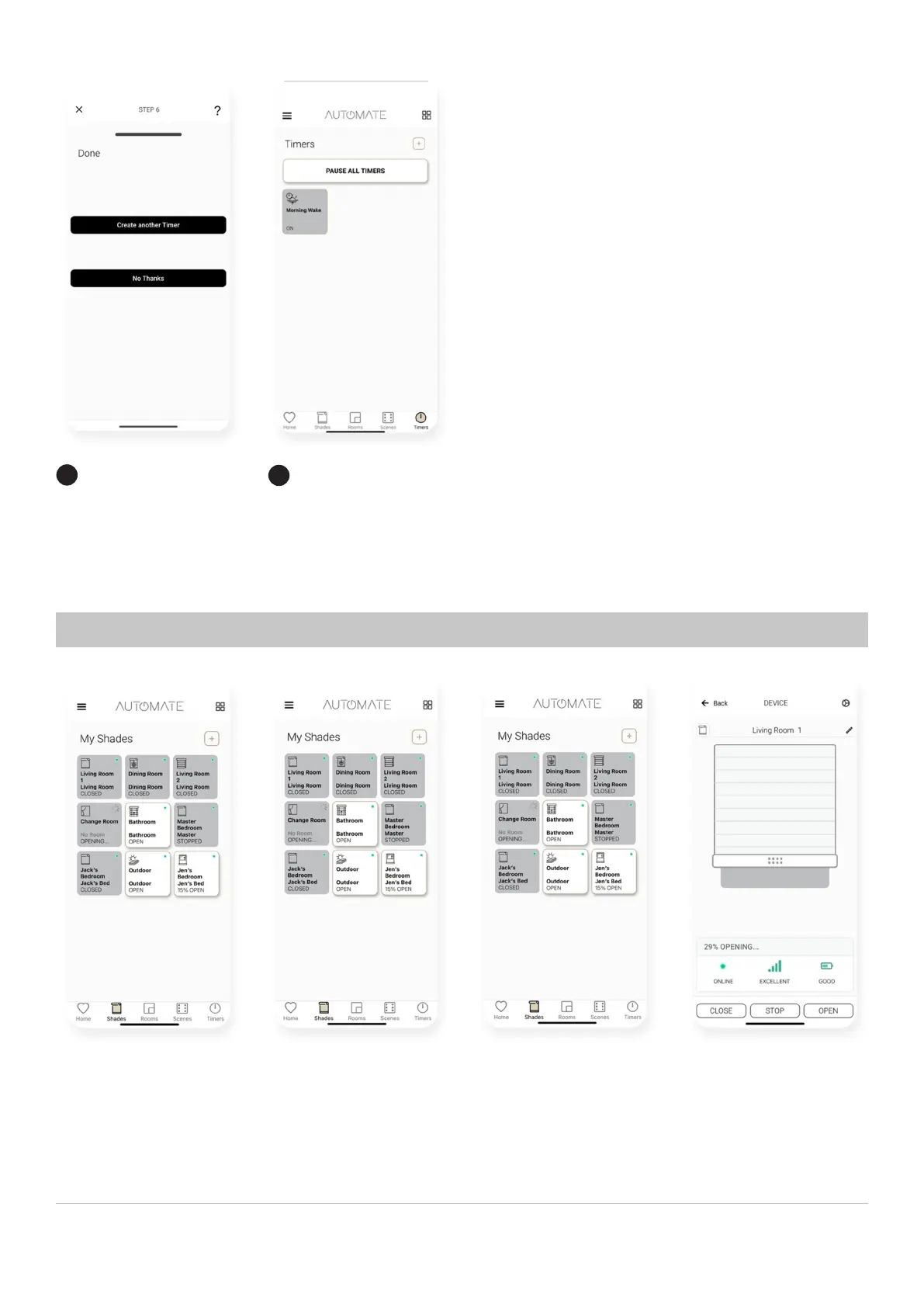22 | Pulse 2 Hub | Setup Instructions for iOS and Android A division of Rollease Acmeda
Create a Timer
Create a Timer
Create another timer or select
No Thanks.
Your timer has now been created
and switched on.
9 10
One Tap Control
Predictive Control Stop Controls Long Press Shade
A single tap will move the shade.
If the shade is open it will close
or if it’s closed it will open.
Tapping the tile while moving
will change the direction
If the shade is in the middle a
single tap will open or close the
shade depending on the time of
the day (open 6am to 4pm) other
times, it will close.
Double Tap a Shade Room or
Scene to Stop the shades.
Long press on any Tile, will
allow additional control to move
a shade to any position. As well
as the shade health. Further
shade information can also be
accesses by pressing setting
icon in the top right.
USER MANUAL | TILE CONTROL
