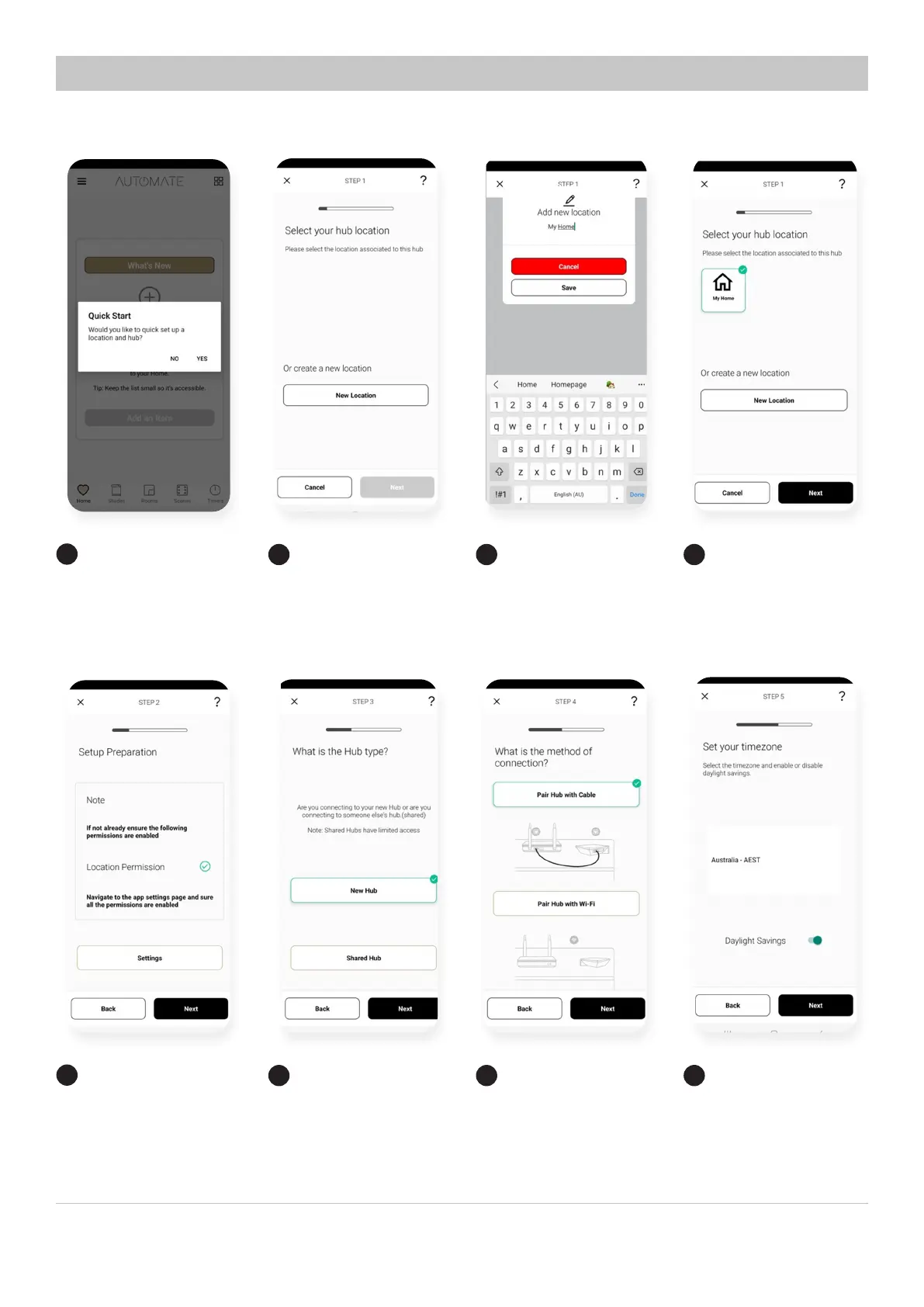12 | Pulse 2 Hub | Setup Instructions for iOS and Android A division of Rollease Acmeda
Quick Start
Prepare for Setup
Add Location
Hub Type
Location
Choose Method
Location
Select Time Zone
Please power up the Hub then
follow the Quick Start guide.
Select “YES”.
Ensure from settings that
Location permission is allowed.
Select new location and
press next.
Select New Hub and press Next.
Create a location name like
“My home”.
For this setup we are using
PAIR HUB WITH CABLE
method. For WIFI pairing
method refer to next section i.e
“Adding additional Hub”.
Select the location you have
just created.
Choose your time zone and
toggle on Daylight savings
if applicable.
1
5
2
6
3
7
4
8
ANDROID | QUICK START SETUP
NOTE: Wi-Fi only via a 2.4GHZ connection.
Refer to troubleshooting for more information.
