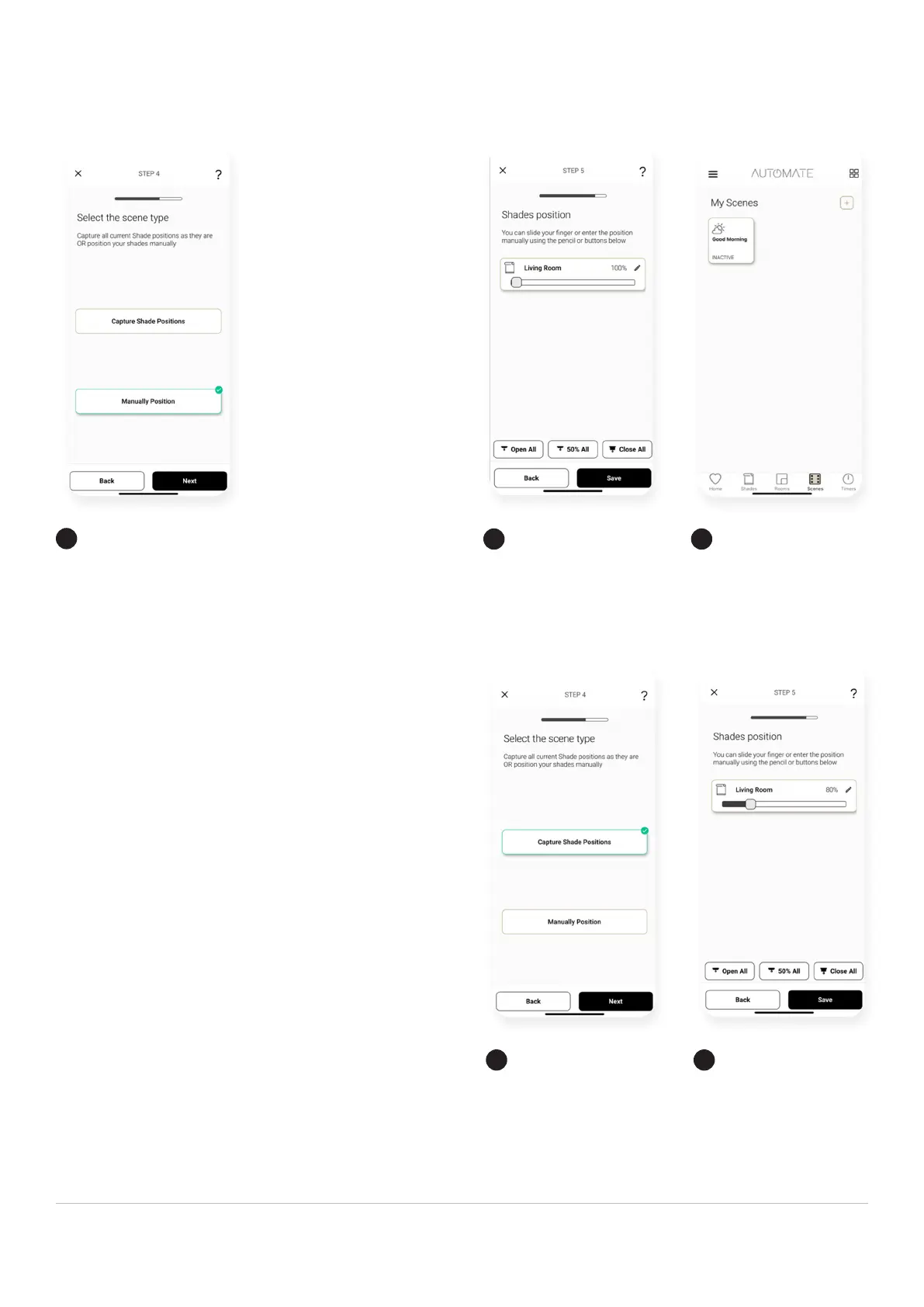20 | Pulse 2 Hub | Setup Instructions for iOS and Android A division of Rollease Acmeda
Create a Scene
Start from Step 5
Automatic Scenes
Manual Scenes
Manual Scene
Automatic Scene
Manual Scene Creation
Save Scene
Select and press next. Use presents open 50 or close
to set the shade positions or
manually set the positions by
using the slider. Press save.
Automatic scene creation Set
all devices with the remote
to desired position. Then use
the “Capture All Devices”
button to create a scene of all
current shades are positions.
Select “Done”.
Your Scene can now be
activated by pressing Go or
Link that Scene to a Timer.
Note the Current positions of
the shades and select Done to
save that as a scene.
5
6
8
7
9
