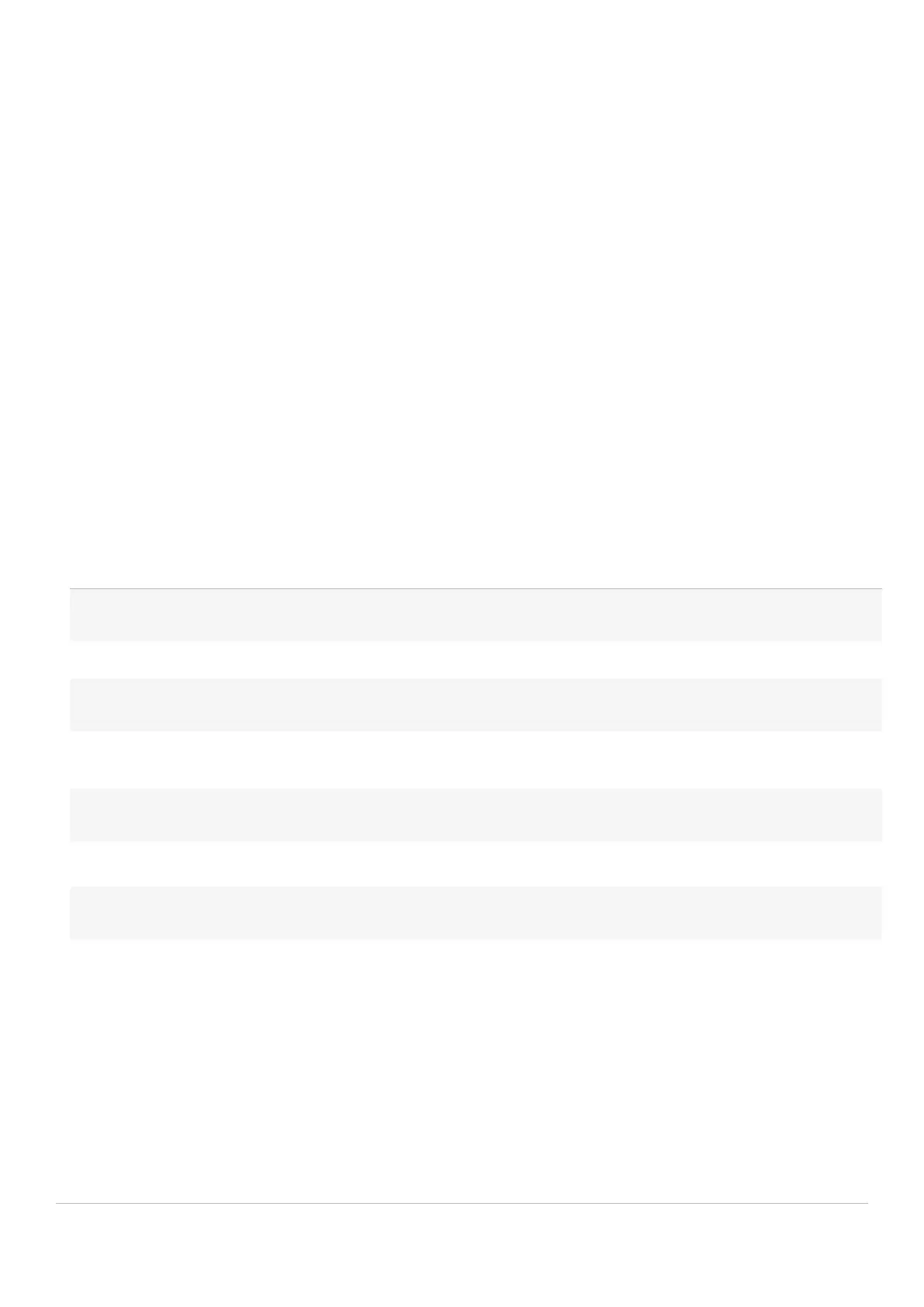30 | Pulse 2 Hub | Setup Instructions for iOS and Android A division of Rollease Acmeda
REPEATERS
Repeaters are great if you have 1 or 2 problematic shades, they will assist to boost the signal. However when there are more than
2 problematic shades, and you tried all of the above with no success, need to install a second hub.
In some rare cases, it’s found repeaters degrade the overall performance as it makes the signal path of some shades longer and
creates additional unnecessary interference.
Tips
• Change the orientation of the repeater. Some environments require you to point the repeater vertically while others need
horizontal orientations.
• Try putting the repeaters in other rooms.
• Never use more than 2 repeaters per home.
SO, HOW DO YOU MAKE THE HUB OR SHADES PERFORM BETTER?
You have two options; you can move the hub closer but remember that can impact other shades, so before we do that let’s adjust / check the
antenna on the shade itself.
Adjusting the motor antenna
The Automate Pulse2 Hub is not compatible with these networks. Turn OFF Auto join to the 5 GHz network and ‘Forget’ that network.
Connect to the 2.4 GHz network. (Only during the hub pairing process).
Our motors can send and receive signals, it may be the hub sends the signal without any issues but it may be when the motor sends the hub
a signal, it gets lost.
Adjusting the antenna on the motor will certainly help, and we found even a minor adjustment can improve or degrade the strength by 25%.
Some motors allow you to wrap the antenna around the head of the motor, in which you can still keep it wrapped but you may need to slightly
expose the antenna. See some illustrations and tips on how this can be done.
NOTE: In some instances the antenna may get caught up in the fabric, so ensure it is free when moving the shade up and down.
I’ve adjusted the antenna and it’s improved, but it’s still not satisfactory.
Move the Hub
The simple thing to do is invest in a second or even a third hub, allowing the system to operate as one.
But before you invest in a second hub, let’s try some of the options listed below.
In some cases, moving the hub improves some shades but degrades others. After you adjusted or tried any of these options,
be sure you check the signal strength of all the shades, as it may have improved one but degrade another.
Tip: Connect the hub into a power bank that allows you to place the hub anywhere while testing.
Tips Potential result
Always deploy the hub in a horizontal position. The hub antenna was designed to have a better
performance to spread the signal when the hub is placed horizontally.
Ensure the hub is in the open environment and not covered
Simply rotating the hub 90 degrees while still at on the surface could have a small impact
and make the difference required.
Move the hub a foot or two higher and check again. If the hub is too high, maybe move it lower.
We recommend placing the hub no lower than 20 inches or 50cm from the oor. You may want
to try a few options here and test the performance.
Then more drastic things you can do is move the hub closer to the affected shade. Often problematic
shades (a lot of interference) need to be a lot closer than others. Move the hub and check the affected
shade to see if the performance has improved.
You could have other radio frequency interference, and you have 20-30 shades connected to one
hub whichmay mean you may need an additional hub, to allow a stronger signal strength per hub and
ultimately spread the load.
Check the path of the signal from the hub to check the motor. If there are any items made of metal e.g.
Tv or microwaves or even an aquarium), try to move the hub to avoid these paths
Could add +/- 5- 15% strength
Could add +/- 5- 15% strength
Could add +/- 2- 5% strength
Could add +/- 10- 20% strength
Could add +/- 10- 20% strength
Could add +/- 10- 20% strength
Could add +/- 2- 5% strength
