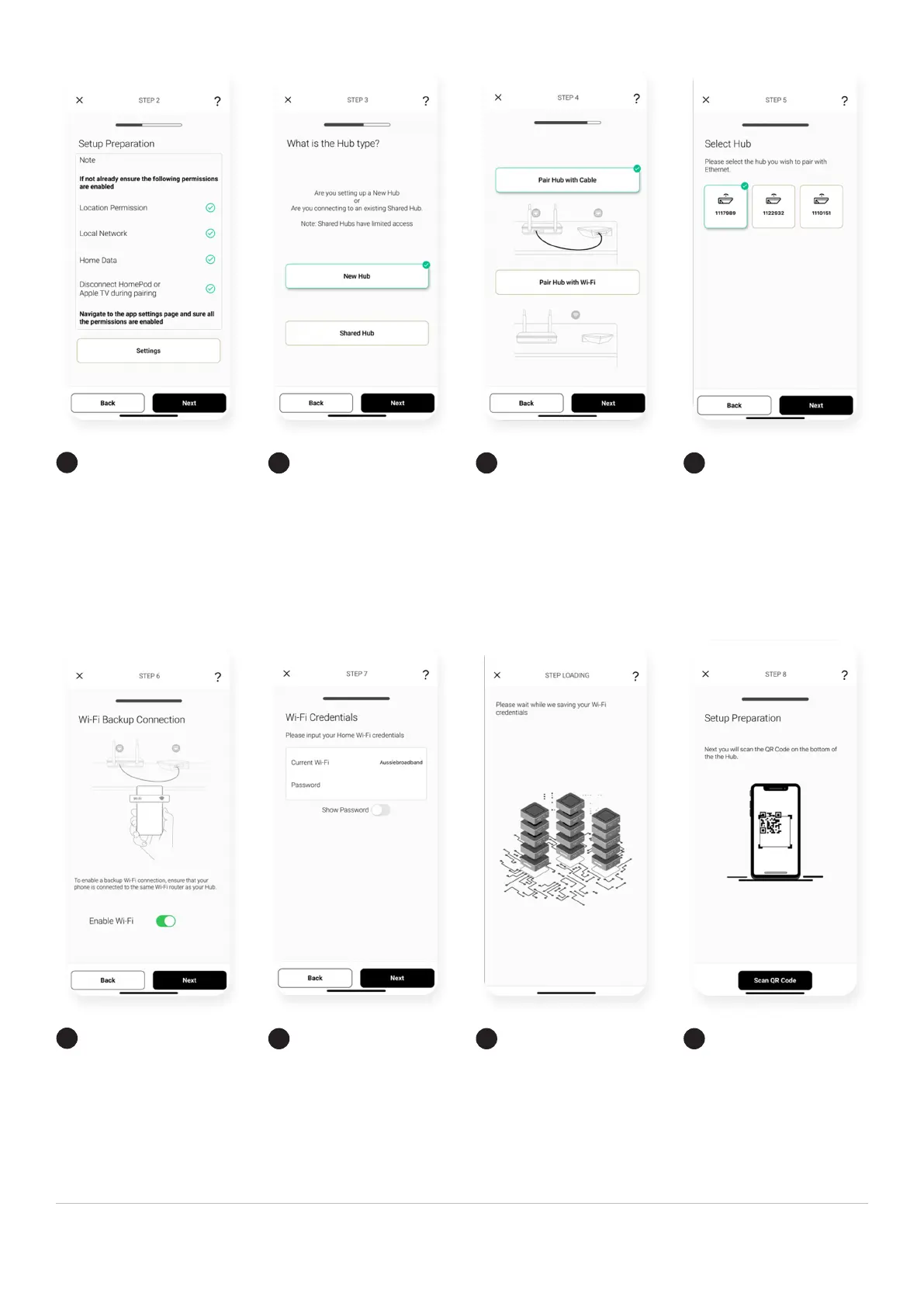6 | Pulse 2 Hub | Setup Instructions for iOS and Android A division of Rollease Acmeda
Prepare for Setup
WIFI Backup
Select Hub Type
Wi Password
Choose Method
Saving Wi
Select your Hub
Scan QR code
Conrm all of your permissions
are enabled.
WIFI toggle ON to switch to
WIFI automatically when cable
is plugged off. If toggled off
skip to step 10.
Select New Hub and press Next.
Put in the password for your
WIFI which is of the router
the hub is connected to.
For this setup we are using PAIR
HUB WITH CABEL method. For
WIFI pairing method refer to next
section i.e “Adding additional Hub”.
On this screen wait momentarily as
WIFI credentials are being saved.
Select your hub from the list
which is connected to cable
and press Next.
Now Scan QR code which is
at the bottom of the Hub.
4
8
5
9
6
9a
7
10
