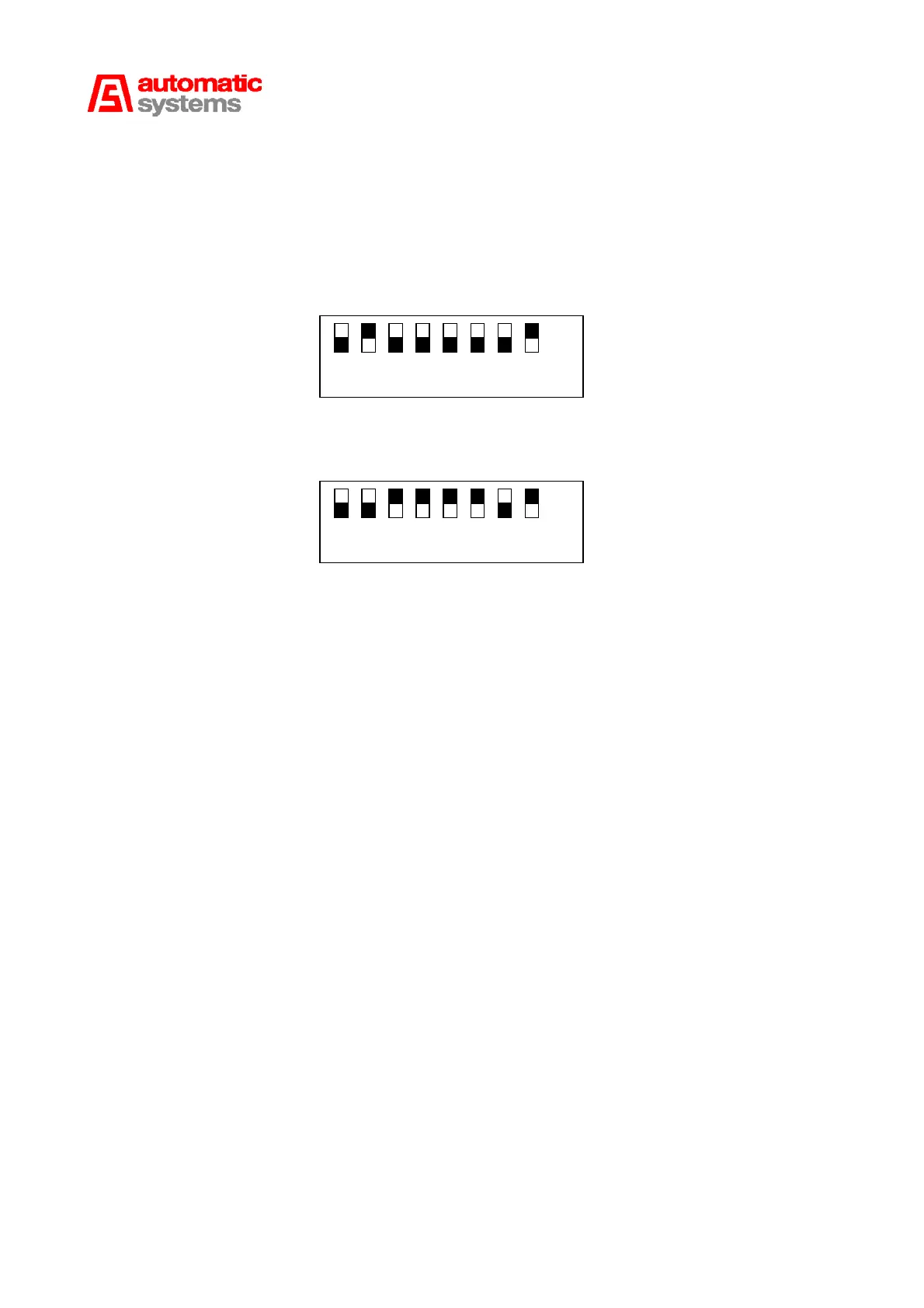Automatic Systems Logic D1 v06-02-en0802.doc ERB-PM Technical manual
14/31
EXAMPLE:
Programming of the non-passage time-out (parameter 2) to 60 seconds:
1. Note the existing operation mode parameters of the logic board.
2. Set DIP 1 to 8 of SW4 (1:15) to OFF.
3. Set DIP 8 to ON.
4. The red LED LD2 (1:17) flashes slowly.
5. Set the number of the parameter 2 with the DIP switches in binary mode: DIP 2 to ON.
6. Press PGM, the push button SW5 (1:16) to enter the number.
7. The red LED LD2 (1:17) flashes quickly.
8. Set the value of 60 (seconds) in binary mode: DIP 3, 4, 5 and 6 to ON.
9. Press PGM, SW5 (1:16).
10. The red LED LD2 (1:17) flashes slowly.
11. Return DIP 1-7 to OFF.
12. To stop the programming, set DIP 8 to OFF.
13. Set the operation mode parameters as noted in point 1.
2.4.4.
Resetting the parameters by default
Proceed as follows to reset the parameters to default:
1. Switch off the power supply of the logic board.
2. Push on the PGM button SW5 (1:16) and maintain it depressed all along the process.
3. Switch on the power supply of the logic board.
4. The red LED LD2 (1:17) lights on
5. Release the PGM button (1:16) when the red LED LD2 has lit off.
1 2 3 4 5 6 7 8
1 2 4 8 16 32 64 0
ON
OFF
1 2 3 4 5 6 7 8
1 2 4 8 16 32 64 0
ON
OFF